
Vray 3.6 username and password Archives
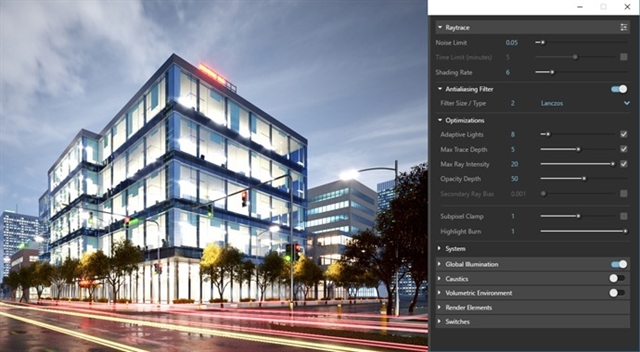
vray 3.6 username and password Archives
Tag Archives: Tutorial
So here we are, the very first Premium Tutorial from DKCGI is alive. Right at the beginning i’ll leave a link where you can get the tutorial.
Get The Vray Lighting Course

Who is aimed for?
Well since you are here reading this, there is a pretty good chance this is aimed at you. Namely this course is meant for people that are working with Vray, and Architectural Visualization.
Ok then, what do i need to have and know to follow along ?
Fair question. Anyone that has ever watched any of my YouTube tutorials you will know that i always try to explain everything. I’ve done the same thing in this premium tutorial as well. This does mean that you will need a functional knowledge of the 3ds Max User Interface. So pretty much anyone should be able to follow along.
As for the software version, i’ve used Max 2018 and Vray 3.6 in the videos. The Max scenes have been saved so they can be opened with 3ds Max 2011. As for the Vray version, as long as you have any of the 3.x versions you are good. If you are using a prior version of Vray, then the lesson theory will still apply but you will need to dig through the menus for the options.
Sounds good, what topics does the course cover ?
Another very good question. The way that i made this course it will cover all the most common scenarios for lighting. This means we will go over topics like :
Setting Up a Daylight Environment, Using Light Portals, Setting Up Sunlight lit scenes, Lighting Up your scenes with HDRI, Multiple Different types of Lighting Fixtures, In depth look at Global Illumination, Using Materials to help with lighting and also using Environment Effects to help with lighting your scene.
Ok i’m still reading and it does sound interesting, where do i get it ?
Now this is the question that i got so many times on the live streams on YouTube. As i said it there i’ll write it here. The course has been made available thanks to Gumroad and that is where you can get it. It’s actually pretty easy, once you purchase the course you will be able to download all the files and they will be yours forever. So if you didn’t click on the button at the start of the post here it is again to get the course.
Get The Vray Lighting Course
Everything sounds great, anything else ?
Well yeah, the thing with Gumroad is that i can add files and videos to it in the future and you will get it without having to pay anything extra. This means that i can update this course with new tricks and tips and you will always get it first.
So that’s pretty much it honestly, except for one thing. This one goes out to everyone that gets the course. I would like to personally thank you for directly supporting me. What i would love is that after you get the video, leave a rating on it. Also if there is anything that is missing or you would like to see explained feel free and reach out to me either on the YouTube Channel, the Facebook group or directly on Discord.
So having said all of that, i hope you all enjoy this course and learn bunch of new tricks and techniques.
Once again at the end.
Thank you very much for supporting me.
Material ID | vrayRE_Material_ID
This page provides information on the Material ID Render Element which isolates objects with specific materials by Material ID for compositing purposes.
Page Contents
Overview
The Material ID Render Element provides a mask for individual objects and materials that is easy to select in compositing software.
This render element shows solid unshaded color masks based on the selected Material ID color values that can be set using the Material ID Extra V-Ray Attributes.

UI Path: ||Render Settings window|| > Render Elements tab > Material ID
Attributes
The parameters for this render element appear in the Attribute Editor under Extra V-Ray Attributes.

Enabled – When enabled, the render element appears in the V-Ray frame buffer.
Deep output – Specifies whether to include this render element in deep images.
Filename suffix – The text added to the end of the rendered file, when saved as a separate file (e.g. myrender.materialID.vrimg).
Consider for Anti-Aliasing – When enabled, anti-aliasing will be used where possible.
Filtering – Applies the image filter to this channel. Image filter settings are in the Image Sampler rollout in the VRay tab of the Render Settings.
Common Uses
The Material ID Render Element is useful for isolating geometry in a scene so it can be enhanced or adjusted with post-production or compositing software.

Material ID Render Element

Matte created in composite using the red channel (as a mask in the composite)

The Reflections of the the areas masked by the resulting matte have been tinted

Original Beauty render

A green tint has been added using Material ID Render Element
red channel (as a mask in the composite)
VRay Material ID Workflow
Select the material in the Hypershade that a Material ID Render Element is needed for.
Add the Material ID attribute Attributes > VRay > Material ID.
Set the color of the Material ID to the required color. Note: Compositors often find it simpler if you keep this color to a simple Red , Green or Blue so it can be converted into an alpha mask. This is as a Red that contains 0% of Green or Blue for example can be isolated quickly and easily. However if the color is a mixture of Red, Green and Blue values it can be harder to convert into an alpha.
Open Render Settings and go to the Render Elements tab and from the Available render elements add a Material ID render element.
Harvard University Graduate School of Design
F
- FERPA
- Fabrication Laboratory
- Faculty Affairs Office
- Faculty Directory
- Faculty Handbooks, Administrative Policies, and Guidelines for Instruction
- Faculty Research
- Faculty Workshops
- Fall 2019 Final Exam Schedule
- Fall 2020 Final Review Schedule
- Federal Work Study Information
- Fellowships, Funding Sources, and Internships for Students
- Fellowships, Prizes, & Travel Programs
- Fellowships, Prizes, & Travel Programs
- Fellowships, Prizes, & Travel Programs
- Fellowships, Prizes, & Travel Programs
- Ferdinand Colloredo-Mansfeld Prize for Superior Achievement in Real Estate Studies
- Final Review Schedule
- Finance Office
- Financial Aid
- Financial Aid Application Process for Current Students
- Financial Aid Application for Prospective Students
- Financial Aid FAQ
- Financial Aid Handbook
- Financial Aid and Satisfactory Progress
- Financial Matters
- First Meetings for Option Studios
- Flexwork at the GSD
- Frances Loeb Library
- Fulbright U.S. Student Program
What’s New in the vray 3.6 username and password Archives?
Screen Shot

System Requirements for Vray 3.6 username and password Archives
- First, download the Vray 3.6 username and password Archives
-
You can download its setup from given links:


