
How To Use The QuickBooks Password 2020 Crack Version Reset Tool

How To Use The QuickBooks Password 2020 Crack Version Reset Tool
Advanced Intuit Password Recovery
All Features and Benefits
Instantly unlocks password-protected QuickBooks filesRemove passwords from QuickBook files in just a click. Guaranteed. Both user and administrator passwords can be removed.
Unlock password-protected QuickBooks documents by resetting the password instead of recovering it! It does not matter how long and complex your password is. Advanced Intuit Password Recovery unlocks your documents with a guaranteed positive result and no guessing involved.
Advanced Intuit Password Recovery supports a range of highly sophisticated attacks ranging from plain dictionary attacks to brute force. Experts can use advanced mutations to try password combinations and modifications of dictionary words that are most commonly used by the average user. By targeting the human factor, you can significantly reduce the number of passwords to try and increase the chance of successful recovery.
Advanced Intiut Password Recovery employs a revolutionary, patented technology to accelerate password recovery when a compatible NVIDIA graphics card is present. Hardware acceleration utilizes GPU cores of NVIDIA GeForce boards to offloads parts of computational-heavy processing onto the fast and highly scalable processors featured in the latest graphic accelerators, achieving unprecedented recovery speeds exceeding those available to CPU-only users by significant margin.
ElcomSoft pioneered asynchronous hardware acceleration. Heterogeneous acceleration allows using multiple video cards of different models, effectively utilizing existing hardware and squeezing the last bit of performance out of every supported component.
Supports Quicken 2006 through 2019, QuickBooks 2006 through 2020, most non-US versions of Quicken and QuickBooks; Intuit Quicken .QDF, QuickBooks .QBW. Most international versions of Intuit apps are supported.
The tool supports documents and passwords in all languages and encodings. No matter what language or encoding the password is, Advanced Intuit Password Recovery will break it.
Video Tutorial
How to Crack QuickBooks Admin Password Using Automated Password Reset Tool?
DIY tips and tricks to crack QuickBooks Admin Password you should know
Keeping our data safe while using the internet is our responsibility. One way of doing is only using the reliable software and tools. QuickBooks is one such powerful software that gives users protection from data theft and misuse. Thus, retrieving the admin password of QB isn’t a simple task. The software recommends its users to keep a strong password and authorized users can reset the password in case it’s forgotten. The users can follow certain steps to crack QuickBooks admin password using automated password reset tool.
Today’s article is entirely focused on the process to use QuickBooks automated password reset tool to crack admin password and related facts. Thus, make sure to stay tuned with the post till the end. Well, the fact that password is a sensitive case can’t be denied, so if you are skeptical about experimenting and trying the process on your own, then you can contact a team of professionals with renowned experience to carry out the process for you. You can simply make a call at our toll-free number i.e. 1-888-291-2294 and our QuickBooks enterprise support team will be there to assist you.
You may also read:What versions of QuickBooks desktop are compatible with Windows 10?
Things to know about changing/resetting QuickBooks Admin Password
QuickBooks requires you to manually enter your password every time you have to access the QuickBooks company file to keep your data secured. Also, you would have to change every QB password every 90 days. QuickBooks offers the users multiple prompts to change the password when the expiry date of the password approaches.
It is not rare for anyone to forget a password. And when a situation like this occurs, you can easily retrieve the QuickBooks Admin Password. For cracking the QuickBooks password, you would have to follow the below-mentioned steps:
Basic Requirements
It is advised to the user to follow the specific criteria before composing the password:
- The password must be of minimum 7 characters
- Moreover, at least one numeric character should be used
- Also, at least one uppercase letter should be used
- Another important thing is that there should be no spaces in the password
- The user needs to ensure that the passwords are case sensitive
The users are needed to remember that the QuickBooks admin password crack. When the user is on the login page, the user needs to click on forgot password and try to retrieve the password The user can also utilize the QuickBooks automated password reset tool.
Methods to crack QuickBooks Admin Password
The user can opt for any of the two available options to crack the admin password namely:
- QuickBooks Automated Password Reset Tool
- Reset QuickBooks password using security question
We will be exploring each of the methods later in this post.
Method 1: Resetting password using QuickBooks Automated password reset tool
- Download the Automated Password tool for QuickBooks for Intuit’s official site
- Select your QuickBooks Version. The version of QuickBooks last opened the company file with should be installed on the system. If not, then the user might not be able to reset the password
- Fill out the required segments such as the QuickBooks license number and your business information you used while registering for QuickBooks
- The phone number must be 10 digits with no extension at the end. The user should change the country to select country and then manually edit the phone number and save.
- Next, agree and accept the license agreement and wait until the download process is complete
- Now, authorize your username, email id, primary mailing address, and Zip code when prompted.
- Put in your license number as well as your telephone number
- Once downloaded, run the ‘Automated Password Reset tool’
- Next, select the QuickBooks version that you are using from the QuickBooks Desktop Products drop-down
- Now browse for the company file you wish to set a password for
- Enter the ‘New Password’ And confirm it. Use capital and small letters, numbers and special characters.
- Now, tap on the ‘Reset Password’ option to complete the password resetting process.
Important: After the user is done with the above steps, he/she is supposed to have the access to QuickBooks and will now be able to login the company file successfully with the help of the new password created above. The user not be permitted to use the QBPasswordReset.exe before completing the verification form again, especially after this instance. In order to reset the password on a different QuickBooks company file, the user should go back to the QuickBooks Automated Password reset tool and then carry out the same process for downloading a new QBPasswordReset.exe file.
Read Also:Resolve unrecoverable error in QuickBooks desktop
Method 2: Resetting QuickBooks password using security question
In case the password just slips through the mind, then the user can opt for the “I forgot my password” option. The steps to be followed in this process are as follows:
- The user is supposed to click on the “I forgot my password” in the QuickBooks desktop login window
- And then, select the answer the security question option
- After that, the user needs to provide the right answer.
- Moving ahead, the user will see a window stating “Your password and challenge answer has been removed and your company files are no more password protected“
- When this window will close, when the user will have to generate a new password and choose a new answer to a challenge question.
- This would set the new password and challenge question.
For security purposes, QuickBooks software asks the user to change the admin login password after every 90 days and even sends the reminders for the same. The user can opt for the below technique for a strong password:
- Length of the password should be greater than 7 characters
- One upper case letter is a must and also one special character
- One number should also be there in the password
- Using space is not permitted
See Also:Steps to Create a journal entry in QuickBooks Desktop
To wind up!
The above-mentioned steps shall help you crack your QuickBooks desktop admin password. In case you are unable to retrieve the password, you can contact the customer support for QuickBooks. For immediate assistance and precise solutions, you can also speak to our QuickBooks desktop support team.
All you have to do is to ring up at our toll-free number i.e. 1-888-291-2294, and our experts and certified professionals will be there at your assistance.
Other useful links:
Trial links to download trial versions of QuickBooks desktop
How to recover your lost data in QuickBooks desktop?
How to Crack QuickBooks Admin Password?
Cybersecurity concerns have increased requests for QuickBooks Admin password retrieval process. Security is a critical aspect and needs to be very stringent to keep all confidential information intact. QuickBooks Password setting utilizes some important tips such:
- Use at least 7 characters (these can be letters, numbers, special characters)
- You can use at least 1 number
- Use at least 1 Uppercase letter
- No spaces
- Passwords are case sensitive
If you come across a login screen that asks for ‘Password’ but does not ask for the user-name, then you are at the ‘Administrator’s log-in screen.’ With the number of passwords increasing over a period of time, it is very much possible that you forget some these, and one of these passwords is ‘QuickBooks Admin Password.’
This article will educate you about QuickBooks admin password crack with the help of ‘QuickBooks Automated Password Reset.’
How to QuickBooks admin password crack with QuickBooks Password Reset Tool?
For effective security measures, it is imminent you need to enter the QuickBooks ‘Password’ every time you open the company file. You need to change All QuickBooks Password every 90 days and QuickBooks also gives enough prompts to change the password when you are nearing the password expiration date.
It is not uncommon that you forgot some passwords from the ever-increasing list of passwords you have. To retrieve the QuickBooks Admin passwords, To crack QuickBooks password we need to follow the below steps.
Steps to crack QuickBooks Password
Note: Here you need to choose the last opened QuickBooks version that was used to open your company file, and this version must be installed on your system which you are using to reset the password.
- Next, enter the QuickBooks license number & the business info while you are registering QuickBooks, then choose Next
- Agree and accept the License Agreement. You will see that the download procedure of the automated password reset tool is complete. If you get a prompt that the details provided did not match then log into your Intuit account at https://camps.intuit.com to ensure that below-given info is correct.
- authorized user name, and email address
- primary mailing address, and especially the Zipcode
- License number
- Phone number
Note: If you are asked to select between RUN or SAVE options, then choose ‘Save,’ and save this to your desktop.
Also Read: What to do when QuickBooks freezes?
- RUN the ‘Automated Password Reset Tool’
- Next, enter the token number that you get via email
- From the QB Desktop Products drop-down, choose the same QuickBooks version
- Choose ‘Browse for company file’ option, and select the company file you require to set a password.
- Enter the ‘New Password,’ and select confirm password
- Lastly, select ‘Reset Password’ to finish the process.
Important: You will not be able to start QuickBooks, and then log-into your company file via the new password just set. The verification form needs to be filled out again to produce a token.
That’s all for this article. It is a tidy process to crack QuickBooks Admin-password, and QuickBooks Automated Password reset tool simplifies this process. For any info on the above-related content, you can talk to a technical expert at QuickBooks ProAdvisor Support Number+1-888-660-0582.
If you ever feel the need of taking advice from your fellow business owners that happened to be our existing subscribers, you can visit our thriving QuickBooks Community. Still, if you do not find an answer for your specific question within the community, in that case, you can also post your question in the community to get the requisite answer from the contributing members.
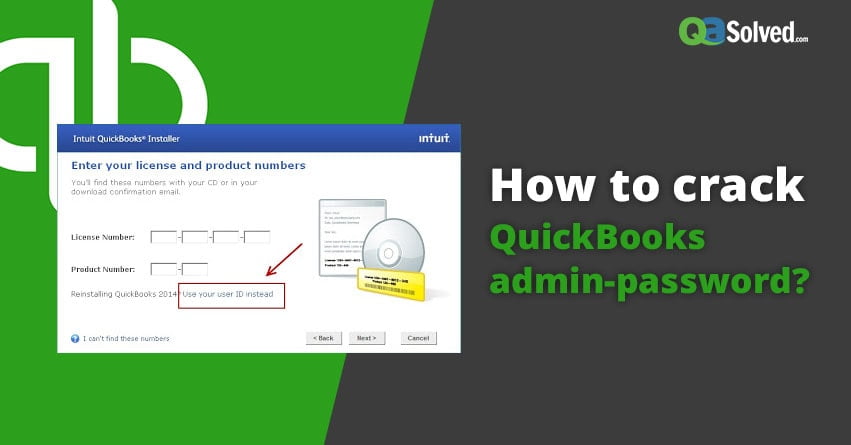

What’s New in the How To Use The QuickBooks Password 2020 Crack Version Reset Tool?
Screen Shot

System Requirements for How To Use The QuickBooks Password 2020 Crack Version Reset Tool
- First, download the How To Use The QuickBooks Password 2020 Crack Version Reset Tool
-
You can download its setup from given links:


