
Adobe Dreamweaver CC 2015 Archives

Adobe Dreamweaver CC 2015 Archives



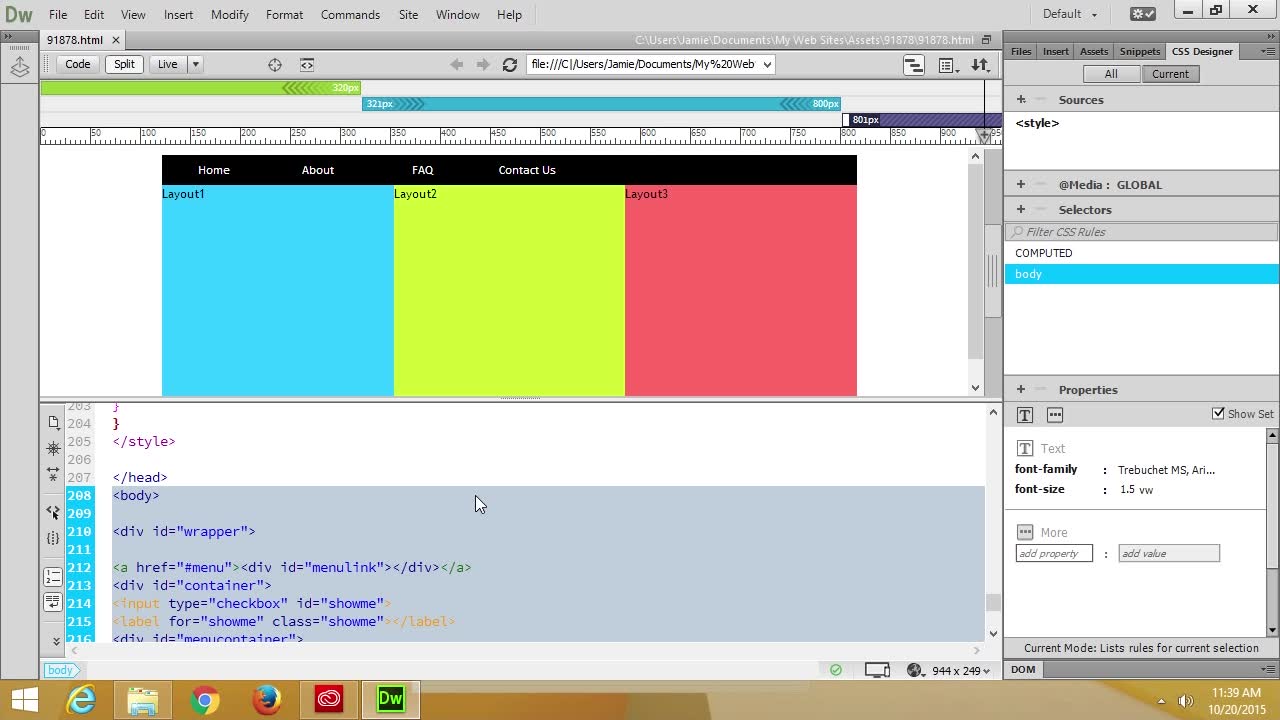
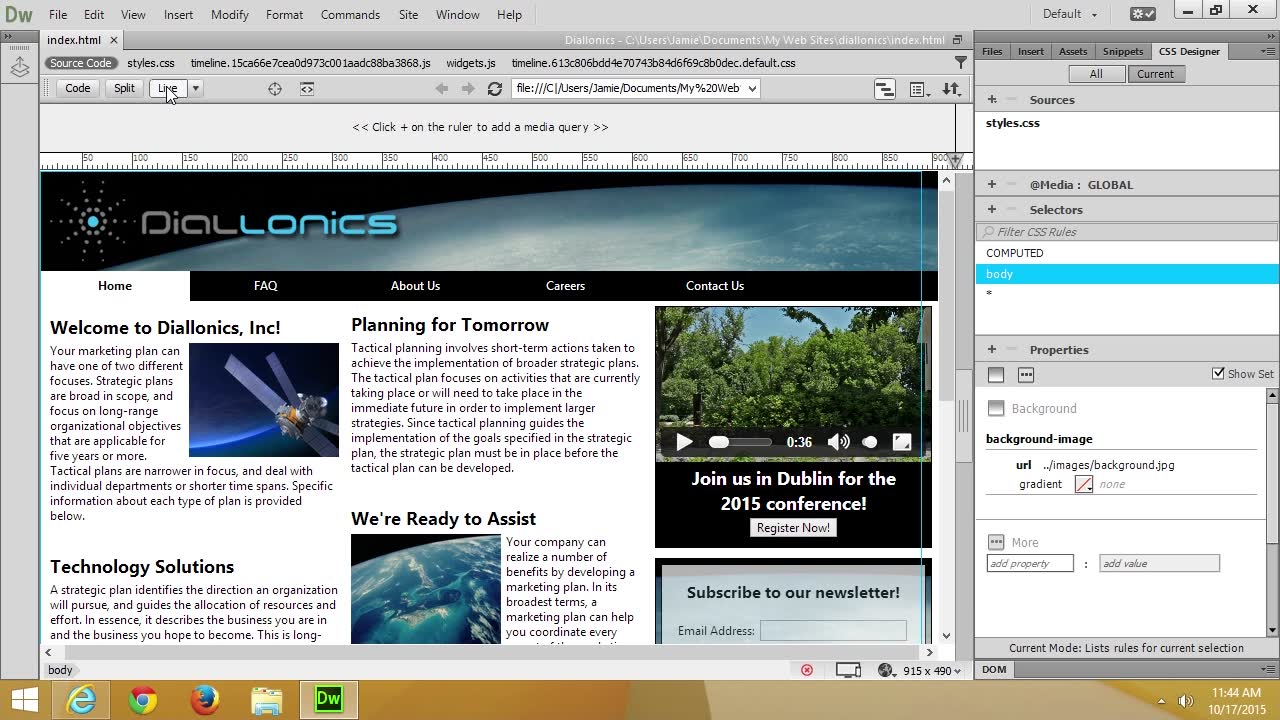
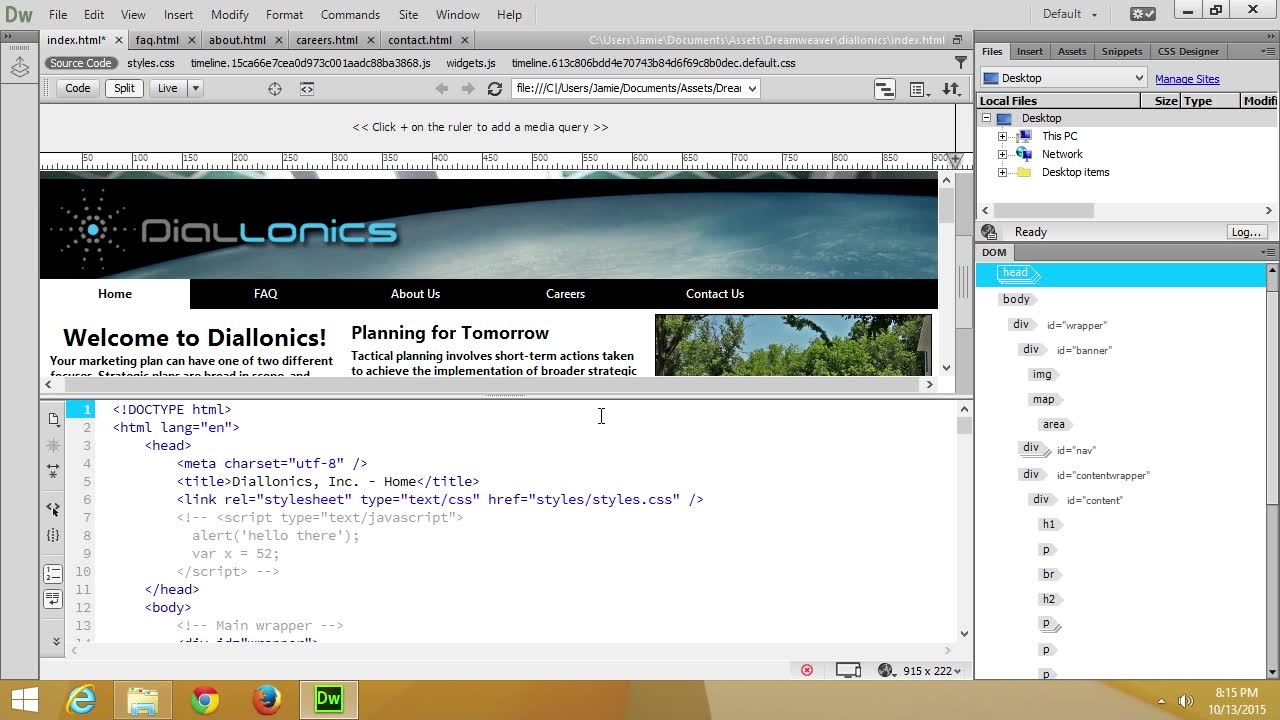
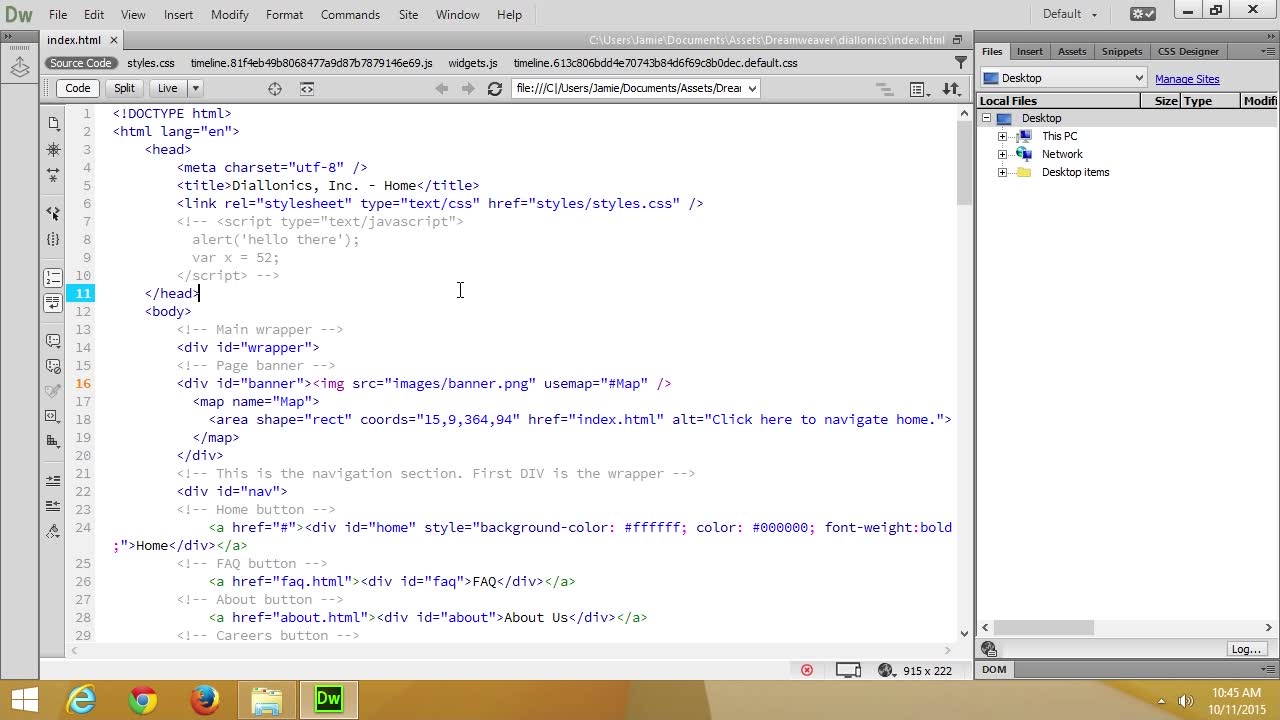
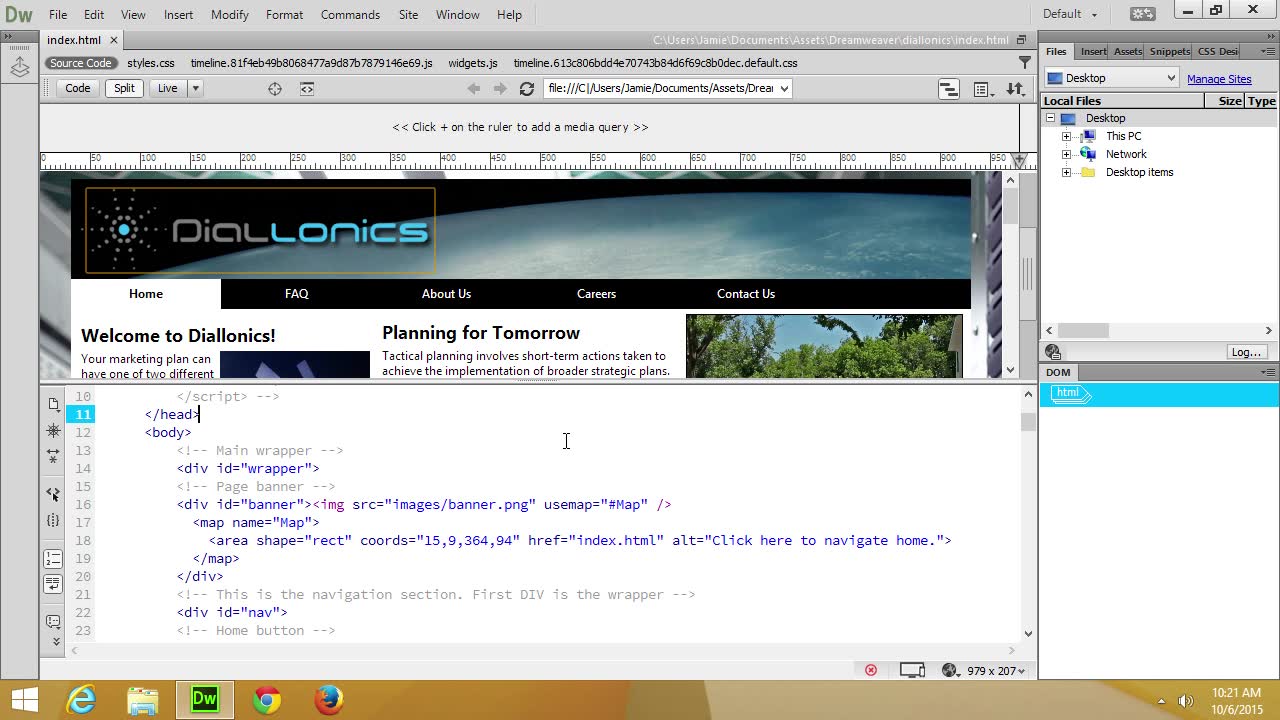
Adobe Certified Expert: Adobe Dreamweaver CC 2015
Credential: Adobe Certified Expert: Adobe Dreamweaver CC 2015 
Credentialing Agency: Adobe Systems Incorporated
The Adobe Certified Expert: Adobe Dreamweaver CC 2015 certification focuses on both key and new features of Dreamweaver CC. Typical candidates have 2+ years’ experience working with Dreamweaver on web projects and collaborating as a web designer/developer. Candidates have responsibility for architecting a site, designing page layouts, coding pages, and styling page elements with CSS. Candidates are familiar working with JavaScript behaviors and have the ability to publish sites via FTP transfers and are knowledgeable of web standards. Candidates can create and deploy pages that display in modern browsers across all screens and devices.
More information can be found on the certifying agency's website.
Adobe Certified Expert: Adobe Dreamweaver CC 2015
MINIMUM REQUIREMENTS
Attainability: 
Eligibility Requirements (View Details)
- Credential Prerequisite
- Experience: 2 years recommended
- Education
- Training
- Membership
- Other
- Fee
Note: This credential may have multiple options for a Service member to meet eligibility requirements. Requirements listed here are based on the minimum degree required.
Exam Requirements (View Details)
- Exam
- Written Exam
- Oral Exam
- Practical Exam
- Performance Assessment
Exam Administration (View Details)
- In-person exam
- Remote proctored on-line exam
- Third-party test vendor
Written Exam
- Navigate the workspace
- Work with the Document window
- Manage files in the Files panel
- Update properties in the Property inspector
- Configure workspace layout and docked panel sets
- Define a site
- Create the local root folder
- Set server information with hosting account details
- Create web pages
- Use the New Document dialog box
- Organize the site structure
- Set Page Properties
- Preview pages in a browser
- Lay out pages
- Use the Structure section of the Insert panel
- Create responsive layouts
- Format and Modify Text
- Apply Edge Web Fonts to text content
- Use Find and Replace
- Work with Cascading Style Sheets (CSS)
- Work with styles in the Property inspector and Live View Interface
- Use CSS Designer to visually define CSS properties
- Create transitions with the CSS Transitions panel
- Add and manage links
- Understand basic link types
- Add images and rich media
- Insert images
- Insert HTML5 video
- Insert HTML5 audio
- Write HTML code
- Use the Code view of the Document window
- Make changes to code using Design view of the Document window
- Select specific code
- Understand related files
- Work with behaviors
- Work with templates and library items
- Insert editable regions
- Edit and updating templates
- Create and editing Library items
- Work with mobile devices
- Launch a site
- Transfer files to the remote server / local machine using Get and Put
- Understand and use Check In/Check Out
- Upload a site using the Files panel
Exam Preparation Resources
There are a number of resources available to help you prepare for the Adobe Certified Expert: Adobe Dreamweaver CC 2015 examination:
An additional resource is O'Reilly Learning Safari Books Online, a searchable digital library that provides online access to thousands of books, training videos and conference sessions. See the Educational Resources section on the Related Sites page here on COOL to learn how to get free access.
Testing Information
- Exam Administration
Credential exams may be administered in-person at a testing site, proctored on-line remotely, or have options for both. If an exam is administered through a test vendor, the third-party test vendor box will be checked. The following test administration options apply to the Adobe Certified Expert: Adobe Dreamweaver CC 2015 credential where checked:
- In-person exam
- Remote proctored on-line exam
- Third-party test vendor
For more information on the Adobe Systems Incorporated testing process, visit the agency website.
RECERTIFICATION
Adobe Certified Expert: Adobe Dreamweaver CC 2015
The Adobe Certified Expert: Adobe Dreamweaver CC 2015 credential has the following recertification information:
- There is no expiration date for this certification. Adobe Certified Expert (ACE) exams are continually evaluated and updated to ensure content remains relevant. To maintain knowledge and skills as a competent professional, certificate holders should be certified on the most recent version.
Updated: July 31, 2020
Navy Occupations Table Legend
Related As
The military occupations shown in this table are related to this credential in one of three ways: Most, Some, or Other.
 MOST
MOST
This credential is directly related to most of the major duties associated with the military occupation (at least 80%). Note that the credential may require additional education, training or experience before you are eligible for it.
 SOME
SOME
This credential is related to some tasks associated with the duties of the military occupation (related 80% to at least one or more critical tasks but less than 80% of all of the entire military occupation). Note that the credential may require additional education, training or experience before you are eligible for it.
 OTHER
OTHER
This credential is related to this military occupation, but is more advanced or specialized and therefore will most likely require additional education, training, or experience.
 Navy$
Navy$
This Credential has been approved for payment through the Navy's Credential Program Office. Note that to be eligible for Navy funded credentials, you must have demonstrated competency and experience towards the credential being sought. This credential may require additional work to fully meet competency and experience requirements.
To get a voucher request form, click Menu at the top of any page, then click "2 Complete Voucher and Apply" under Credentialing Steps.
 Gap Analysis
Gap Analysis
A detailed analysis comparing the credential requirements to the military occupation has been completed. Click on the gap analysis icon to view the analysis page.
 LaDR
LaDR
LaDR (Learning and Development Roadmap) icons call out credentials that are "highly recommended" (but not mandatory) for a particular pay grade because they complement the training, experience, and competency of that paygrade. You are NOT restricted from attempting credentials recommended for senior & junior pay grades (as long as you meet all eligibility requirements).
Federal Occupations Table Legend
Related As
The federal occupations shown in this table are related to this credential in one of three ways: Most, Some, or Other.
 MOST
MOST
This credential is directly related to most of the major duties associated with the federal occupation (at least 80%). Note that the credential may require additional education, training or experience before you are eligible for it.
 SOME
SOME
This credential is related to some tasks associated with the duties of the federal occupation (related 80% to at least one or more critical tasks but less than 80% of all of the entire military occupation). Note that the credential may require additional education, training or experience before you are eligible for it.
 OTHER
OTHER
This credential is related to this federal occupation, but is more advanced or specialized and therefore will most likely require additional education, training, or experience.
Civilian Occupations Table Legend
 Bright Outlook
Bright Outlook
The Bright Outlook icon indicates that new job opportunities are very likely in the future for this job. Click the links in this column to go to the external link My Next Move For Veterans State Map.
 Registered Apprenticeship
Registered Apprenticeship
The Registered Apprenticeship icon indicates that this job has an apprenticeship program registered with the U.S. Department of Labor. Click the links in this column to go to the Apprenticeship Finder and enter career path or location to find apprenticeship opportunities
 Local Salary Information
Local Salary Information
Click the links in this column to go to the external link My Next Move for Veterans web site to view salary and employment information for the job.
Austin Adobe User Group
This presentation will show you time-saving tips, techniques, and tools in Dreamweaver for all user levels
Beginner:
- Productive Dreamweaver Shortcuts
- Quick-Tag Editor in Desing View
- Using Multiple Cursors
- Code Editor Tips
- How to Use Tag Chooser to select tag effectively
- How to use the Link Checker
Intermediate:
- How to use the DOM Panel to select and edit HTML elements
- How to use Emmet Commands
- How to create a Snippet to save time coding
Advanced:
- How to use the Insert Panel to insert frameworks objects
- How to use the CSS Designer Panel interactively
- How to create templates
- How to creat Media Queries
Since this is an evening meeting, we’ll have pizza available.
About the presenter
Cornelius Chopin is an Accessibility Coordinator at Texas Health and Human Services. He received an Adobe Certified Instructor (ACI) title in Dreamweaver, Photoshop and Flash and teaches at night at several schools including the Art Institute of Austin. He completed his Master degree in Information Science and Learning Technologies (ISLT) from the Missouri University in December 2012 with emphasis on E-learning and Mobile Application development.
When/Where
Date: Thurs, Feb 13, 2020
Time: 6:00-8:00 p.m. (the doors are locked at 6:30; the person at the reception desk will open them for latecomers)
Place: New Horizons Computer Learning Center, 300 E Highland Mall Blvd. Suite 100. Turn north onto Jonathan and park in the Visitor parking area
RSVP: To help our host New Horizons Computer Learning Center select a room that comfortably seats everyone and so we can order the correct amount of pizza, please RSVP to this free event
Learn how to create modern, responsive web pages from scratch using a combination of Bootstrap components and a set of intuitive tools that cater to designers who need to code. Join Roman Villarreal, principal of Lumenbrite and a MAX Master, to discover the latest and coolest updates to Bootstrap 4 and get an introduction to the powerful under-the-hood features of SASS and CSS mixins.
In this action-packed lab, you’ll create a responsive web design project and Roman will show you how to:
- Use timesaving workflows to efficiently design your pages
- Apply the best and latest features of Bootstrap 4
- Work with the Flexbox Grid and Utilities to smartly adjust web interfaces
- Customize popular Bootstrap 4 components
- Leverage the power of SASS and mix-ins
Note: You’ll need to bring a laptop with Dreamweaver and Bootstrap installed and have an active Creative Cloud membership to participate in this lab. Link to the files and more https://link.medium.com/1XhTeMDTX0
Since this is an evening meeting, we’ll have pizza available.
About the presenter
Roman is one of the founders of Lumenbrite, and built the company on a foundation of excellent customer service, supportive mentorship, and high quality work. He provides executive management and leadership for the company’s training, development and marketing endeavors, as well as coordinating with his staff on projects.
For over 17 years, he has delved deep into many different disciplines, including web design and development, print, video production, motion graphics and anything design related. He tailors his courses to meet the needs of each individual client providing them with the tools and knowledge aimed to help their creative process and careers.
Roman achieved MAX Master status for his lab in 2016 at Adobe MAX. He will be teaching and speaking again at Adobe MAX 2019 in Los Angeles.
When/Where
Date: Thurs, Oct. 10, 2019
Time: 6:00-8:00 p.m. (the doors are locked at 6:30; the person at the reception desk will open them for latecomers)
Place: New Horizons Computer Learning Center, 300 E Highland Mall Blvd. Suite 100. Turn north onto Jonathan and park in the Visitor parking area
RSVP: To help our host New Horizons Computer Learning Center select a room that comfortably seats everyone and so we can order the correct amount of pizza, please RSVP to this free event
Learn how to create modern, responsive web pages from scratch using a combination of Bootstrap components and a set of intuitive tools that caters to designers who need to code. This session will feature updates to Bootstrap and the latest integration with Dreamweaver CC.
If you bring your laptop, you’ll create a responsive design project, and Roman Villarreal, CEO of Lumenbrite Training, will show you how to:
- Add and customize the latest Bootstrap components
- Explore new features in Bootstrap and migration strategies to Bootstrap 4
- Use timesaving workflows to rapidly design your pages
- Leverage Adobe Stock and Creative Cloud Libraries
Dreamweaver 2017 or later is required to follow along (a trial version works if you don’t have a Creative Cloud license). The sample files can be downloaded here.
Since this is an evening meeting, we’ll have pizza available.
About the presenter
Roman is one of the founders of Lumenbrite, and built the company on a foundation of excellent customer service, supportive mentorship, and high quality work. He provides executive management and leadership for the company’s training, development and marketing endeavors, as well as coordinating with his staff on projects.
For over 17 years, he has delved deep into many different disciplines, including web design and development, print, video production, motion graphics and anything design related. He tailors his courses to meet the needs of each individual client providing them with the tools and knowledge aimed to help their creative process and careers.
Roman achieved MAX Master status for his lab in 2016 at Adobe MAX. He will be teaching and speaking again at Adobe MAX 2018 in Los Angeles. He will be presenting Adobe Creative Cloud topics at the Adobe Summit 2018 – The Digital Marketing Conference.
Date: Thurs, Oct 11, 2018
Time: 6:00-8:00 p.m. (the doors are locked at 6:30; the person at the reception desk will open them for latecomers)
Place: New Horizons Computer Learning Center, 300 E Highland Mall Blvd. Suite 100. Turn north onto Jonathan and park in the Visitor parking area
RSVP: To help our host New Horizons Computer Learning Center select a room that comfortably seats everyone, please RSVP to this free event
Dreamweaver is an Adobe development tool for creating, managing and publishing websites and mobile content. AngularJS is a free easy-to-use open source JavaScript framework that is used to create dynamic web sites.
Why use AngularJS? HTML is great for static web sites. AngularJS is a JavaScript framework that extends HTML attributes with built-in or user-defined DIRECTIVES that offers more functionality to an application or web site.
It is mainly maintained by Google and by a community of individuals and corporations to address many of the challenges encountered in developing Single-Page Applications (SPAs). Presenter Cornelius Chopin will demonstrate how to use both development tools to create a simple mobile/web app.
Since this is dinnertime, we’ll have pizza available.
The meeting starts at 6:00. The doors are locked at 6:30; if you arrive and they are locked, knock – there will be someone at the New Horizons front desk and they will let you in.
About the presenter
Cornelius Chopin is an Accessibility Coordinator at Texas Health and Human Services. He received an Adobe Certified Instructor (ACI) title in Photoshop, Flash, and Dreamweaver and teaches at night at several schools including the Art Institute of Austin. He completed his Master degree in Information Science and Learning Technologies (ISLT) from the Missouri University in December 2012 with emphasis on E-learning and Mobile Application development.
Date: Thurs, March 8, 2018
Time: 6:00-8:00 p.m. (the doors are locked at 6:30; the person at the reception desk will open them for latecomers)
Place: New Horizons Computer Learning Center, 300 E Highland Mall Blvd. Suite 100. Turn north onto Jonathan and park in the Visitor parking area
RSVP: To help our host New Horizons Computer Learning Center select a room that comfortably seats everyone, please RSVP to this free event
Presented by: Hiram Kuykendall, CTO, Microassist on behalf of OpenAIR
Technologies making web experiences perceivable and usable for people with vision, hearing, mobility and cognitive challenges has quietly advanced. While tools such as Dreamweaver facilitate the use of these modern techniques, the recipe for creating accessible experiences is not readily apparent. In this session, we will review a few of the key accessibility features of HTML5 and the Web Accessibility Initiative – Accessible Rich Internet Applications (WAI-ARIA).
Target Audience: Web Developer – Knowledge of Basic HTML
What You Should Bring: Laptop, Screen Reader, Headphones (See below)
Outline:
- Why Should You Care: Industry Outlook
- What is the Measure of Success: WCAG 2.0
- WCAG Basics
- 4.1.2 Name, Role, Value
- Landmarks
- HTML5 / ARIA Markup
- Usage Rules
- Labeling: aria-label, aria-labelledby
- Skip Link – Where Visual and Mobility Meet
- Quick Check Tools
- Working Through the Examples
- Navigation Design Plan Exercise
- HTML5 / ARIA Markup
- Menu (Time Permitting)
- WCAG Pattern
- Fixing the Black Box
- Examples: Bad, Good
To take full advantage of the session, we recommend bringing a laptop with the following installed:
- Screen Reader
- Windows – NVDA (NonVisual Desktop Access) screen reader
- Mac – Just use native VoiceOver.
- Chrome Browser
About the Presenter
Hiram Kuykendall, CTO, MicroAssist, has over 20 years of development experience on a wide variety of development platforms and also serves as a leader in the E-Learning industry. Accessibility is a passion for Hiram and he openly shares his knowledge with the development community. Hiram served as the training chair for the Knowbility 2012 Open AIR contest and can be heard hosting the Knowbility AccessU channel on iTunes.
For a video on the basics of building accessible web sites, watch the recorded June 2016 presentation.
Date: Friday June 10, 2016
Time: 1:15-3:30 p.m. Central Standard Time
Place:New Horizons Computer Learning Center (300 E Highland Mall Blvd. Suite 100)turn north onto Jonathan and park in the Visitor parking area
RSVP: To help our host New Horizons Computer Learning Center select a room that comfortably seats everyone, please RSVP to this free event
Learn Bootstrap 3 which is a free easy-to-use framework that is used to create a mobile-first responsive design web site or app that automatically scale to look great on all devices (e.g., phones, tablets and desktops). Bootstraps includes HTML and CSS templates for typography, form, navigation and other elements as well as optional JavaScript plug-ins. It supports mobile first methodology and it is compatible with all modern browsers.
About the Presenter
Cornelius Chopin is an Accessibility Specialist at the Texas Department for Assistive and Rehabilitative Services (DARS). He received an Adobe Certified Instructor (ACI) title in Photoshop, Flash, and Dreamweaver and teaches at night at several schools including the Art Institute of Austin. He completed his Master degree in Information Science and Learning Technologies (ISLT) from the Missouri University in December 2012 with emphasis on E-learning and Mobile Application development.
Date: Friday Feb 12, 2016
Time: 1:15-3:30 p.m.
Place: New Horizons Computer Learning Center, 300 E Highland Mall Blvd. Suite 100 (in the Wells Fargo building, across the street from the bus stop on E. Highland Mall Blvd). Turn north onto Jonathan and park in the Visitor parking area
RSVP: To help our host New Horizons Computer Learning Center select a room that comfortably seats everyone, please RSVP to this free event
Presenter Kenneth Loebenberg demonstrates the basics using Muse to build web pages, including descriptions of HTML CSS and how Muse takes care of this for you.
About the Presenter
Kenneth Loebenberg, of New Era HD, has more than a decade of experience as a graphic designer and digital illustrator. He has produced art prints for national upscale hotel chains and home goods retailers and has worked with interior designer Barclay Butera and fashion designer Jeffrey Banks on signature line products sold internationally.
He previously worked for Wendover Art Group in Florida and Iconic Pineapple Art in Maryland as well as advertising agencies FKQ and Dancel Multimedia. He was Co-Manager of the Gulf Coast Adobe User, an Industry Advisor to Mississippi Gulf Coast Community College and a Featured Speaker/Photoshop Expert for the 2012 College Public Relations Association of Mississippi Conference.
Kenneth graduated from Savannah College of Art and Design with dual degrees in graphic design and illustration and has been working in Photoshop for more than 15 years.
Date: Friday December 12, 2014
Time: 1:15-3:30 p.m.
Place: New Horizons Computer Learning Center, 300 E Highland Mall Blvd. Suite 100 (in the Wells Fargo building, across the street from the bus stop on E. Highland Mall Blvd). Turn north onto Jonathan and park in the Visitor parking area
RSVP: To help our host New Horizons Computer Learning Center select a room that comfortably seats everyone, please RSVP to this free event
What’s New in the Adobe Dreamweaver CC 2015 Archives?
Screen Shot

System Requirements for Adobe Dreamweaver CC 2015 Archives
- First, download the Adobe Dreamweaver CC 2015 Archives
-
You can download its setup from given links:


