
Windows 8.1 free download Archives
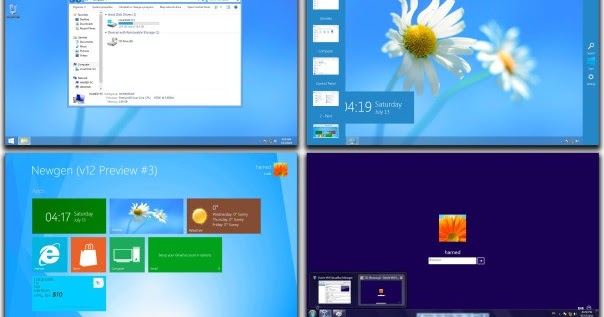
Windows 8.1 free download Archives
DOWNLOAD PEAZIP FOR WINDOWS
Free RAR TAR ZIP files extractor, unzip utility for WindowsPeaZip is a free archiver software providing powerful multi format archive manager and complete file explorer. As archive extractor PeaZip can unzip 200+ archive formats: 001, Brotli, ACE(*), ARJ, CAB, DMG, ISO, LHA, RAR/RAR5, R01, UDF, ZIPX, Zstandard... As for archive creation, PeaZip free archiver compress files to 7Z, ARC, BR, BZ2, GZ, PAQ, PEA, RAR(**), sfx, TAR, UPX, WIM, XZ, ZST and ZIP format. This software offers full read / write support for multi-volume spanned (split) archives, and encrypted (password protected) data. PeaZip supports drag & drop extraction / archiving, full integration with Windows context menu, provides user friendly GUI relying on solid, proven Open Source technologies of 7-Zip, p7zip, Brotli, FreeArc, PAQ, Zstandard projects. | |
Compress, open, extract, encrypt, backup, split files...PeaZip free archiver is focused on security, supports strong encryption, two factor authentication (password and key-file), integrate encrypted password manager and secure delete functions for best protection of your online and offline data privacy. Find duplicates, verify hash / checksum, archive file converter, save backup scripts, split and merge files, and many other handy features are provided to manage files with ease, alongside compress / decompress functions for supported archive types. |
PEAZIP FOR WINDOWS 32 BIT DOWNLOAD NOTESPeaZip 32 bit is slower than PeaZip 64 bit, which should be preferred on modern Windows devices. The advantage of PeaZip 32 bit is supporting legacy 32 bit Windows systems that would be unable to run PeaZip 64 bit. This version of PeaZip free archiver utility requires Win32 support, any Microsoft Windows system for desktop PC or tablet, or compatible API as Wine and ReactOS. PeaZip is not on Microsoft Store (be careful if you find app with same name and logo on it!), but it is available as MSIX app package you can download from PeaZip 64 bit page. See complete change log and release notes for list of updates and new features of PeaZip for Windows 32 bit. These downloads contain only free, safe software, Open Source under OSI  definition: they does not contain third party sponsored offer (such as in-installer advertising) or any harmful software. definition: they does not contain third party sponsored offer (such as in-installer advertising) or any harmful software.The application is fully functional, without any limitation: it does not require product key / serial number / password, it has no expiration term (by date or number of usages), and no type of "trial" limiting, nor in terms of maximum number of users / machines / concurrent sessions, nor in terms of program's features. (*) Extraction of ACE archives requires separate unace plugin available on PeaZip add-ons page as separate download due the closed source nature of the ace extractor tool, based on WinAce code. (**) PeaZip can create RAR archives if WinRar is installed in the system, autonomous support to rar compression is not possible due to rar licensing limitations. Extraction of RAR archives is natively supported, separate unrar plugin is provided solely as alternative royalty free rar extractor engine. PeaZip is freeware file archiver  software, handling a large selection of archival file formats and providing a wide array of file management, compression, and encryption tools: it is released under Open Source license LGPLv3, that means this application is free of charge for any use (personal and professional, business and government, etc...), modification, and distribution. software, handling a large selection of archival file formats and providing a wide array of file management, compression, and encryption tools: it is released under Open Source license LGPLv3, that means this application is free of charge for any use (personal and professional, business and government, etc...), modification, and distribution. |
WinRAR for Windows 8.1 (32/64 bit)
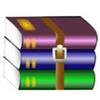
WinRAR for Windows 8.1 - a narrowly focused utility designed to create data archives. With it, you can archive various files, reduce their overall size, group folders in a single segment. The program supports work with all popular archive formats and does not require updating.
A special repair function allows you to recover damaged archives and extract information from them. Users can select several levels of file compression, considering the final data weight and decompression speed. For increased security, the ability to create coded archives is provided. You can free download WinRAR official latest version for Windows 8.1 in English.
DOWNLOAD FREETechnical information WinRAR
- Software License: FreeWare
- Languages: English (en)
- Publisher Software: RAR LAB
- Gadgets: Desktop PC, Ultrabook, Laptop (Toshiba, HP, Asus, Samsung, Acer, Lenovo, Dell, MSI)
- Operating System: Windows 8.1 Pro, Enterprise, Single Language, Zver (build 9600), (32/64 bit), x86
- WinRAR new full version 2020
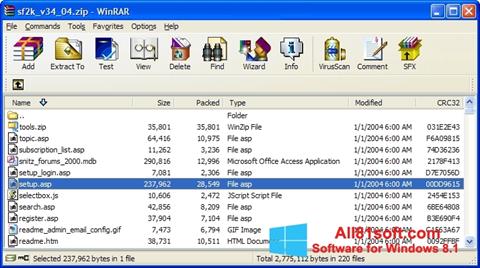 Related Software
Related Software WinZip
WinZip VLC Media Player
VLC Media Player 7-Zip
7-Zip Driver Easy
Driver Easy CCleaner
CCleaner Cheat Engine
Cheat Engine
WinRAR for Windows
The perfect tool to open and create compressed files!
WinRAR is one of the most popular archiving and compression programs. It was released in 1995, and has consistently been the leading choice of developers, companies, and individuals. Along with .rar extension, WinRAR is associated with other popular archiving extensions, including .zip. Almost every archiving program can extract .rar files. However, only a few can create .rar files without any hassles. WinRAR performs both functions seamlessly.
While you’d be bothered by the slow compression speed, extracting files with WinRAR is fast and effortless. Since the program supports multiple file formats for compression and extraction, you don’t have to look anywhere else for alternatives.
Why is WinRAR used?
While Microsoft Windows comes with archiving and compression capabilities, they aren’t enough. WinRAR is meant for users who need an expansive feature set for frequent usage. As such, the program is quite popular among system administrators, developers, and people who often email large files. Within a few clicks, WinRAR can split archives over bulk volumes.
Features with WinRAR free download
While the interface looks outdated, it’s simple and clean. Since the program is meant for straightforward functions, the developers have opted for an intuitive yet basic interface. It’s easy to create multiple profiles with different settings. Based on size, such as GB, MB, KB, and B, multiple parts of an archive can be split easily.
Additionally, you can choose from multiple compression methods, test archived files, and create SFX self-extracting archives, such as .exe. WinRAR allows you to change settings to shut down the system once the archiving process is complete. It’s a pretty useful feature for managing huge archives.
For security purposes, you can lock archives and set passwords to prevent accidental deletions or modifications. Unlike most competitors, WinRAR lets you repair corrupted archives. It also displays archive properties and details, including size, compression ratio, number of files, and packed size.
If you’re a beginner who’s not well-versed with WinRAR, compression, or archiving, there’s a ‘Wizard’ mode to help you with step-by-step instructions. It’s a useful features for beginners who want to extract or create archives.
Some standout features in WinRAR for Windows
WinRAR is a powerful program! It comes with a wide range of features that go beyond the native ZIP capabilities of Windows systems. With support for plenty of files formats, WinRAR for Windows 10 and other versions satisfies millions of people around the world. Additionally, the diverse feature set allows you to create archives that meet your specific requirements.
For instance, you can choose from several configuration settings to create archives. In fact, you can span multiple archive files and maintain NTFS security settings. Each archive is presented in a way that it doesn’t overwhelm the user.
Using the ‘profiles’ feature, you can save specific settings to create a profile. With a couple of clicks, you can apply any profile to new archives, saving a good amount of your time. As mentioned earlier, WinRAR can create RAR as well as ZIP format files. This helps you extract a good number of formats but not as many as 7-Zip.
When purchased in bulk, WinRAR comes with several discounts and deals to reduce the price. Moreover, you get free upgrades for life, which isn’t possible with any other program available in the market.
Why do people prefer WinRAR?
If you’re already familiar with WinZip Standard’s functionality, WinRAR free will be the perfect alternative. While it doesn’t have as many features as WinZip Pro, it’s sufficient for the majority of people using the program. It’s easy to navigate, and the simple interface allows you to explore and use advanced features without any hassles. Whether you’re an experienced developer or a novice system administrator, WinRAR could solve a lot of your compression and archiving problems.
Simply put, WinRAR occupies the middle ground between 7-Zip and WinZip Pro. However, its flexible license terms make it a better choice than WinZip Standard. Since WinRAR comes with free upgrades for life, you don’t have to worry about spending a penny on future releases. It’s a budget-friendly, useful, and secure choice. The integrated antivirus scans ensure your system is protected against threats from files and archives.
If you’ve been looking to download a full-fledged compression and archiving tool at a decent price, WinRAR download will be an excellent choice. Most importantly, it doesn’t come with an ‘upgrade tax’ or maintenance cost. If you don’t mind the outdated interface, you’ll get used to the program pretty fast. Overall, the pros of using WinRAR far outweigh the cons.
Should you go ahead with WinRAR download?
Yes, without a doubt, you should download WinRAR! The best part about using WinRAR for Windows is the compatibility with multiple versions, including Windows XP, Vista, 7, and 8. The installation file works with 64 and 32-bit operating systems.
As mentioned earlier, free WinRAR integrates with your system’s antivirus to keep files protected from threats. While it isn’t free like 7-Zip or ZipGenius, it comes with more configuration options and features to get your attention.
What’s New?
While WinRAR has always been a good choice, the introduction of RAR5 compression format makes it even better. It was introduced with the latest release of the program.
What’s New in the Windows 8.1 free download Archives?
Screen Shot

System Requirements for Windows 8.1 free download Archives
- First, download the Windows 8.1 free download Archives
-
You can download its setup from given links:




