
Lorex Secure App For PC Archives

Lorex Secure App For PC Archives
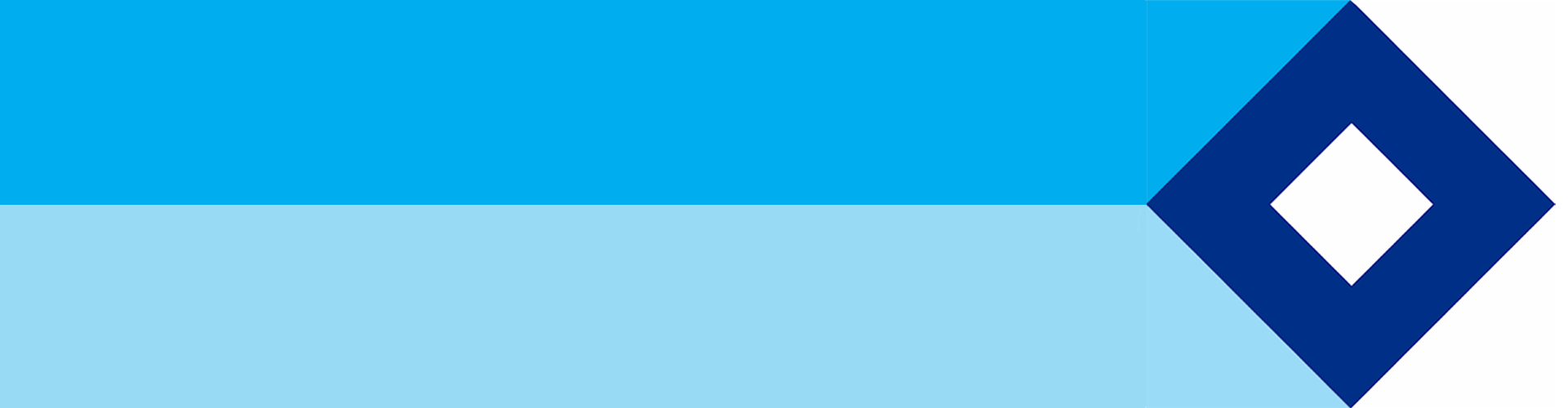
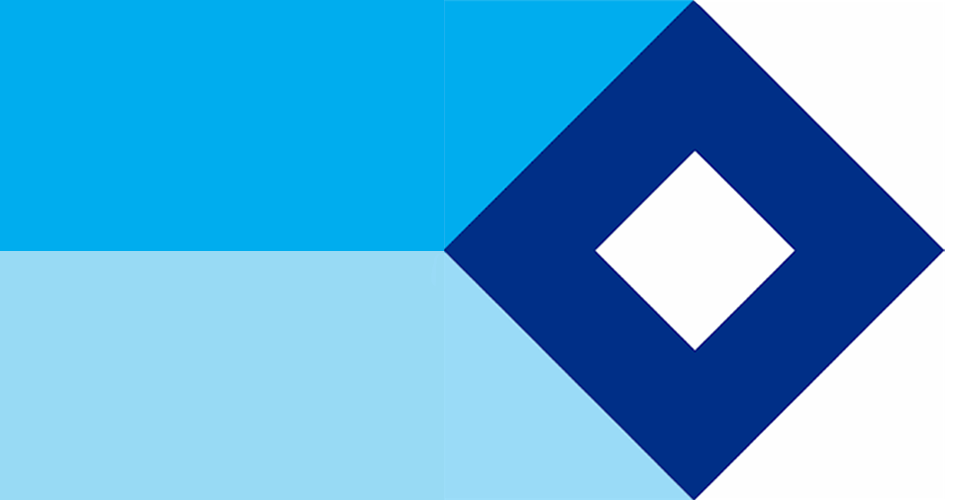
Stay connected with the Lorex Secure™ App. With instant live viewing, motion push notifications, cloud recording, and many other countless features, you can go wherever life takes you without worry.


Live View & Recorded Playback
By connecting the Lorex Secure app to your security recorder or camera, you can quickly view exactly what is happening on your property at any time from your mobile device. The Lorex Secure app also allows you to watch previously recorded video from wherever life takes you.

Motion Event Timeline
The Lorex Secure App keeps track of motion activity, and organizes them into individual events, using easy-to-read timelines. Each cameras has its own timeline, and timelines can be sorted by week, day, hour and even minute. You can even use timelines to generate RapidRecap videos from specific periods of time.

Instant Push Notifications
Know exactly when a camera senses motion with mobile push notifications. Custom push notification settings make it easy to control the motion sensor sensitivity and which of your security cameras to send alerts for. This can be particularly useful in certain situations (high-traffic areas, for example).

Save Important Video Files
Did something funny happen? Or something serious? Manually download important videos or snapshots directly to the app. Not only does this preserve a copy of the moment(s), it also allows you to quickly retrieve them and easily share it with family, friends, or the authorities.

Privacy Mode
Lorex Secure allows you to stop recording on any channel. This is a first for DVR and NVR security systems. In the past, you would need to enter your security recorder settings to stop recording on a certain channel. That is not the case anymore. Easily accomplish this straight from your phone.

Camera Settings
Many camera and system settings are available to be adjusted to your liking right from the Lorex Secure App. Camera resolution, recording options, cloud storage, audio recording, are all options that can be changed right from your mobile device.
Group Favorite Cameras Together

Create
Lorex Secure lets you create custom groups of cameras. For example, you can easily separate your home and business cameras with this feature.
Choose
Select a number of Lorex Secure compatible cameras and devices, including Lorex security cameras and WiFi Security Cameras.
Monitor
View all of your selected cameras on a single screen. This handy feature allows for quick reference and monitoring.

Rapid Recaps
Review the events of an entire day in a minute thanks to our RapidRecap videos. This feature combines your security footage into a short video summary. It works by superimposing motion-triggered events onto your screen simultaneously, while showing the time that it occurred.

PTZ Controls
Controlling PTZ (Pan-Tilt-Zoom) cameras has never been easier than with the Lorex Secure App. Simple taps and drags on your mobile device's screen allows you to have full control of the field of view and positioning of the camera.

Lorex Cloud™ Subscription Plans
The Lorex Secure™ App allows you to save security footage directly to your Lorex Cloud account. Select Lorex devices come with a free Lorex Cloud Basic plan that includes 2-day video backup or up to 10 gigabytes of cloud storage (this Basic plan for DVR and NVRs will default to Channel 1). If more storage is needed, you can sign up for a Lorex Cloud Premium plan for unlimited storage, and more.
How do I install the Lorex Secure App?
Follow these simple steps to install the app on your mobile device, and start monitoring your cameras from virtually anywhere in the world.

Sign-up
Use your email to set-up your Lorex Secure App account.

Scan
Scan the QR code on your Lorex recorder or your WiFi camera.
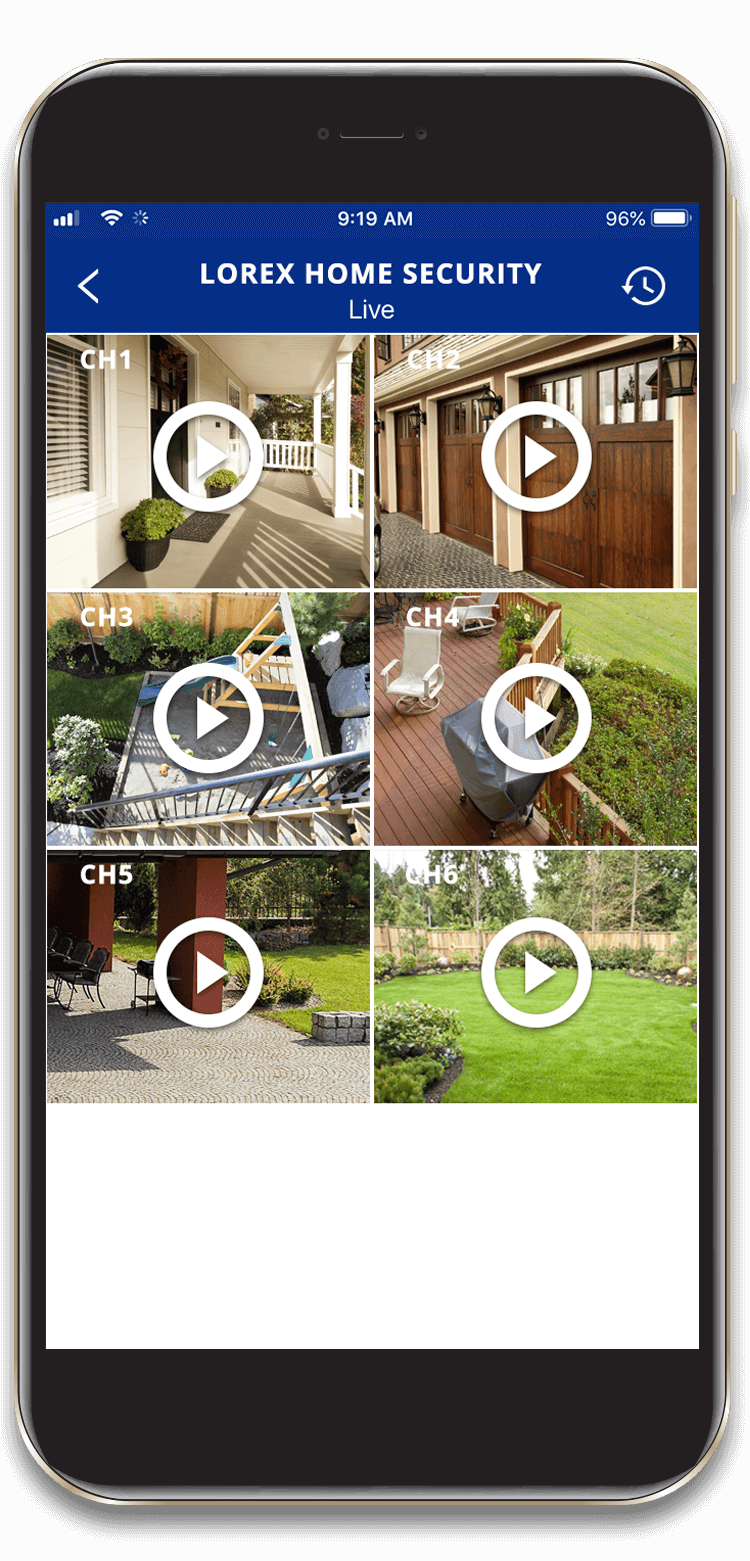
View
The live view of each connected camera will appear.
Published on 2019-05-15
Last Modified 2019-05-15
Author: Lorex
Lorex Secure
Security Systems
Got Questions?
Call Us 1.888.425.6739
Secure Site and Checkout
End to End TLS Encryption, Intelligent Security
Monthly Archives: September 2018
Lorex 4K Ultra HD IR Bullet IP Active Deterrence Security Camera
Stop Trespassers with Active Deterrence: A Bright LED, a Remotely Triggered Siren, and 2-Way Audio means this Security Camera can help deter a crime before it happens.
The LED light can be customized to be on 7X24 or triggered by motion. There is also a strobe light setting, in addition to setting a schedule for when the deterrence LED should automate. The remote-triggered siren is designed to stop trespassers in their tracks. When motion is detected in the sensor range, the system sends an alert to your smartphone, allowing you the opportunity to remotely access the camera and set off a loud siren to deter crime.
4K Sharpness: An 8-Megapixel image sensor at the core of this security camera is capable of recording at 4K pixel resolution of 3840 × 2160 at 15 frames-per-second (FPS). With 4X the amount of pixels as a 1080p HD security camera, this camera will provide you with incredibly sharp and vivid video, and allow for greater digital zooms while reviewing footage. This higher number of pixels will keep distant details decipherable for longer as the digital zoom is applied.
Listen-in Audio & 2-Way Talk: A built-in speaker and microphone provide crystal-clear audio functionality. Listen-in audio recording adds a whole new dimension to your security monitoring, as it can provide additional details (like a voice) should an incident occur. This camera also has a speaker that will allow you to communicate with others through the camera. Audio recording is disabled by default. (Audio recording without consent is illegal in certain jurisdictions)
Full-Color Video at Night: This security camera has Lorex Color Night Vision (CNV) technology, which produces full-color video in low-light conditions. (provides further level of detail, like the color of clothes or cars), It will add increased contrast for easier detection and identification of people and objects (Please note that ambient lighting is needed for full-color night vision. The image will typically switch to black and white infrared in total darkness to ensure maximum quality night vision)
Two Mounting Options: This camera packaging includes two different types of mounts for multiple Indoor and Outdoor mounting options. The square mount is used for ceiling mounting or as a table top stand, and the circle mount is used for wall mounting.
Remote Viewing from your smartphone with Lorex Cloud: Get set up in an instant and stay connected with the free Lorex Cloud app. Using Lorex Cloud, you can quickly and easily view your security system remotely from your smartphone or tablet. There are no difficult port forwarding or other complicated network setups. Download the free app, scan the QR code on the NVR and your cameras will appear for you to monitor or review. You can program the app to send you motion-activated push notifications and email alerts with screenshot attachments straight to your phone.
All-Weather Security Camera: An IP66 Waterproof Rating enables safe outdoor installations. This rugged security camera will continue to operate in freezing climates as low as -22°F / -30°C.
Lorex Part #: LNB8105X
https://www.lorextechnology.com/security-cameras-for-home-and-business/8-megapixel-hd-ip-security-camera/LNB8105X-1-p
ECS is an Authorized Lorex Reseller/Installer located in Seattle, WA & Portland, OR.
ECS provides local technicians for on-site work installing and servicing a variety of voice/data equipment, ie; Low Voltage Cabling, CAT5e/CAT6, Fiber Optic, IP Office Telephone Systems, Voicemail, Telephones, Firewalls, Ethernet Switches, Circuit Extensions, Wireless Networking, Video Surveillance, Point of Sale, Overhead Paging, Avaya Aura Servers, Gateways, etc.
ECS provides services in Washington & Oregon, primarily in the greater Seattle & Portland areas.
What’s the Difference between Single Mode & Multimode Fiber ?
Fiber optic cable is categorized into Single Mode fiber and Multimode fiber. Both use glass fiber to transmit data. Single Mode may offer the best future proof capabilities, because it has advantages in terms of bandwidth and reach for longer distances.
Overview: Single Mode means the Fiber enables one type of light mode to be propagated at a time. While Multimode means the Fiber can propagate multiple modes. The difference between Single Mode and Multimode fiber mainly lies in Fiber Core Diameter, Wavelength, Light Source and Bandwidth.
Optical Fiber Core Diameters: Single Mode Fiber core diameter is much smaller than Multimode fiber. The typical Single Mode Fiber core diameter is 9micron. The typical Multimode Fiber core diameter is 50micron or 62.5micron. The cladding diameter of Single Mode and Multimode fiber is 125micron.
62.5micron Multimode fiber is also called OM1
50micron Multimode fiber can be OM2, OM3, OM4, or OM5
Single Mode fiber is also called OS1 or OS2
Single Mode fiber is suitable for long distance applications, while Multimode fiber is designed for short distance runs.
Single Mode -VS- Multimode Fiber Distance:
Single Mode fiber (OS2); 1Gb Ethernet = 5,000 meters
Multimode fiber (OM1); 1Gb Ethernet = 275 meters
Multimode fiber (OM2, OM3, OM4, or OM5); 1Gb Ethernet = 550 meters
————————————————————————————————
Single Mode fiber (OS2); 10Gb Ethernet = 10 km
Multimode fiber (OM3); 10Gb Ethernet = 300 meters
Multimode fiber OM4); 10Gb Ethernet = 400 meters
Multimode fiber OM5); 10Gb Ethernet = 300 meters
Single Mode fiber is generally geared towards longer distance applications and requires transceivers with lasers that operate at longer wavelengths with smaller spot-size and generally narrower spectral width. These transceiver characteristics combined with the need for higher-precision alignment and tighter connector tolerances to smaller core diameters result in significantly higher transceiver costs and overall higher interconnect costs for Single Mode fiber interconnects. (single mode fiber installations are typically 5 X the cost of a multimode solution)
dB Loss:
Multimode fiber loss is about 3 dB per km for 850 nm sources, 1 dB per km for 1310 nm. (3.5 and 1.5 dB/km max per EIA/TIA 568) This is roughly a loss of 0.1 dB per 100 feet (30 m) for 850 nm, 0.1 dB per 300 feet (100 m) for 1310 nm.
Single Mode fiber loss is about 0.5 dB per km for 1310 nm sources, 0.4 dB per km for 1550 nm. (1.0 dB/km for premises/0.5 dB/km at either wavelength for outside plant max per EIA/TIA 568) This is roughly a loss of 0.1 dB per 600 (200m) feet for 1310 nm, 0.1 dB per 750 feet (250m) for 1550 nm.
NOTE: Multimode fiber and Single Mode fiber have different core size, and the numbers of light modes that they transmit is also different. If you mix the two fibers, or connect them together directly, you’ll have a large amount of optical loss, resulting in a link flapping or being down.
Color Sheath: According to the TIA-598C standard for non-military applications, single mode cable is coated with yellow outer sheath, and multimode fiber is coated with orange or aqua jacket
Advantages of Single Mode Fiber:
♦ Longer Transmission Distance
♦ Greater Bandwidth Capacity
♦ Increased Transmission Speed
♦ Limited Data Dispersion & External Interference
♦ Less Signal Attenuation
Single Mode fiber doesn’t have modal dispersion, modal noise, and other effects that come with Multimode transmission. Single Mode fiber can carry signals at much higher speeds than Multimode fibers.
ECS is a Low Voltage Cabling Contractor located in Seattle, WA & Portland, OR.
ECS provides local technicians for on-site work installing and servicing a variety of voice/data equipment, ie; Low Voltage Cabling, CAT5e/CAT6, Fiber Optic, IP Office Telephone Systems, Voicemail, Telephones, Firewalls, Ethernet Switches, Circuit Extensions, Wireless Networking, Video Surveillance, Point of Sale, Overhead Paging, Avaya Aura Servers, Gateways, etc.
ECS provides services in Washington & Oregon, primarily in the greater Seattle & Portland areas.
Lorex 4K Active Deterrence Wired (CAT5e) Network Security System
Lorex 4K/8-Megapixel Ultra HD IP NVR System w/6 IP Cameras
Price: $799.99
Instant Savings (expires 09-30-18): $60.00
Special Price: $739.00
Product Overview: Experience Lorex cutting edge 4K/8Megapixel Ultra HD Resolution and warn off would-be intruders with the innovative Lorex 8-Channel 4K/MP Ultra HD Active Deterrence NVR Security System, with Warning Light and Remote-Triggered Siren. This Lorex system provides Secure Professional Grade 4K Resolution and reliable recording to the pre-installed 2TB Security Grade Hard Drive. Take theft deterrence to the next level with the (6) bullet cameras featuring ultra-wide 128° viewing angle, customizable built-in Dual-LED Warning Light, and Remote-Triggered Siren to ward off intruders. Capture more detail with Color Night Vision for low light conditions, and up to 130ft Long-Range IR Night Vision, so events are captured in high definition, day or night.
Remotely connect to your system with your iOS or Android device with the secure Lorex Cloud app – connect in 3 simple steps, so you never miss a moment. Get important motion alerts on-the-go, allowing you to remotely access the camera and set off a loud intruder alert to deter crime.
Features:
♦ 8-Channel 4K/8MP Ultra HD NVR
♦ 8 UHD 4K/8MP Bullet Active Deterrence Cameras w/Color Night Vision
♦ Active Deterrence – Motion Activated Dual LED Warning Lights
♦ Active Deterrence – Remote-Triggered Siren.
♦ Ultra-wide 128° viewing angle with 130ft Night Vision
♦ Two-Way Talk – Listen and talk to anyone on your property
♦ 2TB Security Grade Hard Drive (Secure Local Storage)
♦ Up to 30 Days of Continuous Recording
♦ Up to 45 Days of Motion Detect Recording
♦ NO Monthly Fees (NO Cloud Subscriptions Required)
System Specifications:
Channels: 8
Included Cameras: 6X 4K IP Active Deterrence Cameras
Hard Drive: 2TB security-grade 100% duty cycle hard drive
Resolution: 4K (8MP) Ultra High Definition (HD)
Remote Viewing Capabilities: Yes – w/Lorex Cloud app on PC, Mac, iOS, & Android devices
Camera Connectivity: PoE (Power over Ethernet) Class
Image Sensor Type: 1/2.5” 8 Megapixel Sensor
Viewing Angle: 128° Field of View
Night Vision: up to 40m (130ft) with ambient lighting, 28m (90ft) in complete darkness
Indoor or Outdoor Use: Weatherproof IP66 rated cameras for indoor or outdoor installation
Maximum Operating Temperature:
NVR: -10° ~ 55°C (14° ~ 131° F)
HD Security Camera: -30° ~ 60°C (-22° ~ 140°F)
Warranty: 2 year manufacturer warranty
ECS is an Authroized Lorex Reseller & Installer located in Seattle, WA & Portland, OR.
ECS provides local technicians for on-site work installing and servicing a variety of voice/data equipment, ie; Low Voltage Cabling, CAT5e/CAT6, Fiber Optic, IP Office Telephone Systems, Voicemail, Telephones, Firewalls, Ethernet Switches, Circuit Extensions, Wireless Networking, Video Surveillance, Point of Sale, Overhead Paging, Avaya Aura Servers, Gateways, etc.
ECS provides services in Washington & Oregon, primarily in the greater Seattle & Portland areas.
Lorex 4K/8-Megapixel Ultra HD IP NVR System w/8 IP Cameras
Special Price: $999.99
https://www.costco.com/Lorex-4K-Ultra-HD-IP-NVR-System-with-8-Active-Deterrence-Security-Cameras%2c-130ft-Night-Vision.product.100430432.html
Features:
♦ 8-Channel 4K/8MP Ultra HD NVR
♦ 8 UHD 4K/8MP Bullet Active Deterrence Cameras w/Color Night Vision
♦ Active Deterrence – Dual LED Light
♦ Active Deterrence – Remote-Triggered Siren.
♦ Ultra-wide 128° viewing angle with 130ft Night Vision
Product Overview:
Experience Lorex cutting edge 4K/8Megapixel Ultra HD resolution and warn off would-be intruders with the innovative Lorex 8-Channel 4K/MP Ultra HD Active Deterrence NVR Security System, with warning light and remote-triggered siren. This Lorex system provides secure professional grade quality, outstanding 4K resolution and reliable recording to the pre-installed 2TB Security Grade Hard Drive. Take theft deterrence to the next level with the (8) bullet cameras featuring ultra-wide 128° viewing angle, customizable built-in Dual-LED Warning Light, and Remote-Triggered Siren to ward off intruders. Capture more detail with Color Night Vision for low light conditions, and up to 130ft Long-Range IR Night Vision, so events are captured in high definition, day or night.
Remotely connect to your system with your iOS or Android device with the secure Lorex Cloud app – connect in 3 simple steps, so you never miss a moment. Get important motion alerts on-the-go, allowing you to remotely access the camera and set off a loud intruder alert to deter crime.
System Specifications:
Channels: 8
Included Cameras: 8X 4K IP Active Deterrence Cameras
Hard Drive: 2TB security-grade 100% duty cycle hard drive
Resolution: 4K (8MP) Ultra High Definition (HD)
Remote Viewing Capabilities: Yes – w/Lorex Cloud app on PC, Mac, iOS, & Android devices
Camera Connectivity: PoE (Power over Ethernet) Class
Image Sensor Type: 1/2.5” 8 Megapixel Sensor
Viewing Angle: 128° Field of View
Night Vision: up to 40m (130ft) with ambient lighting, 28m (90ft) in complete darkness
Indoor or Outdoor Use: Weatherproof IP66 rated cameras for indoor or outdoor installation
Maximum Operating Temperature:
NVR: -10° ~ 55°C (14° ~ 131° F)
HD Security Camera: -30° ~ 60°C (-22° ~ 140°F)
Warranty: 2 year manufacturer warranty
ECS is an Authorized Lorex Reseller & Installer located in Seattle, WA & Portland, OR.
ECS provides local technicians for on-site work installing and servicing a variety of voice/data equipment, ie; Low Voltage Cabling, CAT5e/CAT6, Fiber Optic, IP Office Telephone Systems, Voicemail, Telephones, Firewalls, Ethernet Switches, Circuit Extensions, Wireless Networking, Video Surveillance, Point of Sale, Overhead Paging, Avaya Aura Servers, Gateways, etc.
ECS provides services in Washington & Oregon, primarily in the greater Seattle & Portland areas.
Efficient Communication Solutions, Inc. (ECS) provides various Voice & Data products & services to Residences & Businesses throughout Oregon & Washington.
We sell, install, & service:
- Voice/Data Cabling
- Video Surveillance
- Wireless Networks (WiFi)
- Firewalls
- PoE Switches
- much more
Video Surveillance is an Effective Tool to Protect your Home!
As a Home Owner, you want to protect your property, as well as make sure that your family & guests are safe!
Installing a Video Surveillance system for your Home can provide you with Security and Peace of Mind.
A Rough Estimate is:
Costco Bundle – $799.99
Lorex 4K/8-Megapixel Network Video Recorder (NVR)
6 each 4K/8-Megapixel Indoor/Outdoor Bullet IP Cameras
ECS Installation “Estimate”: Each project, building, house, drop ceiling, attic, crawl space, etc. has its own unique challenges. so a good range of installation costs to consider would be from $1,400.00 to $2,500.00 (in addition to the costs of the Video Surveillance System) Ground type (cement, uneven grass/dirt, gravel), height of work (single story, 2 story, etc.) wet conditions, hot weather, cold weather, rain, etc. will all effect the technicians’ speed of work. Unplanned interruptions like bee’s nests, lack of access to work area (crowded room, crowded garage, crowded attic, crowded crawl space), having to move customer’s items out of the way to work will all effect the technicians’ speed of work.
ECS charges for the actual time and materials used to complete your installation.
ECS provides FREE Site Surveys & Project Estimates.
ECS is an Authorized Video Surveillance Reseller/Installer located in Seattle, WA & Portland, OR.
ECS provides local technicians for on-site work installing and servicing a variety of voice/data equipment, ie; Low Voltage Cabling, CAT5e/CAT6, Fiber Optic, IP Office Telephone Systems, Voicemail, Telephones, Firewalls, Ethernet Switches, Circuit Extensions, Wireless Networking, Video Surveillance, Point of Sale, Overhead Paging, Avaya Aura Servers, Gateways, etc.
ECS provides services in Washington & Oregon, primarily in the greater Seattle & Portland areas.
With SonicWall’s TZ Series you get comprehensive protection and lightning-fast performance in an entry level next-generation firewall. The TZ Series is designed for small networks including remote and branch offices, the TZ Series offers five (5) different models that can be tuned to meet your specific needs. advanced Unified Threat Management (UTM) Security, Networking and Management features.
SonicWall TZ Series Models:
♦ SoHo
♦ TZ300
♦ TZ400
♦ TZ500
♦ TZ600
MOVE FORWARD CONFIDENTLY:
♦ Patented Reassembly-Free Deep Packet Inspection (RFDPI) technology
♦ Consolidated threat prevention: Cloud-based multi-engine sandboxing, anti-malware, intrusion prevention, web filtering and more
♦ Feature-rich SonicOS operating system with intuitive user interface
♦ Gigabit Ethernet ports
♦ SSL, TLS and SSH decryption and inspection
♦ Native SSL VPN secure remote access
ADVANCED THREAT PROTECTION: Threat detection alone isn’t enough, that’s why SonicWall firewalls utilize patented Reassembly-Free Deep Packet Inspection technology to scan traffic for the latest threats and prevent them. The TZ Series examines every byte of every packet on all ports and protocols with no file size limitations.
HIGH-SPEED PERFORMANCE: Built on a multi-core parallel-processing hardware architecture featuring gigabit Ethernet ports, SonicWall TZ firewalls deliver High-Speed Deep Packet Inspection firewall performance. The TZ Series uses single-pass, stream-based inspection technology to deliver Latency-Free performance for Deep Packet Inspection of simultaneous network streams.
PROVIDE SECURE, EASY-TO-USE MOBILE CONNECTIVITY: Provide remote and mobile users with native VPN access to allowed network resources behind your TZ Series Firewall. TZ Series Firewalls support secure SSL VPN connections for Apple iOS, Google Android, Windows 8.1, Mac OS X, Kindle Fire and Linux devices. This enables users to easily access files, applications and resources to be productive from any location. The SSL VPN connection is scanned and any hidden threats are removed, ensuring maximum security.
ECS is an Authorized Dell/SonicWall Reseller located in Seattle, WA & Portland, OR.
ECS provides local technicians for on-site work installing and servicing a variety of voice/data equipment, ie; Low Voltage Cabling, CAT5e/CAT6, Fiber Optic, IP Office Telephone Systems, Voicemail, Telephones, Firewalls, Ethernet Switches, Circuit Extensions, Wireless Networking, Video Surveillance, Point of Sale, Overhead Paging, Avaya Aura Servers, Gateways, etc.
ECS provides services in Washington & Oregon, primarily in the greater Seattle & Portland areas.
Источник: [https://torrent-igruha.org/3551-portal.html]
dexhelp’s blog
Lorex ECO Stratus Client Software: Downloading recorded video on your PC / Mac Lorex ECO Stratus Client Software: Installation and setup on PC / Mac Lorex ECO Stratus Client Software: Not working after El Capitan OS update. Lorex Player for Mac: Viewing Backed up Video on Mac Lorex Player for Mac allows you to view your backed up video files on a Mac computer. To install Lorex Player for Mac: 1. Go to www.lorextechnology.com and search for the model number of your DVR (look at the label underneath your DVR for the model number).
Lorex client software for pc keyword after analyzing the system lists the list of keywords related and the list of websites with related content, in addition you can see which keywords most interested customers on the this website
Keyword Suggestions
Most Searched Keywords
Domains Actived Recently
› Angelsofassisi.org
› Atferrell.com
› Ccswrm.kku.ac.th
› Fitmetrix.io
› Ifaprosure.com
› Mibatcontrol-macomb.com
› Na.industrial.panasonic.com
› Russiahouserestaurant.com
› Sobhiran.com.pagesstudy.com
Websites Listing
We found at least 10 Websites Listing below when search with lorex client software for pc on Search Engine
› Lorex cloud for windows 10
› Lorex software for windows 10
› Lorex client 13 software download
› Lorex security cameras software download
Client Software for PC / Mac - Lorex Technology

FLIR Client 12 Software: Setting up email notifications using the Lorex email server FLIR Client 12 Software: Viewing downloaded video with Lorex Player 11 on PC / Mac FLIR Cloud Client Software: Adding your DVR / NVR using Device ID
Lorex Support - Article Display
Once you have completed the installation of your Lorex Client 12 software, log in and complete the system setup before remotely monitoring the system.. The following instructions require you to access your system using the Lorex Client 12 software and a PC / Mac.
Lorex Support - Downloads and Documentation | Lorex
Lorex product downloads and lorex product documentation, lorex dvr software, lorex nvr software. Store; Exclusive Deals! 2 Year Warranty; ... LH030 ECO Blackbox3 Series Security DVR - French Manual - LH030 ECO Blackbox3 Series Security DVR - Spanish Client Software for PC - LH030 ECO Blackbox3 Series Security DVR - v1_1_1186_0 Quick Connection ...

Lorex Mobile Apps and Remote Viewing
Lorex apps allow you to stay conneted to your security camera system from viturally anywhere in the world. See exactly what your cameras are seeing at that very moment, or watch recorded playback of past events, right from your mobile device.
Lorex Client 11 (free) download Windows version
Lorex Client 11.exe is the common file name to indicate the Lorex Client 11 installer. The latest setup package takes up 1.6 MB on disk. The most popular version of the program 1.1. Lorex Client 11 was developed to work on Windows XP, Windows Vista, Windows 7, Windows 8 or Windows 10 and is compatible with 32-bit systems.
Lorex Client - Free downloads and reviews - download.cnet.com
lorex client free download - eM Client, VPN Gate Client Plug-in with SoftEther VPN Client, FileZilla Client, and many more programs ... Windows. iOS. Android. Mac. Enter to Search. My Profile ...
Lorex Client Software Downloads
CCBoot is thin client software, sometimes called thin PC software, which allows network boot from LAN with PXE boot tech. It supports iSCSI boot and PXE boot Windows 7 and XP from the thin client server remotely on the LAN. CCBoot is also known as network boot, LAN boot or PXE boot server that enables boot from network.
How to set up ECO security DVR system on PC - Lorex Client 11 Software
How To Set Up the Lorex Client 11 Software on PC for ECO Series DVRs Click this link to learn more about the ECO Series DVR: http://www.lorextechnology.com/S...
FLIR Cloud Client (free) download Windows version
Manage a security/safety device produced by FLIR, or a group of them combined in a sole system, distantly and systematically from a computer. Integrate native FLIR tools with third-party devices, and control them all together via a shared cloud server, with no need to tune the network hardware.
Lorex Software Downloads
Lorex Ping is the innovative software for viewing the video of plug n play IP Cameras on iPad. Up to 6 IP Cameras can be connected/viewed at the same time. No public IP address is needed for the IP camera, no port mapping or DDNS is needed for router configuration.
› Math instructional materials
› Flir distributor map
› Cdc pneumococcal vaccine fact sheet
› Doctorate degree online
› Flights from indianapolis to st petersburg fl
› Client software for pc lorex lhv 2000
TopOnce you have completed the installation of your Lorex Client 12 software, log in and complete the system setup before remotely monitoring the system.
Software For Mac Computers
The following instructions require you to access your system using the Lorex Client 12 software and a PC / Mac.
Prerequisites:
- Download and install the Lorex Client 12 software available online. Click here for more information on locating software downloads.
- To install and log in to your Lorex Client 12 software, you must have a Dynamic Domain Name System (DDNS) address or local IP address to configure your system. For example, if the URL created is tomsmith, then the DDNS address is tomsmith.lorexddns.net. Prior to User login, obtain your DDNS address and local IP address.
Flir Cloud Client Software For Mac
To locate your DDNS address and local IP address on your DVR system:
- Right-click on the Live View to access the Quick Menu.
- Click the Main Menu icon ().
- Click System >Info.
Ivms-4200 Client Software For Mac
REMINDER: You can also access system information by pressing the Enter button () on the front panel of your DVR system or remote control.
To log in and set up your Lorex Client 12 software:
- Launch the Lorex Client 12 software on you computer. If prompted with a security warning, click Yes.
- Click DVR List >Add.
Enter the following information:
- Name: Enter the Name of your choice to identify your DVR.
- IP / DDNS: Enter the IP Address or DDNS.
- Port: Enter the Port value (default: 80).
- ID: Enter the Administrator ID for remote viewing.
- Password: Enter the Administrator Password for remote viewing.
- Click Change >Close.
- In the drop-down menu at the top of the screen, select your DVR, and then click the Refresh icon () to connect.
dexhelp
Источник: [https://torrent-igruha.org/3551-portal.html]What’s New in the Lorex Secure App For PC Archives?
Screen Shot

System Requirements for Lorex Secure App For PC Archives
- First, download the Lorex Secure App For PC Archives
-
You can download its setup from given links:


