
Free duplicate file finder Archives

free duplicate file finder Archives
8 Free Duplicate Files Cleaner / Finder For Windows And macOS
Updated: January 4, 2020 /Home » Freeware and Software Reviews » System Optimization and Registry Cleaner
With the limited storage capacity of most SSD, you are likely to fill up your SSD with tons of unwanted junk files, more often than not they are duplicate files, jpeg photos, videos, music files or documents that you have lost track of.
Alternative 2020 Article ➤ 14 Free Junk Files Cleaners – Increase SSD Hard Disk Space
You are running out of disk space on your PC, but sorting through your files seems overwhelming because there are just too many of them. The solution is to use a duplicate file finder. It will help you locate and remove useless file duplicates to free up disk space and better organize your file collections. You will have full control in being able to look through the list of duplicates and decide which copy to keep.
↓ 01 – Auslogics Duplicate File Finder | Windows
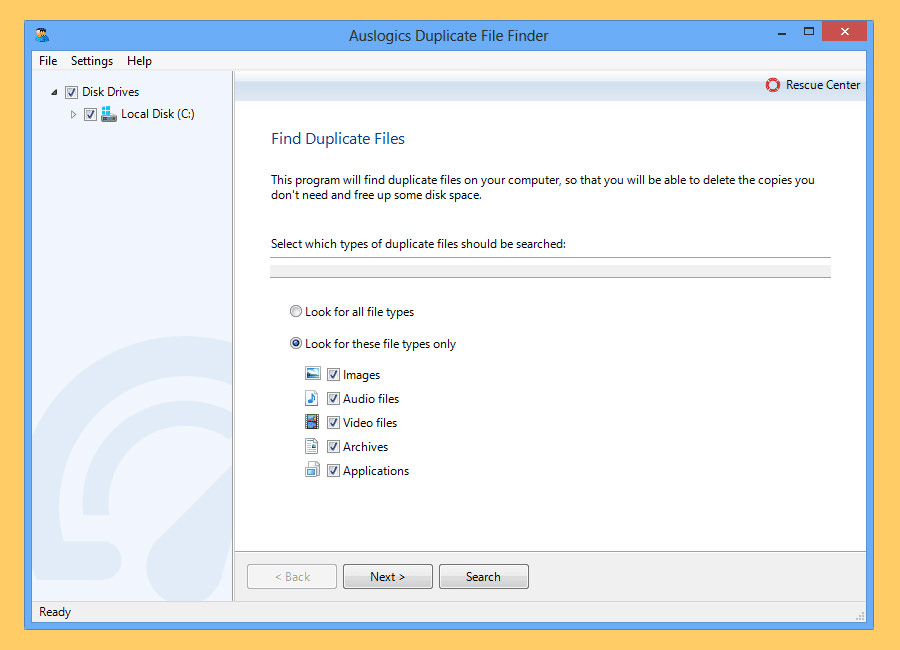
Daily computer activity inevitably leads to accumulating duplicate files on your computer, especially if you are an active PC user. Auslogics Duplicate File Finder will find and delete duplicate files so you won’t experience lack of free disk space! The easiest way to sort through images, music, videos and other personal files to remove duplicate copies and free up disk space.
- Smart algorithm – The software uses intelligent algorithms to compare not only file names, but also contents to ensure no false search results.
- Gives you full control – You can specify the file types to look for, then go through the search results and decide which copies to delete.
↓ 02 – CCleaner | Windows
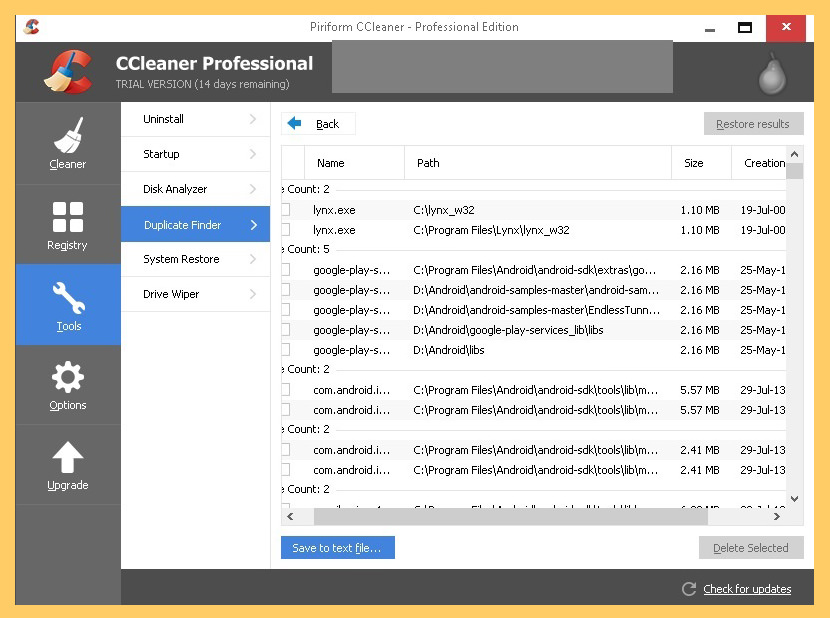
Cleaner is the number-one tool for cleaning your PC. It protects your privacy and makes your computer faster and more secure! CCleaner’s main feature is its junk file remover, which frees up space on your hard drive by removing unnecessary temporary files, but it also has quite a few other built-in tools, including a duplicate file finder.
↓ 03 – SearchMyFiles [ Portable ] | Windows
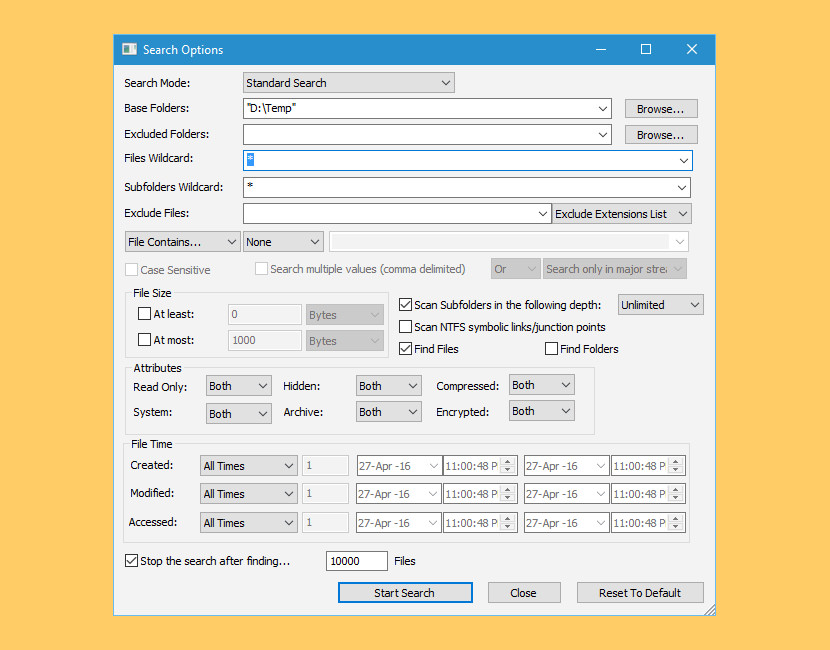
SearchMyFiles is an alternative to the standard “Search For Files And Folders” module of Windows. It allows you to easily search files in your system by wildcard, by last modified/created/last accessed time, by file attributes, by file content (text or binary search), and by the file size.
SearchMyFiles allows you to make a very accurate search that cannot be done with Windows search. For Example: You can search all files created in the last 10 minutes with size between 500 and 700 bytes.
↓ 04 – dupeGuru [ Open Source ] | Windows | Linux | macOS
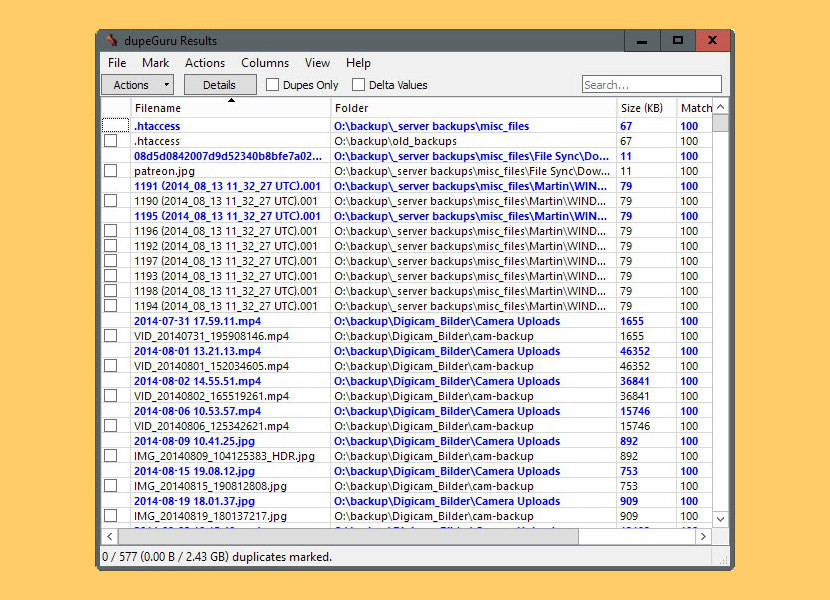
dupeGuru is a tool to find duplicate files on your computer. It can scan either filenames or contents. The filename scan features a fuzzy matching algorithm that can find duplicate filenames even when they are not exactly the same. dupeGuru runs on Mac OS X and Linux. Works great on Microsoft’s Windows 10 and Apple’s macOS.
- dupeGuru is good with music. It has a special Music mode that can scan tags and shows music-specific information in the duplicate results window.
- dupeGuru is good with pictures. It has a special Picture mode that can scan pictures fuzzily, allowing you to find pictures that are similar, but not exactly the same.
↓ 05 – CloneSpy | Windows
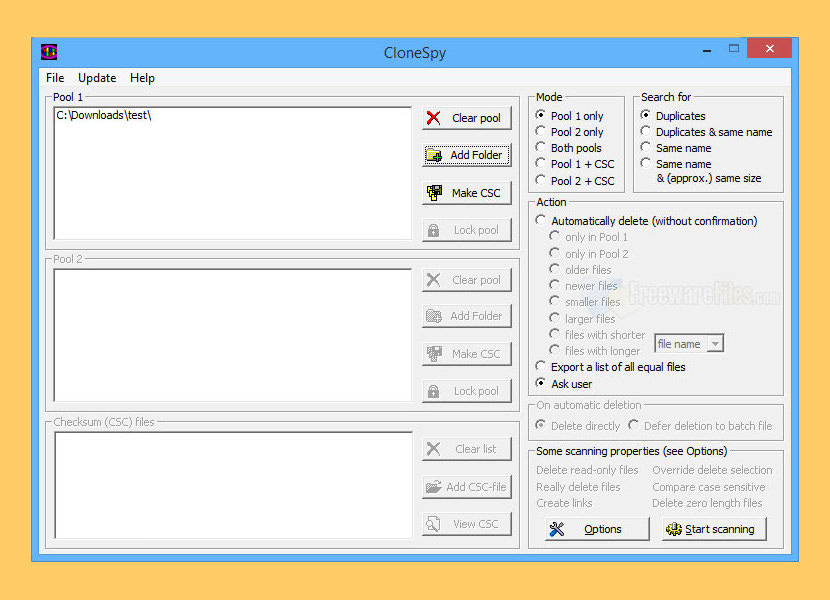
CloneSpy is a Free Duplicate File CleanUp Tool for Windows. CloneSpy can help you free up hard drive space by detecting and removing duplicate files. Duplicate files have exactly the same contents regardless of their name, date, time and location.
Also, CloneSpy is able to find files that are not exactly identical, but have the same file name. Perhaps you have different versions of a file and you want to find all of them and remove the older versions. CloneSpy can also find zero length files.
↓ 06 – AllDup | Windows
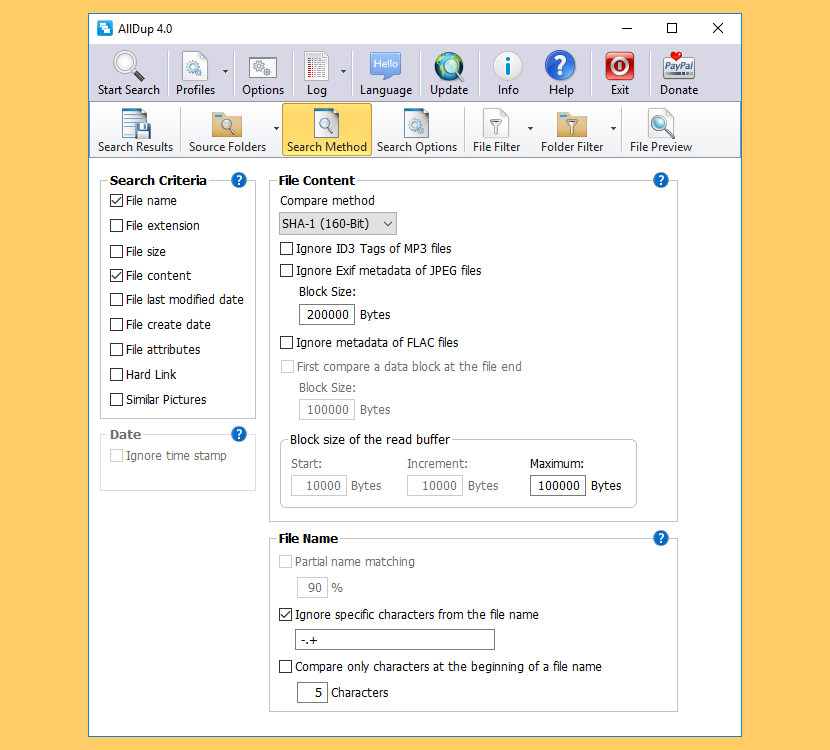
AllDup is a freeware tool for searching and removing file duplicates on your Windows computer. The fast search algorithm find duplicates of any file type, e.g., text, pictures, music or movies.
- Find, remove, delete, copy and move duplicate files!
- Delete duplicate music files!
- It can be especially useful if you have large Music, Pictures, Downloads or Documents folders!
↓ 07 – VisiPics [ Image Comparison ] | Windows
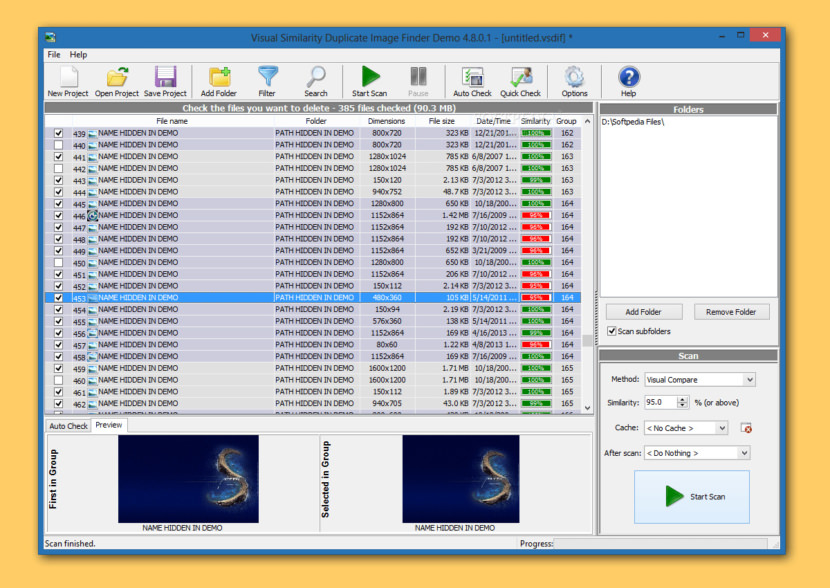
VisiPics does more than just look for identical files, it goes beyond checksums to look for similar pictures and does it all with a simple user interface. First, you select the root folder or folders to find and catalogue all of your pictures. It then applies five image comparison filters in order to measure how close pairs of images on the hard drive are.
↓ 08 – Fast Duplicate File Finder | Windows
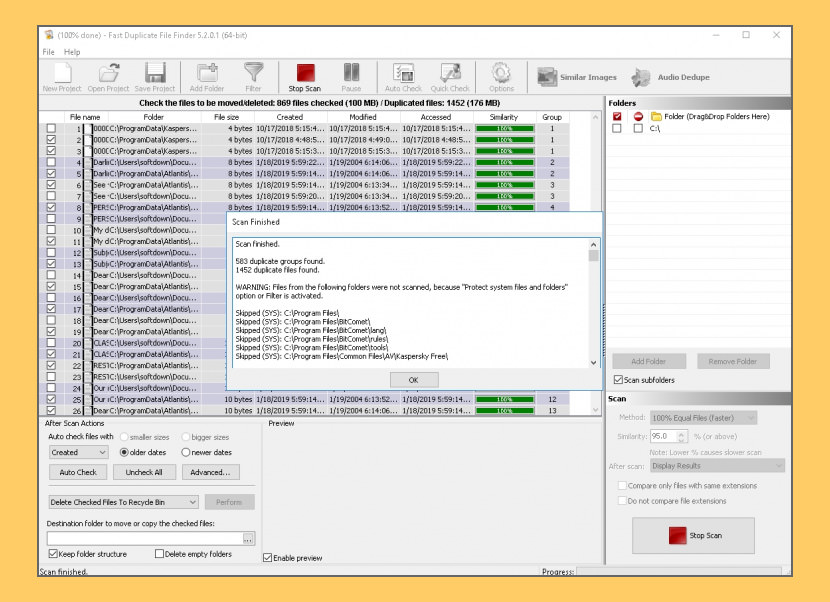
Fast Duplicate File Finder FREEWARE will find duplicate files in a folder, computer or entire network. The application will compare the content of the files and will find duplicates even if they are using different file names.
The Professional version can find similar files regardless of their file types. It will analyze the file data in order to find duplicates and not just file attributes like name and size as the standard clone removers do. It uses advanced algorithms while searching for related files and provides accurate results, which is not true for the commonly advertised FUZZY search methods.
- Find duplicate files or find similar files in user specified folders, hard drives, computers or entire networks
- Fast binary comparison algorithm
- Internal preview supporting images, videos, music, text and binary files
- Older or smaller files can be automatically marked for deletion
- Redundant files can be moved to Recycle Bin, custom folder or deleted permanently
- Support for all kinds of removable media – usb drives, diskettes etc.
- Has intuitive interface and rich documentation
- Process priority settings that will let the application scan in your computers IDLE time
- Protection for system files and folders that will prevent damages to your system files when removing redundant files
- Automatically locate duplicated files in Windows Explorer
- Open file with associated program
- Native support for 64 bit and 32 bit operating systems
The Best Duplicate File Finder for Windows
You download too much crap. Sometimes you download the same crap multiple times. Even if you need to keep those files, you don’t need two of them. To get rid of the dupes, we recommend dupeGuru.
dupeGuru
Platform: Windows
Price: Free
Download Page
Features:
- “Fuzzy matching” algorithms can find files with identical or similar file names.
- Matches across file type (i.e. matching a JPEG to an identical PNG).
- Customizable filtering allows you to adjust the rules and strictness of matching.
- Automatically remove empty folders during file deletion.
- One-button selection to delete dupes.
- Move dupes to separate folder.
- Perform custom terminal commands on originals or dupes.
- Specialty versions for music and picture cleanup.
Where It Excels
Of all the duplicate finders we tried out, dupeFinder was the simplest that still packed an impressive punch. To start a scan, you simply add a folder to the main window and hit “Scan.” Easy peasy. After a minute or two, you’ll get a list of all the files the app found duplicates of. The original file will be highlighted in blue, while the rest will be in black, making it easy to read the list.
Once you have your dupes, you can make quick work of them. A “Dupes Only” checkbox will only show you the secondary copies to make it a little less difficult to read. You can also see the size of the files, as well as a match percentage to quickly determine just how identical a file is. You may have files that are close enough to get caught by the app, but distinct enough that you need both, so dupeGuru gives you the tools to distinguish them.
The best feature of the app, though, is that it actually has two separate companion apps. dupeGuru Picture Edition and dupeGuru Music Edition are specially designed to clean up your photo and music collections respectively. Picture Edition scans the contents of a picture to find dupes that may have wildly different file names or even dimensions, but that are actually the same image. It also includes a picture preview window that compares the original to the
Music Edition can scan special music metadata like tags, bitrate, duration, or the content of the audio. Some of these scans can take longer, but picture and music libraries can get so out of control that they benefit from the extra attention.
Where It Falls Short
In terms of finding duplicate files, dupeGuru is hard to beat. However, it can also require up to three separate downloads to thoroughly check your library, which is annoying. While the interface is fairly clean, it’s also got a lot of advanced features that can be overwhelming to the average user.
The Picture and Music editions are also fairly slow. This isn’t necessarily bad. However, if you’ve got a big collection, you should probably start the scan and go grab a snack. Or watch a movie, if your library is really big.
The Competition
Normally, we don’t rule out applications just for including junkware (as long as you can avoid it), but with so many options for duplicate finders that do mostly the same thing, we decided to focus just on the clean ones. For that reason, CCleaner gets an automatic recommendation, since it’s already one of our favorite apps. Under the Tools sidebar, select “Duplicate Finder” to scan your system. It’s not nearly as feature packed as some of the other tools, but if you already use CCleaner, it’s the handiest option you have.
SearchMyFiles is another good option that includes some heavy filtering options and robust comparison tools. You can narrow your search by file size, date and time, specific file extensions and more. It’s less useful for super speedy cleanup, but it can give you a lot more control if you want to do the work by hand.
Duplicate Files Finder is another solid, if simplistic option. While it doesn’t have a ton of unique features (it’s not even the only app with this name), it’s easily one of the fastest. It will scan specific folders and find files that have the same size, and then compare them to see if they’re identical. Because it only compares identically sized files, it’s insanely fast. However, this also limits how effective it can be at finding more vague matches. If you just want to clear up some space, it can do it with just a couple clicks. But don’t expect your hard drive to be totally free of junk afterwards.
These are just a few of the options, though. There are roughly 2.7 billion duplicate finder applications per human on the planet (yes, we counted), so you may find others that have different advantages. These are the ones that we think are most worth your attention of the ones we explored. If you have suggestions for something different, sound off in the comments!
10+ Tools for Finding and Deleting Duplicate Files on Windows
We've covered many ways that you can save space on your storage drives over the years, most recently discussing how to manually go through large files and testing cleanup utilities, resetting Windows to its default state without losing your files, and methods for deleting the Windows.old backup, in all scenarios potentially reclaiming several gigabytes of storage in the process. Deleting duplicate files on your system could easily result in clean out that is similarly sizable if only a few large files are found.
Windows doesn't make it easy to deal with duplicate files all by itself. While there are many options for accomplishing this sort of task with batch files or PowerShell scripts, we assume most people would prefer something that doesn't involve a command prompt.
Without installing third party software, your only option is running a search for a specific file via Windows Explorer and manually deleting the duplicates that appear. This isn't helpful, of course, if you don't know which files have duplicates.
Those of you using the powerful File Explorer alternative Total Commander may know already that it includes the ability to search for duplicate files (it's on the second search page) among the dozens of other features it provides over the Windows File Explorer aimed at power users.
If you'd rather not add any additional third party software to your system or learn your way around a new file explorer, it's worth mentioning that CCleaner has a duplicate file finder built in (Tools > Duplicate Finder), if you happen to use that already. Note however we're not as fond of CCleaner as we used to be and there are better alternatives these days.
Third party tools to find duplicate files
You're probably going to need one of these tools...
We've installed all of the above and unless you're after some specific feature, CloneSpy gets our recommendation for having a light, albeit somewhat cluttered interface. CloneSpy displays just enough options by default, it's also free and can be run in "portable" mode without being fully installed, which we tend to like for this kind of utilities.
For a more intuitive interface with simpler functionality than the above, we like Wise Duplicate Finder:
On the premium end of things, Duplicate Cleaner is easily the most popular duplicate tool in our download section, touting loads of features and displaying them in a modern-looking interface that is responsive and scales well with a custom Windows DPI.
If you only plan to run a few quick scans and then uninstall it, the software offers a 15 day trial but costs $29.95 for a lifetime license.
Although you have to uncheck crapware during its installation, Auslogics Duplicate File Finder is free and features a GUI that is about as modern feeling as Duplicate Cleaner yet walks you through the scanning process with a series of prompts instead of opening to a switchboard full of options.
As a final mention, DupScout seems like a decent alternative to CloneSpy if don't care about having a portable installation yet want a relatively clean interface that isn't quite as dated or barren (add a profile on the left to get started).
Visualize Those Large Files
Didn't free up as much space as you thought?
Try looking for large files with one of these drive visualization tools...
Finding Duplicate Files on macOS
Duplicate File Finder Remover on the Mac App Store comes highly recommended, with a ton of features on top of a very intuitive UI. Some advanced features are available at a cost, but that's entirely optional.
Two more recommended apps for macOS users: Trend Micro's Dr. Cleaner is free and offers a disk cleaner and big file finder. While Disk Inventory X is a dedicated tool to show the sizes of files and folders in a treemap graph, similar to the Windows example above.
Other Useful Tips
What’s New in the free duplicate file finder Archives?
Screen Shot

System Requirements for Free duplicate file finder Archives
- First, download the Free duplicate file finder Archives
-
You can download its setup from given links:


