
Detune alternative software Archives

Detune alternative software Archives
Top 50 Freeware VST Plugins Of 2015!
With 2015 almost behind us, the time has come once again to look back and pick the best free VST plugins released this year. BPB brings you our biggest plugin roundup yet, a selection of the 50 finest freeware instruments and effects released in 2015. For an updated version of this list, check out our Top 25 Best Free VST Plugins Of 2016.
The list is organized into three sections: Top 20 freeware effects, Top 20 freeware instruments and Top 10 freeware utilities and MIDI tools in VST plugin format. Use the menu below to quickly browse the article and please make sure to share this page with your friends if you find it useful. Thank you in advance and make some great music in 2016!
Effects
- TDR Nova ( VST/AU/AAX | Win/Mac | 32-bit & 64-bit )
- Limited-Z ( VST/AU/RTAS/AAX | Win/Mac | 32-bit & 64-bit )
- Sanford Reverb ( VST | Win | 32-bit & 64-bit )
- Code Red Free ( VST/AU | Win/Mac | 32-bit & 64-bit )
- MJUC jr. ( VST/AU/RTAS/AAX | Win/Mac | 32-bit & 64-bit )
- A1TriggerGate ( VST/AU/RTAS/AAX | Win/Mac | 32-bit & 64-bit )
- FuzzPlus 3 ( VST/AU | Win/Mac | 32-bit & 64-bit )
- CL36 ( VST | Win | 32-bit )
- Gravel ( VST | Win | 32-bit & 64-bit )
- EQ1A ( VST/AU/RTAS/AAX | Win/Mac | 32-bit & 64-bit )
- Marauder ( VST | Win | 32-bit )
- MBitFun ( VST/AU/AAX | Win/Mac | 32-bit & 64-bit )
- Defacer ( VST/AU | Win/Mac | 32-bit & 64-bit )
- The Canary ( VST/AU | Win/Mac | 32-bit & 64-bit )
- OverToner ( VST | Win | 32-bit & 64-bit )
- Svep ( VST/AU | Win/Mac | 32-bit & 64-bit )
- HY-Delay ( VST | Win | 32-bit & 64-bit )
- Bob Perry Gate ( VST | Win/Mac | 32-bit & 64-bit )
- TAL-Reverb-4 ( VST/AU/AAX | Win/Mac | 32-bit & 64-bit )
- Qontrolr ( VST | Win | 32-bit & 64-bit )
Instruments
- Grace ( VST | Win | 32-bit & 64-bit )
- Alter/Ego ( VST/AU/RTAS | Win/Mac | 32-bit & 64-bit )
- Helm ( VST/AU/AAX | Win/Mac/Linux | 32-bit & 64-bit )
- PG8X ( VST/AU | Win/Mac | 32-bit & 64-bit )
- Charlatan 2.0 ( VST | Win | 32-bit & 64-bit )
- Eclipsis ( VST | Win | 32-bit )
- Cybermath ( VST | Win | 32-bit )
- Aegis ( VST | Win | 32-bit )
- Kern ( VST | Win | 32-bit & 64-bit )
- JuceOPLVSTi ( VST/AU | Win/Mac | 32-bit & 64-bit )
- Quad Zamp ( VST | Win | 32-bit )
- Drumper 1 ( VST | Win | 32-bit )
- Anubis 2 ( VST | Win | 32-bit )
- Nero ( VST | Win | 32-bit )
- Ample Guitar M Lite II ( VST/AU/RTAS/AAX | Win/Mac | 32-bit & 64-bit )
- XM2 ( VST | Win | 32-bit )
- 4 Tune ( VST | Win | 32-bit )
- SUPER-7 ( VST | Win | 32-bit )
- Genobazz R Mono ( VST | Win | 32-bit )
- P/Nes 8-Bit Monster ( VST | Win | 32-bit )
Utilities/MIDI
- 4U Blind Test ( VST/AU/RTAS/AAX | Win/Mac | 32-bit & 64-bit )
- MiGiC ( VST/AU | Win/Mac | 32-bit & 64-bit )
- Chordz ( VST | Win | 32-bit & 64-bit )
- Pecheneg Tremolo ( VST/AU | Win/Mac | 32-bit & 64-bit )
- dpMeter ( VST/AU/RTAS | Win/Mac | 32-bit & 64-bit )
- Muteomatic ( VST/AU/RTAS/AAX | Win/Mac | 32-bit & 64-bit )
- Haa5 ( VST/AU | Win/Mac | 32-bit & 64-bit )
- DeHarsh ( VST | Win | 32-bit )
- fx_cutter ( VST | Win | 32-bit )
- Doppler Dome ( VST | Win | 32-bit & 64-bit )
More info about each plugin available below, along with demo videos and download links. Enjoy!
Free VST Effects
#1 TDR Nova by Tokyo Dawn Labs (Windows, Mac OS)

Previously known as Nova 67P, Vladislav Goncharov’s excellent dynamic equalizer plugin ranked as the #1 freeware effect in the 2014 edition of our freebie round-up. The plugin is now called TDR Nova (re-released by Tokyo Dawn Labs) and, having been updated with a brand new user interface and a variety of improvements across the board, takes the number one spot on our list, second year in a row.
Compared to the old version of the plugin, TDR Nova features a slick new GUI, a slightly extended frequency range (10 Hz – 40 kHz), improved filters with a smoother sound optimized for mastering purposes, a more precise real-time frequency analyzer, additional stereo modes, as well as M/S mode. These improvements come at the cost of a somewhat higher CPU usage, however the plugin is now mainly intended for use in mastering projects, in which sound quality is definitely more important than the plugin’s consumption of available CPU resources.
Combining the core functionality of Nova 67P and the updated features from the new version, TDR Nova is one of the best equalizer plugins you can download for free at the moment. An alternative paid version called TDR Nova Gentleman’s Edition is available for users who would like to expand the plugin’s feature set with two additional bands, steeper filters (up to 120 dB/octave) and several other improvements.
More info:TDR Nova (13 MB download size, ZIP archive or optional EXE installer, 32-bit & 64-bit VST/AU/AAX plugin formats for Windows & Mac OS)
↑ Back to effects
#2 Limited-Z by LVC-Audio (Windows, Mac OS)

Limited-Z was one of the few top candidates for our #1 effect pick this year, but the lack of oversampling support in the free version of the plugin pushed it back to the second place on our list. Everything else about Limited-Z is pretty much good as it gets in a freeware limiter effect, though. The plugin features six different limiting algorithms, a very helpful waveform display with real time peak reduction monitoring, an RMS gain reduction meter, automatic gain compensation, and a host of other useful features to help you speed up your mixing and mastering workflow.
Whether or not oversampling is an essential feature in a limiter will depend on your own mixing habits, of course. If you’re pushing the limiter hard in order to maximize the loudness of your mix, oversampling is definitely a required feature for preventing inter-sample peaks and avoiding audible aliasing artifacts. The paid version of Limited-Z (priced at $28) adds oversampling to the plugin’s feature list, along with X/Y controls for dynamic algorithm adjustments, a secondary metering mode, and a couple of other useful features.
More info:Limited-Z (3.2 MB download size, ZIP archive containing an EXE installer & a manual in PDF format, 32-bit & 64-bit VST/AU/RTAS/AAX plugin format for Windows & Mac OS)
↑ Back to effects
#3 Sanford Reverb by Leslie Sanford

Leslie Sanford returned to the freeware scene this year with Sanford Delay, shortly followed by the re-release of Bass Tightener. His biggest re-release of 2015 though, without any doubt, is the brilliant Sanford Reverb effect. It is one of the most versatile and best sounding freeware reverb plugins on today’s market. If you’re a fan of the legendary Ambience reverb by Magnus, you’ll instantly fall in love with Sanford Reverb.
Our favorite part of Sanford Reverb’s feature set is the excellent freeze mode which is tons of fun to play around with and a great creative tool for sound design purposes. Other notable features include detailed early reflections control with three early reflection points per stereo channel, full MIDI learn support and reverb modulation with depth and speed controls. Sanford Reverb can emulate anything from very small rooms to large halls and weird cavernous spaces. It is available as a VST plugin for 32-bit and 64-bit Windows based host applications.
Video:https://youtu.be/Vkap_v6wOnE
More info:Sanford Reverb (751 KB download size, ZIP archive, 32-bit & 64-bit VST plugin format for Windows)
↑ Back to effects
#4 Code Red Free by SGA (Windows, Mac OS)

Code Red Free is an excellent console EQ emulation, inspired by the legendary Abbey Road REDD mixing consoles. The plugin was created by Shattered Glass Audio, the same team of developers who made the outstanding SGA1566 tube preamp which ranked at #4 in our last year’s list (and which is still, in our opinion, the best freeware tube amplifier effect out there).
Packing tons of analog-like mojo under the hood, Code Red Free is yet another brilliant piece of freeware by SGA, equally useful for mixing and post production tasks. It can be used for subtly enhancing the output of multiple mixer channels, leading to a nicely saturated mix. Or, you can simply add it to your master channel and use Code Red Free to tighten up the sound and warm it up a bit.
More info:Code Red Free (4.44 MB download size, EXE installer, 32-bit & 64-bit VST2/VST3/AU plugin format for Windows & Mac OS)
↑ Back to effects
#5 MJUC jr. by Klanghelm (Windows, Mac OS)

MJUC jr. is a free colorful variable-tube compressor effect, based on the commercial MJUC plugin by Klanghelm. This is the same developer who created one of our favorite freeware compressor plugins ever, the brilliantly simple and effective DC1A. MJUC jr. is in pretty much the same ballpark in terms of simplicity and ease of use, however it is based on a different circuit model that adds more color to the processed signal.
With just two programmable knobs, dialing in the perfect setting with MJUC jr. is a very simple task. Setting it to auto-timing mode makes things even easier, however adjusting the timing manually is a good idea when working with more transient-heavy material like drums and bass guitars. The compressor does wonders on vocals, but it can also be used to great effect for tightening drums, guitars, and even for adding a bit of color and punch to a full stereo mix.
More info:MJUC jr. (4.4 MB download size, ZIP archive containing an EXE installer, 32-bit & 64-bit VST/AU/RTAS/AAX plugin format for Windows & Mac OS)
↑ Back to effects
#6 A1TriggerGate by Alex Hilton (Windows, Mac OS)

A rhythmic gate (aka trance gate) is a highly underappreciated type of effect. It can easily turn a dull sound into an inspiring groove, much like how an arpeggiator can turn a boring old melody into a thrilling sequence. A1TriggerGate by Alex Hilton takes all the essential features of a rhythmic gate and mixes them with a nifty set of additional effects, resulting in one of the coolest and most versatile multi-FX plugins around.
The plugin is built around a 16-step gate sequencer which can store up to eight different patterns (switchable via automation). The sequencer also supports triplets, step randomization and, of course, pattern length adjustment. An AHDSR envelope is included for controlling the amplitude of each step. Finally, A1TriggerGate features global swing adjustment, a set of three built-in effects (low-pass filter, distortion and an awesome delay!), a useful waveform display and a dry/wet mix knob.
Video:https://youtu.be/YTFkMZi7FyA
More info:A1TriggerGate (1.57 MB download size, ZIP archive, installer also available, 32-bit & 64-bit VST/AU/RTAS/AAX plugin format for Windows & Mac)
↑ Back to effects
#7 FuzzPlus 3 by Audio Damage (Windows, Mac OS)

A multi-effect that combines the crunchy sound of a vintage fuzz pedal and that juicy Korg MS-20 low-pass filter… sounds good, right? That’s exactly what FuzzPlus 3 brings to the table, along with self-feedback functionality for coming up with some really crazy distorted sounds.
FuzzPlus 3 works equally well as a distortion effect, a resonant low-pass filter plugin, and of course, a combination of the two. The distortion module is modeled after the MXR Distortion+ guitar pedal from the mid-70s, bringing that characteristic fuzz distortion sound which works excellent in tandem with the screaming MS-20 style filter. Overall, FuzzPlus 3 sounds great and it is also a joy to use thanks to its OpenGL-based user interface which looks fantastic and also helps to reduce the plugin’s memory footprint (it doesn’t use any bitmap graphics).
More info:FuzzPlus 3 (1.8 MB download size, ZIP archive, 32-bit & 64-bit VST/VST3/AU plugin format for Windows and Mac OS)
↑ Back to effects
#8 CL36 by J1000 (Windows)

Multi-band clippers are quite a rare breed, yet they are very useful for precise dynamic treatment of the processed audio material. J1000’s excellent CL36 plugin for Windows is one of the best multi-clippers around and also the only freeware one that we’re aware of. Packed in a classic J1000 style GUI with that clean minimal look and a relaxing color scheme, CL36 is a solid mixing/mastering tool optimized for a quick and efficient workflow.
The audio signal on the input is split into three fixed frequency bands which can then be treated separately using the built-in hard and soft clipping circuits. The plugin’s only major drawback is the fact that it will only work in 32-bit DAWs on Windows, since it was made with SynthEdit. If you still haven’t switched to a 64-bit digital audio workstation, then you should also check out the brilliant DQ65 dynamic equalizer VST plugin by the same developer.
More info:CL36 (2.5 MB download size, ZIP archive, 32-bit VST plugin format for Windows, made with SynthEdit)
↑ Back to effects
#9 Gravel by Taiga DSP (Windows)

Gravel is a distortion effect on steroids. It combines overdrive distortion, bit crushing and sample rate reduction with an envelope follower, making it possible to transform the audio signal on the input in many different ways, from pseudo compression to subtle transient processing and brutal audio mangling. Gravel works great for beefing up drums and other types of percussive sounds. By boosting the sustain parameter and adding a little bit of distortion to the mix, you can really come up with some larger than life drum grooves.
Video:https://youtu.be/daEQGyG-B6Y
More info:Gravel (1.9 MB download size, ZIP archive, 32-bit & 64-bit VST plugin format for Windows)
↑ Back to effects
#10 EQ1A by Mellowmuse (Windows, Mac OS)

Quick, lightweight, efficient; These three words perfectly describe EQ1A, a great little analog-style parametric equalizer packed in a tight user-friendly interface. Mellowmuse surprised everyone when they re-released this rather capable little EQ as a freebie, since it was originally available as a commercial product priced at $49 (first released in December 2011).
EQ1A is the kind of equalizer you reach for when you want to make broader tonal adjustments. It is very easy on the CPU, so adding it to multiple tracks throughout the mix won’t affect the overall performance too much. You can use the plugin to cut out the unnecessary low end rumble and high end hiss, as well as to boost or cut more precisely in the mid range with the Low Mid and High Mid frequency bands. EQ1A hits that perfect balance of usefulness and simplicity, which makes it one of our favorite channel equalizers on the freeware market.
Video:https://youtu.be/NLx0JpWP8hs
More info:EQ1A (9.1 MB download size, ZIP archive, 32-bit & 64-bit VST/AU/AAX/RTAS plugin format for Windows & Mac)
↑ Back to effects
#11 Marauder by AudioParlour (Windows)

Marauder is a complex distortion effect with a physically modeled output stage which dynamically responds to the volume of the signal on the input. Finding the right balance can be a bit tricky with this particular plugin, but once you nail the perfect settings, you’ll get a wonderful sounding, creamy distortion. With a bit of work, Marauder can do wonders on a wide variety of recorded instruments, as well as vocals, since you can really tweak the distortion flavor to your liking.
Video:https://youtu.be/BcJ5ATwbYEg
More info:Marauder (28.5 MB download size, ZIP archive, 32-bit VST plugin format for Windows)
↑ Back to effects
#12 MBitFun by MeldaProduction (Windows, Mac OS)

Grab some ear protection and take cover because MBitFun will destroy your audio in so many different ways that it’s not even funny. But that’s why we love it so much! Undoubtedly one of the most feature-packed bitcrushers on the VST plugin market, this little gem from MeldaProduction is a must-have for any distortion loving music producer and/or sound designer.
To make things even better, MBitFun sports a modern user interface that is fully configurable (you can change the colors, knobs, etc.) and resizable, making it compatible with almost any kind of desktop or laptop screen. It’s worth noting, though, that MBitFun can be a bit of an overkill if all you need is just a simple tool for bitcrushing and sample reduction. But if you want to have complete control over the distortion process, then by all means download this excellent freebie right away. You won’t be disappointed!
Video:https://youtu.be/dlXs28tnjUI
More info:MBitFun (121 MB download size, EXE installer, 32-bit & 64-bit VST/AU/AAX plugin format for Windows & Mac OS)
↑ Back to effects
#13 Defacer by Audio Assault (Windows, Mac OS)

Yet another excellent sound mangling tool, Defacer splits the incoming audio signal into two identical channels which can then be distorted, rectified, bitcrushed and filtered before being mixed together in the output stage. Both channels also include mix amount controls for easy parallel processing.
Defacer is equally good at subtle distortion, old-school compressor style bitcrushing for drums, and all-out sonic destruction. Thanks to its slightly different approach to bitcrushing (it randomly rearranges the samples of the audio signal on the input), Defacer has a unique distortion character which you won’t hear in other plugins of the same type.
More info:Defacer (1.4 MB download size, EXE installer, 32-bit & 64-bit VST/AU plugin format for Windows & Mac OS X)
↑ Back to effects
#14 The Canary by Black Rooster Audio (Windows, Mac OS)

While it doesn’t exactly qualify as a regular transient shaper effect, The Canary can certainly add some punch and body to processed drum hits. It works best when applied to acoustic drums, mostly for subtle enhancement of the transients and overall tonal shaping. It can also be used to change the tuning of recorded drums, but that feature is a bit of a hit and miss affair.
This doesn’t mean that you can’t use The Canary for processing electronic drums, though. We’ve achieved some great sounding results with it, even with the attack parameter cranked up to its highest setting, by setting the mix amount reasonably low and adjusting the value of the filter parameter accordingly. You should definitely try using The Canary for parallel processing of your drum loops. Chances are you’ll like the results!
Video:https://youtu.be/yeDb1QC11Fo
More info:The Canary (82.5 MB download size, ZIP archive containing EXE installer, 32-bit & 64-bit VST/AU plugin format for Windows & Mac OS)
↑ Back to effects
#15 OverToner by Rebel Audio (Windows)

OverToner is a versatile and easy to use saturation tool, featuring thirteen different distortion algorithms. The included distortion types range from classic analog saturation and soft clipping to harsh digital distortion and everything in between. Also included are two analog style band-pass filters which can be used to further shape the audio signal on the output.
More info:OverToner (550 KB download size, DLL file, 32-bit & 64-bit VST plugin format for Windows)
↑ Back to effects
#16 Svep by Klevgränd Produktion (Windows, Mac OS)

If you can’t decide whether you want to use a chorus, a phaser, or a flanger, the easiest solution is to simply load up Svep. Klevgränd Produktion’s latest freebie is a versatile modulation tool which can do all three aforementioned effect types with ease. In classic Klevgränd fashion, the plugin is packed in an innovative and easy to use interface which is also a pleasure to look at.
Video: https://youtu.be/Z_4WBfi5l2o
More info:Svep (2.4 MB download size, ZIP archive, 32-bit & 64-bit VST/VST3/AU plugin format for Windows & Mac OS)
↑ Back to effects
#17 HY-Delay by HY-Plugins (Windows)

HY-Delay emulates old digital delay units from the 80s, such as the RDD-10 and RDD-20 models by Boss. These old school digital delays were actually 12-bit, which is why they have a peculiarly gritty and lo-fi signal quality. To make things even more interesting, each repeat sounds a bit more distorted than the previous one. As you already know, lo-fi does not necessarily mean bad in the audio world, so it’s no surprise that these old delay effects have somewhat of a cult status, albeit not on the same level as vintage tape delays.
In order to achieve this type of sound, HY-Delay features a bitcrusher module on the input, allowing the user to manually set the amount of bitcrushing that will be applied to the signal before it reaches the feedback circuit. The plugin also includes a pair of filters which can be used to shape the delayed signal.
Video:https://youtu.be/iZXbhEAsYUY
More info:HY-Delay (1.91 MB download size, ZIP archive, 32-bit & 64-bit VST plugin format for Windows)
↑ Back to effects
#18 Bob Perry Gate by Bob Perry Audio (Windows, Mac OS)

Bob Perry Gate is a noise gate plugin with some neat additional features, most notable of which are the side-chain input and the user-adjustable signal detection algorithms (linear, logarithmic and S-curve). With these added features, the plugin can be adjusted to perfectly respond to the volume of the processed audio signal, preventing the occurrence of audible noise gating artifacts. The side-chain input can also be used for creative effects, especially for getting that pumping side-chain compression sound.
More info:Bob Perry Gate (4.43 MB download size, ZIP archive, 32-bit & 64-bit VST3 plugin format for Windows and Mac OS)
↑ Back to effects
#19 TAL-Reverb-4 by Togu Audio Line (Windows, Mac OS)

Do you like your reverbs super-compact and extremely easy to use? If your answer is yes, there’s no doubt that you’ll absolutely love TAL-Reverb-4! The plugin is based on the excellent reverb module that is included in Togu Audio Line’s commercial TAL-Sampler virtual instrument, bringing the same quality reverb sound in a much smaller package.
Don’t be fooled by TAL-Reverb-4’s miniature user interface. This little reverb sounds absolutely HUGE. And with such a simple control scheme, you’ll have no trouble dialing in the perfect settings for your track. It works very well on EDM leads and vocals, but you can, of course, use it on any type of sound that can benefit from a nice sounding long tail reverb effect.
Video:https://youtu.be/fqJ7EH1HaSY
More info:TAL-Reverb-4 (4.67 MB download size, ZIP archive, 32-bit & 64-bit VST/AU/AAX plugin format for Windows & Mac OS X)
↑ Back to effects
#20 Qontrolr by SBAudio (Windows)

Another pretty straightforward yet very useful tool on this year’s list, Qontrolr is a distortion effect with four different distortion flavors: clipping, bitcrushing, fuzz distortion and static distortion. It is very handy in situations when you want to distort a certain sound with minimum fuss. The clipper and bitcrusher modules sound particularly nice.
More info:Qontrolr (1.49 MB download size, ZIP archive, 32-bit & 64-bit VST/VST3 plugin format for Windows)
↑ Back to effects
Free VST Instruments
#1 Grace by One Small Clue (Windows)

For quite some time now, the world needed a nice workflow-oriented freeware sampler to substitute the legendary Shortcircuit 1 by Vember Audio (the plugin is no longer supported and doesn’t work on 64-bit systems). Thankfully, One Small Clue delivered the perfect substitute, and then some!
Originally priced at $29 and re-released as a freeware instrument in September this year, Grace is hands-down the best freeware sampler at the moment, for completing everyday sampling tasks. It won’t substitute a feature-packed workhorse sampler like Native Instruments Kontakt or MOTU Mach 5, but it is the virtual instrument to use if you want to quickly map some samples to you MIDI keyboard and start making music in a matter of minutes. TX81x and sforzando are still excellent choices for more complicated sampling tasks, however Grace is the one that we’re now using as our go-to sampler in almost every new project.
Simplicity and ease of use are not the only things that Grace has to offer, though. Dig a bit deeper and you’ll find a brilliant modulation section, paired up with a nice sounding set of resonant filters and some basic, but still very useful effects. The modulation section is Grace’s second biggest strength, sporting a pair of ADSR envelopes, two syncable LFOs, two surprisingly versatile step sequencers and a handy pair of XY pads which can be used to control multiple parameters simultaneously. The demo video linked below shows how easy it is to make some totally insane arpeggios using Grace’s built-in step sequencers.
Last but not least, Grace is delivered with a useful collection of factory patches created by none other than Waveshaper, a talented sound designer who’s drum machine sample packs are frequently featured in our Soundware News section. Oh and by the way, we liked Grace so much that we released some additional free sounds for it ourselves. These can be downloaded in our in-depth review which you can read below.
Video:https://youtu.be/vYaAh7RL2sE
More info:Grace (12.4 MB download size, EXE installer, 32-bit & 64-bit VSTi plugin format for Windows)
↑ Back to instruments
#2 Alter/Ego by Plogue (Windows, Mac OS)

There aren’t many free vocal synthesizers around (Aquestone 2 is the only other one that comes to mind, actually), which is why we were so happy to see one coming from a reputable company such as Plogue. Alter/Ego is based on the same technology used in Plogue’s popular Chipspeech virtual instrument, but with the focus shifted towards modern vocal synthesis algorithms instead of the ones used in various 80s computers and consoles.
The instrument comes with one voice bank, a female alter ego called Daisy. Additional voice banks will be available soon, however the pricing is yet to be announced. The peculiar thing about the free Daisy voice bank is that it can actually do both female and male vocals. It sounds quite robotic, but it can also sound very human-like in certain situations, as described in our in-depth review linked below. With some clever note programming and vibrato automation, Daisy can sound surprisingly emotional, considering that it’s a purely synthetic vocal. According to some speculations, future Alter/Ego voice banks will sound even more natural and human-like.
Alter/Ego’s main drawback is the fact that pulling off a convincing vocal performance requires a lot of effort and painstaking attention to detail while editing the notes in the piano roll. Purely robotic sounding vocals are very easy to do, on the other hand. Simply input some lyrics into the editor, load one of the available voice presets and you’re ready to go all robot on your track!
More info:Alter/Ego (12.4 MB download size, EXE installer, VST/AU/RTAS plugin format for Windows & Mac OS)
↑ Back to instruments
#3 Helm by Matt Tytel (Windows, Mac OS, Linux)

Helm is the highest ranked virtual analog synthesizer on this year’s list for two reasons. Number one, it’s a brand new freeware synthesizer and not an updated version of an older synth. And number two, it is a bloody awesome VA synthesizer that is also fully cross-platform and open source. You can run it on almost any Windows, Mac OS or Linux based digital audio workstation (apart from Pro Tools and Reason), be it 32-bit or 64-bit. All popular plugin formats are supported, apart from RTAS.
Helm comes with pretty much all the basic functionality you’d expect to see in a standard VA, however it also includes a set of interesting bonus features such as cross modulation, unison, oscillator feedback, an arpeggiator, a step sequencer, polyphonic LFO and a formant filter section, among others. The GUI is very easy on the eyes and the control layout is quite user friendly. We also loved the external modulation section, which makes it a breeze to connect external modulation sources such as velocity and aftertouch to various synthesis engine parameters.
More info:Helm (4.9 MB download size, MSI installer, 32-bit & 64-bit VST/AU/AAX plugin format for Windows, Mac OS & Linux)
↑ Back to instruments
#4 PG8X by Martin Lüders (Windows, Mac OS)

PG8X has been around since 2009, originally released as a VST plugin that only worked in 32-bit plugin hosts on Windows. The instrument itself sounded great, but the fact that it was made in SynthEdit meant that the plugin couldn’t be used on 64-bit Windows systems, nor Mac OS based machines. Quite some time after the initial release, the synth’s developer Martin Lüders decided to re-code the plugin in C++ and make it fully cross-platform. Ever since that announcement, we’ve been impatiently waiting for the new and improved version of PG8X to arrive. And arrive it did, in April this year, sounding and looking better than ever!
The first impression of the new PG8X is amplified by the gorgeous looking GUI that was made by KVR Audio forum member ENV1. The interface looks beautifully retro and provides quick access to all of the available control parameters in a single panel, which is always a big plus for virtual synthesizers. But all of that visual beauty pales in comparison to PG8X’s sound – the organic, warm and rich sound that one still can’t obtain from most virtual synthesizers nowadays, free or commercial. The secret of PG8X’s sound is in the filter section, in our opinion. The synth’s brilliantly coded VCF saturates and warms up the sound produced by the oscillators, resulting in that authentic 80s sound that will remind you of the soundtracks of old VHS cartoons and movies.
PG8X is still in beta testing phase, but it is stable and completely usable. The latest beta version of the instrument doesn’t include any factory presets, however the download page also hosts a number of user-made patches, a lot of which sound very nice. As mentioned in our in-depth review linked below, PG8X is, in our opinion, among the Top 3 freeware virtual analog synthesizers on today’s plugin market, along with Tyrell N6 by U-He and the excellent Charlatan 2.0 by Blaukraut Engineering which is actually the next entry in our list.
More info:PG8X (1.36 MB download size, DLL file, 32-bit & 64-bit VST/AU plugin format for Windows & Mac OS)
↑ Back to instruments
#5 Charlatan 2.0 by Blaukraut Engineering (Windows)

Charlatan was first released back in 2011 and we immediately fell in love with this little VA for its lively, slightly unstable oscillators, paired up with some great sounding filters and packed in a brilliantly simple user interface with a punchy color scheme. “If it ain’t broken, don’t fix it” goes the old saying, however Charlatan was updated numerous times since the original release and the new Charlatan 2.0 version finally hit the virtual shelves in May this year. Thankfully, Blaukraut Engineering absolutely knows what they’re doing with these updates and each new version made the synth even better, resulting in the brilliant and polished 2.0 release that is featured in this year’s list of top freebies.
Compared to the previous versions of the plugin, Charlatan 2.0 introduces two major improvements: an optimized sound engine which results in 50% less CPU usage, along with a brand new stereo unison mode that significantly expands the synth’s sound palette. The stereo unison sounds fantastic in tandem with Charlatan’s fat oscillators and juicy filters, which can now be used to create those huge detuned bass sounds and wide stereo pads without having to use external effects for processing.
More info:Charlatan 2.0 (1.29 MB download size, ZIP archive, 32-bit & 64-bit VSTi plugin format for Windows)
↑ Back to instruments
#6 Eclipsis by VST Zone (Windows)

Eclipsis was one of the first freeware instruments released this year (announced in early January) and it was clear right from the get-go that it will rank very highly on our list of 2015’s top freeware plugins. Free wavetable synthesizers are hard to find and Eclipsis is definitely among the best out there.
Sporting three wavetable oscillators and 118 wavetables which can also be used for modulating other parameters, Eclipsis is one truly flexible synthesizer which can be used to create a wide variety of sounds. Other cool features include an arpeggiator, a powerful modulation matrix with nine modulation sources and 39 modulation targets, a great FX section with reverb, delay and chorus effects, and finally the handy randomization tool for generating new patches with a single mouse click.
The plugin’s only major drawback is the lack of multi-platform support. Eclipsis will only work in 32-bit plugin hosts running on Windows, due to the fact that it was developed using SynthEdit. With more and more users making the switch to a 64-bit DAW (ourselves included) it’s sad to see such a good synth not being able to operate on modern platforms.
Video: https://youtu.be/UosLWfkcUtw
More info:Eclipsis (2.3 MB download size, ZIP archive, 32-bit VSTi plugin format for Windows, made with SynthEdit)
↑ Back to instruments
#7 Cybermath by Ricardo F. Gomes (Windows)

The second Wavetable synthesizer on this year’s list is Cybermath by Ricardo F. Gomes, a complex virtual instrument that will feed your appetite for sonic exploration in synthesis. Cybermath features a somewhat unusual oscillator section with two oscillators and two fully editable waveform slots per oscillator. The oscillator section alone can be used to create some very dramatic sounds, especially when phase distortion and oscillator feedback come into play. Once you have a cool timbre going on, you can modulate the living hell out of it using a variety of modulation sources and built-in sound effects.
Another really cool thing about Cybermath is its user interface which, despite its non-traditional control layout, actually is quite easy to grasp after you spend some time playing around with it. Using buttons to show different parts of the synthesis engine might seem a bit counter-intuitive at first, but it becomes second nature after you memorize the button layout. It also helps to stay focused at what you’re doing at the moment, instead of being distracted by dozens of control parameters scattered around the GUI.
On the flip side, the instrument is still a work in progress, and the developer has been silent for almost ten months. The last update was released in February this year. Cybermath is fully functional and also very usable, but not exactly polished and optimized for a bug free performance. In addition, it was built using SynthMaker, which limits its compatibility list to 32-bit plugin hosts on Windows. Either way, we are hoping that the developer will find some free time and inspiration to finalize this very promising (and already brilliant) synthesizer!
Video:https://youtu.be/2wCoZy43CL4
More info:Cybermath (2.91 MB download size, ZIP archive, 32-bit VSTi plugin format for Windows, made with SynthMaker)
↑ Back to instruments
#8 Kern by Full Bucket Music (Windows)

Kern is your bread and butter subtractive synthesizer in terms of available features, but it is quite exceptional in terms of sound quality and compatibility with MIDI controller keyboards. Although a sound engine consisting of a pair of oscillators, a low-pass filter, an LFO, an ADSR envelope and a chorus effect doesn’t like much on paper, the reality is that Kern actually sounds incredibly nice for being such a simple virtual instrument. The thing is, both the oscillators and the filter are very well coded and will give you that full and warm sound without having to fiddle around with the settings too much. Set up a saw wave, add some sub to the mix, lower the filter, tighten the envelope and BAM! You’ve got yourself an awesome sounding analog bass preset.
The plugin’s biggest strength, though, is the way in which the user interface is intentionally streamlined so that it can be fully controlled with most MIDI keyboards. A standard MIDI controller nowadays features between eight and ten sliders and just as many knobs, along with several buttons and/or switches. And this is exactly the amount of controls you’ll see on Kern’s user interface, which means that you can map all of the available parameters to your MIDI controller and use the plugin almost like a proper hardware synthesizer. Kern also features an alternative interface layout which resembles the look of a standard MIDI keyboard in order to simplify the MIDI mapping process. Pretty neat!
Video:https://youtu.be/HHBYqlRuNDE
More info:Kern (870 KB download size, ZIP archive, 32-bit & 64-bit VSTi plugin format for Windows)
↑ Back to instruments
#9 Aegis by Xenobioz (Windows)

Inspired by an old AmigaOS virtual instrument called Sonix, Aegis is an interesting phase distortion synthesizer that can be used to create some surprisingly organic sounding pads, leads and bass patches. The feature that makes Aegis stand out is its phase distortion module, which adds a sense of movement and character to the timbre created by the freely-drawable oscillator waveform. With just two controls (speed and depth), the phase distortion module is very easy to use, even if you haven’t used such a feature in a synthesizer before. Other parts of the sound engine are pretty much what you’d expect to find in a standard subtractive synthesizer, with the addition of a harmonic distortion module that adds 2nd and 3rd harmonics to the signal on the output.
The same developer has released another interesting freebie this year, a slightly more advanced phase distortion synthesizer called Lynx. It features additional modulation options and a 7-voice unison mode, but lacks the simplicity and ease of use that make Aegis so much fun to experiment with. Both plugins were developed using SynthEdit and will only work in 32-bit host applications on Windows.
Video:https://youtu.be/nP3I4K93TkM
More info:Aegis (2.6 MB download size, ZIP archive, 32-bit VSTi plugin format for Windows, made with SynthEdit)
↑ Back to instruments
#10 JuceOPLVSTi by Bruce Sutherland (Windows, Mac OS)

The highest ranked FM synthesizer on this year’s list is JuceOPLVSTi (phew, should have copy/pasted that instead of typing!), a charming little virtual instrument that emulates the legendary Yamaha OPL sound chip. JuceOPLVSTi (also known as AdlibBlaster on Mac OS X) is actually based on the two popular MS DOS emulators, DOSBox and ZDoom, using their sound chip emulation algorithms as the core of its synthesis engine. Much like the original Yamaha OPL chip, JuceOPLVSTi is a simple 2-operator FM synthesizer which works best for creating those nostalgic lo-fi sounds you’d expect to hear in an 80s video game.
Although programing new patches in JuceOPLVSTi is very easy, the coolest thing about it is that the plugin is distributed with a huge collection of retro preset sounds from old video games, adding up to over one thousand retro FM synth patches! Browsing through these old sounds is a blast and there are some true gems hidden in there, waiting to be discovered.
Video: click here
More info:JuceOPLVSTi (1.6 MB download size, ZIP archive, contains 1,339 instrument patches in SBI file format, 1 virtual instrument in 32-bit & 64-bit VSTi/AUi plugin formats for Windows & Mac OS)
↑ Back to instruments
#11 Quad Zamp by Zvon (Windows)

Although it looks like some sort of weird contraption from a science fiction B movie, Quad Zamp is actually a rather capable little drum sampler with loads of sample mangling firepower under the hood. The plugin features four sampler modules with three WAV sample slots per module. Each module has its own audio output and an array of useful sound shaping tools like filters and pitch envelopes.
Quad Zamp is optimized for a quick beat making workflow, allowing you to load up to twelve samples in WAV format and easily tweak and shape them so that they sound well together. It also offers an easy way to randomize various parameters of the sound engine, which can lead to some unexpectedly cool sounding results. Unfortunately, the GUI components are a bit smaller than what we’d like to see in a modern plugin, making Quad Zamp quite fiddly to use on higher resolution screens.
Video:https://youtu.be/nxN6dP8ewac
More info:Quad Zamp (2.5 MB download size, RAR archive, 32-bit VSTi plugin format for Windows, made with SynthEdit)
↑ Back to instruments
#12 Drumper 1 by Syntler (Windows)

Hey, if Marazmator and Quad Zamp weren’t weird enough for you, be prepared because Drumper 1 is on a whole new level of eccentricity. Advertised as a freeware groove box virtual instrument, Drumper 1 is a weird little sequencer-based drum synthesizer which you’ll either absolutely love or absolutely hate.
User friendliness is out of the question here. There is no manual and the labels on the GUI don’t provide too much information about their functionality. You’ll feel totally lost the first time you fire up Drumper 1 in your DAW. You know… how does this thing even work? But, if you enjoy experimenting with unusual groove boxes and weird sequencers, chances are you’ll have tons of fun with this one.
Once you spend some time figuring out the controls (and it’s not really that hard to figure it all out, after all!), you’ll be able to make some stunning percussive sequences with Drumper 1. To familiarize yourself with the plugin’s control scheme, program a percussive loop using the sequence editor and then tweak the various sound engine parameters during playback in order to create different variations of the same groove.
Video:https://youtu.be/7CGtP4_y4co
More info:Drumper 1 (3.0 MB download size, ZIP archive, 32-bit VSTi plugin format for Windows, made with SynthEdit)
↑ Back to instruments
#13 Anubis 2 by B.Serrano (Windows)

Anubis 2 is pretty much your standard subtractive virtual synthesizer, apart from the fact that it features an interesting modulation envelope with up to 32 envelope stages. This fully customizable envelope can be used to modulate the pitch and pulse width of both oscillators, the FM amount for oscillator 2, filter cutoff and oscillator mix. Even though having a wider variety of possible modulation targets would be pretty cool, the mod envelope can still be used to create some pretty complex sounds that evolve over time. It works equally well for making huge evolving pads, long risers and other FX sounds, as well as wobbly bases and unstable FM leads.
More info:Anubis 2 (2.6 MB download size, ZIP archive, 32-bit VSTi plugin format for Windows, made with SynthEdit)
↑ Back to instruments
#14 Nero by MaxSynths (Windows)

In November this year, plugin developer MaxSynths has announced that all of their commercial products have been re-released as freeware. The plugins can be downloaded completely free of charge from the developer’s website, although without any form of official support.
The plugin which we liked the most is Nero, a cool little monophonic synthesizer for making bass and lead sounds. It features a pair of internally synced oscillators, zero-delay filters and an interesting sequencer with 64 preset sequences. Although it is not possible to create your own sequences from scratch, the included preset sequences can be tweaked and shaped to create new melodies and progressions.
More info:MaxSynths Nero (5.3 MB download size, ZIP archive, 32-bit VSTi plugin format for Windows
↑ Back to instruments
#15 Ample Guitar M Lite II by Ample Sound (Windows, Mac OS)
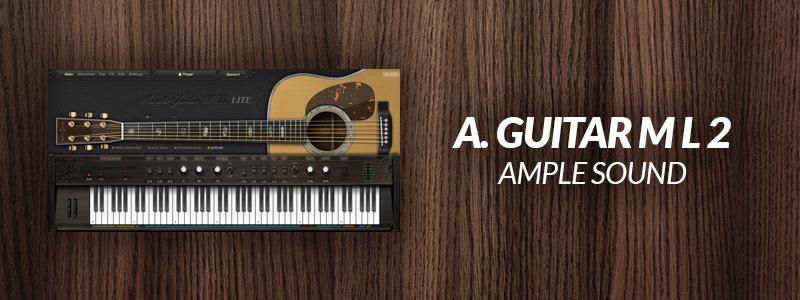
Ample Guitar M Lite II is a sample-based acoustic guitar virtual instrument for Windows and Mac OS based VST/AU plugin hosts. It sounds very nice and uses a very low amount of available CPU resources, which is even more noticeable when loading multiple instances of the plugin in the same project. If you need a simple and easy to use virtual acoustic guitar for your DAW, look no further!
More info:Ample Guitar M Lite II (265 MB download size, RAR archive, 32-bit & 64-bit VSTi/AUi/RTAS/AAX plugin format for Windows & Mac OS X)
↑ Back to instruments
#16 XM2 by Music-Society (Windows)

Quite possibly the simplest virtual FM synthesizer in existence, XM2 (developed by Music-Society forum member LazyDog) is a great starting point for users who would like to learn about frequency modulation synthesis and its basic principles. Providing all the basic features of a 2-operator FM synthesizer and pairing them up with a low-pass filter module, the plugin is very easy to operate and won’t make your head spin like most FM synths out there.
On the negative side, XM2 comes with a very small number of factory presets and also requires you to be a registered Music-Society forum member in order to get the download link. The registration process is completely free, though, and totally worth the effort if you’re looking for a decent little FM synthesizer for Windows.
Video:https://youtu.be/Amx6sDgdPBI
More info:XM2 (1.01 MB download size, ZIP archive, 32-bit VSTi plugin format for Windows, made with SynthEdit)
↑ Back to instruments
#17 4 Tune by Noizefield (Windows)

Noizefield was very active this year, having released four interesting EDM oriented freeware synthesizers. Our favorite one is 4 Tune, a well-designed and nice sounding VA synthesizer featuring four oscillators, two multi-mode filter slots with over a dozen filter types, four LFOs, a built-in chorus effect and a handy 9-slot modulation matrix. The oscillator section features 58 different waveform types, with pulse-width modulation, ring modulation and frequency modulation controls for each oscillator. With so much firepower in the OSC section, generating those metallic sounding mid-range heavy leads and bass patches is a piece of cake for 4 Tune.
Video:https://youtu.be/oBEOmAkCt_g
More info:4 Tune (3.53 MB download size, ZIP archive, 32-bit VSTi plugin format for Windows, made with FlowStone)
↑ Back to instruments
#18 SUPER-7 by CFA-Sound (Windows)

SUPER-7 is a simple virtual instrument designed for emulating the legendary Supersaw waveform which was first introduced by Roland in their JP-8000 hardware synthesizer. CFA-Sound’s freebie instrument is as simple as a subtractive synthesizer can possibly be, featuring one (Supersaw) oscillator, one low-pass filter and a pair of envelopes. The big question is, does the Supersaw waveform in SUPER-7 sound any good? Well, it does, especially when you turn on the “high quality” mode (which will also increase the CPU usage a bit). Of course, no one expects it to be a 1:1 recreation of the original oscillator, but the sound is reasonably close.
The coolest thing about SUPER-7, though, is its simplicity. With such a lightweight feature set, you’re forced to think out of the box, so to speak. And this is very useful for developing one’s synth programming skills. You’ll be surprised by how much fun one can actually have with a minimal synthesizer such as SUPER-7.
Video:https://youtu.be/npcK10B_UX0
More info:SUPER-7 (3.4 MB download size, 7ZIP archive, 32-bit VSTi plugin format for Windows, made with SynthEdit)
↑ Back to instruments
#19 Genobazz R by Tek’it Audio (Windows)

Genobazz R is a nifty little monophonic bass module by Tek’it Audio, featuring eight different waveforms, eight filter types and a set of 50 factory presets. It is mostly suitable for generating those classic Roland TB-303 style acid basslines, but you can also use it for a variety of other electronic bass patches. The instrument is easy to use and handy to have at your disposal if you don’t want to fire up a big synth every time you need a simple bass sound.
More info:Genobazz R (6.1 MB download size, EXE installer, 32-bit VSTi plugin format for Windows, made with SynthEdit)
↑ Back to instruments
#20 P/Nes 8-Bit Monster by JMT Musical Tools (Windows)

P/Nes 8-Bit Monster is a powerful chiptune instrument inspired by the 8-bit sound of the Nintendo Entertainment System gaming console. The oscillators sound quite authentic and the plugin is certainly capable of recreating those lovely old school video game sounds. Unfortunately, it is also a bit of a CPU hog and the user interface is absolutely huge. Nevertheless, P/Nes 8-Bit Monster is still one of our favorite freeware instruments released this year.
More info: P/Nes 8-Bit Monster (12.8 MB download size, ZIP archive, 32-bit VSTi plugin format for Windows, made with SynthEdit)
↑ Back to instruments
Free VST Utilities
#1 4U Blind Test by HOFA (Windows, Mac OS)

The coolest freeware utility plugin this year was 4U Blind Test, an incredibly useful tool to have around for when you can’t make up your mind about an important mixing and/or mastering decision. The free version of the plugin can be used to compare up to three tracks by playing them in random order, allowing the user to rate each track before revealing the track names. The test can be repeated several times, in which case the average rating for each track will be calculated automatically.
4U Blind Test also includes a couple bonus features to make the test setup as easy and foolproof as possible. The most useful of these additional features is the loudness analysis functionality which can be used to automatically adjust the volume of each track. Finally, the plugin features a fully resizable user interface, which is always a nice bonus.
More info:4U Blind Test (6.41 MB download size for online installer, EXE installer, 32-bit & 64-bit VST/VST3/AU/AAX/RTAS plugin format for Windows & Mac)
↑ Back to utilities
#2 MiGiC by MiGiC Music (Windows, Mac OS)

MiGiC basically turns your guitar into a polyphonic MIDI controller. Nuff said, right? It gets even better, though. Technically a commercial plugin, MiGiC is currently in beta. Now, here’s the thing – everyone who tests the free beta and contacts the developer with some valuable info about the plugin’s performance and/or a bug will get the final version of the plugin (including future updates) for free. Awesome!
Video:https://youtu.be/ncQ63vKCzjU
More info:MiGiC (1.17 MB download size, EXE installer, 32-bit & 64-bit VST/AU plugin format for Windows & Mac OS X)
↑ Back to utilities
#3 Chordz by CodeFN42 (Windows)

Chordz is a handy utility plugin that maps full chords to a single MIDI note. This can be useful in a variety of scenarios, for example as an aid for beginner keyboard players, or as a simple solution for playing chords on a small 25-key MIDI controller, or even a MIDI drum pad. The chords can be easily customized to create inversions and other custom voicings. Also, a chord suggestion feature is included to help with the creation of chord progressions.
More info:Chordz (4.9 MB download size, ZIP archive, 32-bit & 64-bit VST plugin format for Windows)
↑ Back to utilities
#4 Pecheneg Tremolo by PechenegFX (Windows, Mac OS)

Don’t let the name fool you, Pecheneg Tremolo is way more than just a simple tremolo effect. This great little freeware plugin by PechenegFX can also work as an auto pan utility, as well as a simple tool for faking the side-chain compression pumping effect. It is very user friendly thanks to the nicely laid out user interface, with easy to understand controls and a very helpful waveform display in the upper-right corner.
Video:https://youtu.be/_tLC7wiV7TI
More info:Pecheneg Tremolo (7.6 MB download size, RAR archive, 32-bit & 64-bit VST/AU plugin format for Windows & Mac OS)
↑ Back to utilities
#5 dpMeter by TBProAudio (Windows, Mac OS)
What's new in version 6
Breathtaking realism
Version 6 of Pianoteq brings numerous refinements in its engine and physical model, increasing realism and acoustic presence on all its modelled instruments: acoustic pianos, electro-acoustic pianos, historical instruments and chromatic percussions. Pianoteq becomes, more than ever, an immense joy to play.
Authorized by Steinway & Sons ®

Steinway & Sons have approved the sound and playability of the Pianoteq virtual instruments Steinway Model D and Steinway Model B, which have gained from the refined physical model. These magnificent virtual grand pianos will appeal to all musicians in search of the most famous piano sound signature.



New supported formats
Pianoteq 6 facilitates your workflow by adding compatibility with the VST3 format and the ARM architecture (Linux version only, for example on Raspberry Pi 3 boards). VST3 is the latest plug-in platform developed by Steinberg, and is supported by many audio hosts. Compatibility with the ARM architecture means that Pianoteq 6 can be used with RISC based CPU's used in smaller Linux based consumer electronic devices.
Furthermore, since Pianoteq 6.1, the NKS (Native Kontrol Standard) extended plug-in format from Native Instruments is supported.
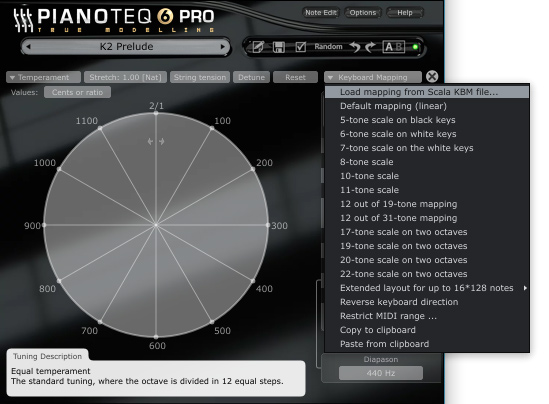
Advanced tuning tools
In the Pianoteq Standard and Pro versions, the tuning section has become even more advanced with new tools, adapted for those of you who are into microtuning and other tuning experiments.
MIDI playlist and archive
The standalone version now offers a MIDI playlist and an improved MIDI archive. You can load a set of MIDI files to be played back, like a jukebox. Everything you play on your keyboard is automatically recorded in MIDI format, now archived and accessible as multiple MIDI files. No need to worry about a performance lost, you can easily find it again.
Improved MIDI mapping
The MIDI mapping in Pianoteq 6 now adds the option to save locally (current preset) or globally (all presets).
Audio export in FLAC and MP3 formats
Besides the WAV format, you can now export your audio files in the lossless compressed format FLAC and the lossy compressed format MP3. This will save you some time and effort, bypassing the need to do audio conversion afterwards.
What you play is what you see
In the standalone version, the virtual keyboard displays keys in colour when you depress them on your keyboard. You can thus more easily see what you and others play, useful for piano practice. Chords are also detected and displayed.
Fine details of sound
Vivid The piano creates the sound in real time while you are playing and takes into account all the complex factors that makes the piano a truly vivid instrument, such as the interaction between strings, the use of pedals, the cabinet resonance and the position of the hammers. It will feel like you have a real piano in front of you... as if you could just lean over and touch the strings!
VersatilePianoteq introduces new methods to adjust the piano sound to just the way you like it! Changes that until now could only be made by piano tuners are now possible directly from the interface. Within seconds you can adjust the sound to a particular type of music or playing style. The many choices can be saved as a customized setting which you can share with other Pianoteq users.
ExpressiveAll the detailed variations of the timbre are there, from the weakest pianissimo to the strongest fortissimo! What you express on your keyboard will also be what you actually hear. The sound of even the weakest pianissimo is absolutely pure without any audible quantization noise.
Convenient Conveniently for the travelling musician, Pianoteq runs well on a modern laptop. Pianoteq loads quickly because of the extremely small size (less than 50 MB).
Features in short
- Pianoteq is a physically modelled virtual instrument
- Optional instruments for purchase: upright, grand pianos, rock piano, electric pianos, harp, vibraphones, clavinet, celesta+glockenspiel, xylophone+marimba, steelpans
- Free instruments: KIViR historical instruments collection, bells and carillons.
- Unique adjustable physical parameters, such as unison width, octave stretching, hammer hardness, soundboard, string length, sympathetic resonance, duplex scale resonance. *
- Progressive variation of the timbre (uses all the 127 MIDI velocities)
- Control of the dynamics in timbre and volume
- Polyphonic Aftertouch (particularly interesting for the clavichord)
- Realistic sympathetic resonances, including duplex scale
- Microtuning, supports Scala format *
- Adjustable mechanical noises (sampled or modelled)
- Built-in graphic equalizer
- Built-in graphic curve for key velocity, note-off and pedal
- Keyboard calibration assistant
- Ten types of pedals (that can be assigned to the four UI pedals): Sustain, Soft, Harmonic, Sostenuto, Super Sostenuto, Rattle, Buff Stop, Celeste, Pinch Harmonic, Glissando
- Progressive sustain pedal, allowing partial-pedal effects
- Convolution reverberations
- Effects: Tremolo, Wah, Chorus, Flanger, Phaser, Fuzz, Delay, Amp, Compressor, Mini-eq.
- Mallet bounce (note repetition)
- Instrument condition (mint to worn)
- Variable lid position *
- Five adjustable microphones *
- Multi channel - up to 5 channels *
- No quantization noise (32-bit internal computation)
- Renders high resolution MIDI formats CC#88 and Disklavier XP.
- Installs and loads in seconds
- Extremely small file size (less than 50 MB)
- Excellent for use on modern laptops
- Extended key range (105 keys = 8+2/3 octaves) for the grand pianos Steinway D and K2
- Mac OS X 10.7 or later, Windows 7 or later, Linux (x86 and ARM)

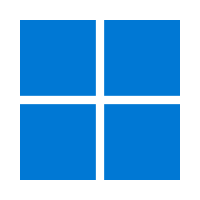

- Audio Units / VST / AAX / NKS compatible
(* in Standard and PRO versions)

The fourth generation piano
The Pianoteq physical model was issued from academic research at the Institute of Mathematics of Toulouse, INSA, Toulouse, France and is continuously developed by Modartt. The result is what we call the fourth piano generation. Pianoteq is the very first piano that belongs to this generation.
 The first generation of pianos began with Cristofori's pianoforte in 1698 which came to maturity at the end of the 19th century with the acoustic grand pianos. It was followed in the 20th century by the second generation electro-acoustic pianos and the third generation sampled pianos where each note is a recording of how it sounded during a specific moment in time, not taking into account the complexity of the instrument.
The first generation of pianos began with Cristofori's pianoforte in 1698 which came to maturity at the end of the 19th century with the acoustic grand pianos. It was followed in the 20th century by the second generation electro-acoustic pianos and the third generation sampled pianos where each note is a recording of how it sounded during a specific moment in time, not taking into account the complexity of the instrument.
Pianoteq is the first piano belonging to the fourth generation, developed in order to go beyond the limitations of the third generation and to become a versatile and innovating tool. It is in fact the first virtual piano factory — it can produce new brands as well as copies of historical instruments.
 Professor Gabriel Weinreich, renowned figure in the world of musical acoustics, says:
Professor Gabriel Weinreich, renowned figure in the world of musical acoustics, says:
"I demonstrated the first "Piano from first principles" at a conference in Austria in 1980. Never in a million years would I have dreamed at that time that, in my lifetime, this art would have reached the state of development embodied in your Pianoteq program. I congratulate you and all your collaborators on this most marvelous development."
The Pianoteq technology
Characteristics of Pianoteq
- The piano sound is constructed in real time, responding to how the pianist strikes the keys and interacts with the pedals
- It includes the entire complexity of a real piano (hammers, strings, duplex scale, pedals, cabinet)
- Continuous velocity from pianissimo to fortissimo, with progressive variation of the timbre: that makes exactly 127 velocities! A sample-based software program would in theory require hundreds of gigabytes for all these velocities
- Complex resonances that only a model can reproduce in all its richness:
- Sympathetic resonance of all strings, both without and with sustain pedal
- Duplex scale (the undamped string parts which come into resonance)
- Sympathetic resonances between strings
- Damper position effect when key is released (variable overtones damping)
- Other special effects like staccato and sound continuation when pressing down the sustain pedal a short time after key release (re-pedalling)
- Timbre modification of repeated notes, due to the hammer striking strings which are already in motion instead of being still
- Release velocity
- Eight types of pedals (that can be assigned to the four UI pedals):
- Progressive sustain pedal, allowing the so-called “half pedal”, but also quarter or tenth’s pedals if you want!
- Sostenuto pedal, allowing you to hold some notes after release without pressing down the sustain pedal,
- Super Sostenuto pedal, where the notes held by the sostenuto can be replayed staccato, which is not possible on a “real” piano,
- Harmonic pedal, allowing you to play staccato while maintaining the sustain pedal resonance,
- Una corda pedal, also called soft pedal, modifying the sound quality or timbre by shifting the piano action to the right (on grand pianos),
- Celeste peda, where a felt strip is interposed between hammers and strings, creating a softer sound. This pedal is usually found in upright pianos,
- Rattle pedal, also called bassoon pedal, which equipped certain historical pianos, as for example the Besendorfer from the Kremsegg collection. A piece of parchment comes into contact with the strings to create a buzzing noise resembling the sound of the bassoon,
- Lute pedal, where a wooden bar covered with felt is pressed against the strings, shortening the duration of the sound. It can be found in some historical pianos.
- Variable lid position
- Natural instrument noises including:
- Variable action key release noise (varies with note duration and key release velocity if present)
- Damper noise at key release (mainly for bass notes)
- Sustain pedal noise: pedal velocity dependant “whoosh” produced by the dampers rising altogether from the strings or falling down
- Choice of microphone position and multichannel mixing (up to 5 mics, 5 channels)
- Microtuning and scala format files import
- Various effects including equalizer, keyboard velocity setting, volume, sound dynamics which controls the loudness levels between pianissimo and fortissimo, reverberation with control of reverberation weight, duration and room size, limiter, tremolo.
Why a sampled piano is insufficient
The very best sampled pianos of today are the result of many hours of careful recordings associated with complex solutions designed to provide a valuable piano sound. We respect the work of these high class competitors who manage to develop sampled based pianos of this quality. However, as is well-known, sampling technology itself has inherent disadvantages.
To give you an understanding of the reasons why we chose to develop Pianoteq we find it necessary to describe the shortcomings of using samples to create a digital piano:
- The sampled piano contains static recordings of each note, how it sounded during a particular moment in time. It does not take into account the influence of other strings vibrating, cabinet resonance, pedal interaction and hammer position.
- The sampled piano cannot alter the existing piano samples when it comes to parameters such as hammer hardness, unison tuning, cabinet size, overtones spectrum etc.
- The sampled piano has several technical limitations such as audible quantization noise and uneven variation of the timbre (from ppp to fff).
Despite many recent attempts to enhance the sampled piano sound by adding convolution reverb and other post processing effects, the technology as such has too many limitations when it comes to achieving a truly vivid and convincing piano sound.
What makes Pianoteq unique
Pianoteq offers many unique qualities and features that make it superior to other virtual pianos:
- Vivid: The piano creates the sound in real time while you are playing and takes into account all the complex factors that makes the piano a truly vivid instrument, such as the interaction between strings, the use of pedals, the cabinet resonance and the position of the hammers.
It will feel like you have a real piano in front of you... as if you could just lean over and touch the strings! - Versatile: Pianoteq introduces new possibilities to adjust the piano sound just the way you like it! Things that until now were dedicated for piano tuners are now possible directly from the interface. Within seconds you can adjust the sound to a particular type of music or playing style. The many choices can be saved as a customized setting which you can share with other Pianoteq users.
- Expressive: All the detailed variations of the timbre are there, from the weakest pianissimo to the strongest fortissimo! What you express on your keyboard will also be what you actually hear. The sound of even the weakest pianissimo is absolutely pure without any audible quantization noise.
- Convenient: Thanks to its rather modest system requirements, Pianoteq is suitable to run on a modern laptop, convenient for the travelling musician. The small size (less than 50 MB) and the fast interface means no loading time. Just a few mouse movements to start playing.
Pianoteq interface
The many adjustable parameters make it possible to not only adapt the existing piano model but also to create new piano sounds. This is one of the advantages of a truly modelled piano — it opens up new possibilities for the creative musician.
Pianoteq lets you improve the tuning in ways that are usually available only to piano tuners. Example: diapason (414-467 Hz), different kinds of temperaments (from equal to well tempered), microtuning, unison tuning (for changing the timbre or colour of the sound), octave stretching and direct sound duration.

Another task for a professional piano tuner is to "shape" the piano sound according to the pianist's taste. By adjusting hammer hardness it is possible to adapt the piano sound from mellow to bright in great detail. There is not just one adjustment, mellow to bright, but a very detailed slider for each major velocity: pianissimo, mezzoforte and fortissimo.

The next feature is something that not even a piano tuner can do — changing the soundboard impedance. You will get a total control of overtones. This makes it even possible to change the size of the piano, from A size to D size, even up to a 10 meter (33 feet) grand!
Overview of the available parameters:
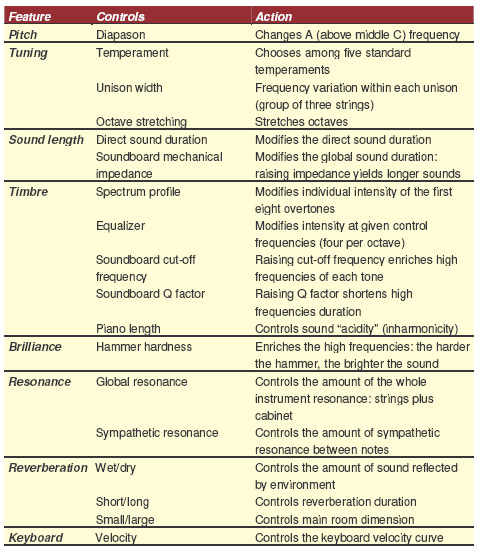
To provide you with more possibilities in one package there is also a graphical equalizer and a reverb unit. Of course you can bypass any of these if you prefer other effects plug-ins.
You can also in detail adjust the velocity curve for your particular keyboard to ensure that you get the expression that suits you the best.

It can be used as a stand-alone player and with any VST3 or Audio Units host such as Cubase, Logic, Nuendo... Please refer to the FAQ page for more details.
Enlarged keyboard
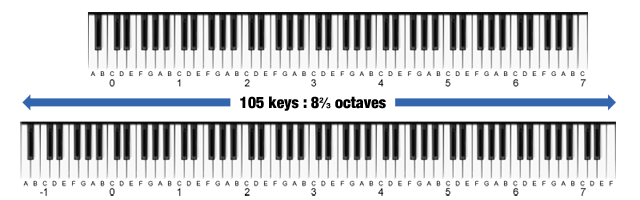
The Pianoteq Steinway D and K2 virtual grand pianos offer an extended keyboard range of 105 keys. This range makes it the largest ever available in a piano.
Grand pianos that offer an expanded keyboard range are rare and extremely expensive. A very well-known example of such a high class instrument is the Bösendorfer Imperial Grand, with its 97 keys expanding the bass range. Stuart & Sons have also built innovative 102 keys pianos, increasing both the bass and the treble range of the piano.
MODARTT takes up the challenge by providing an unprecedented extra-large key range for its Steinway D and K2 virtual grand pianos, with no less than 105 keys (17 keys more than the standard keyboard range), ranging from ultra-low rumbling bass to very high bird-like pitches.
The keyboard range expansion was developed to correspond to an increasing demand from Pianoteq users for additional notes. The extended sound palette, obtained thanks to the powerful Pianoteq physical modelling, can be used e.g. in certain prominent piano works by Debussy, Ravel and Bártok where the extended range is utilized. If playing gentle octave chords, the extended bass notes will add a rumbling sound that will strengthen the effect. Below is an example of where the pianist makes use of the extended keyboard range.
Composers: F. Busoni, F. Liszt, N. Paganini
Performer: J. Felice
In this particular arrangement (suitable for 4 hands), Pianoteq demonstrates its capacity where most other pianos will fail. Based on transcriptions of Paganini's last movement of his second Violin Concerto, Pianoteq's extended keyboard range brings out the complete tonal colour palette. The highest D#, which constitutes Paganini's original 'La Campanella' (The Bell), exists in an octave higher than every other commercial piano library in the world. Many rumbling ultra-low octave notes are also prominently featured.
Version 6
6.7.3 (2020/06/05)
- Fixed ugly noise issue when loading Pianoteq 6 VST3 in FL Studio.
- (2020/07/31) Fix font issue with Intel Clear Linux.
6.7.2 (2020/05/25)
- Fixed issue with the sostenuto pedal.
- Fixed wrong sample rate for 88200 Hz wav export in the standalone.
- (2020/06/01) Fixed sostenuto pedal again.
6.7.1 (2020/05/05)
- Fixed rounding error when exporting WAV files from MIDI in the standalone application, which could cause the rendered WAV file to be too slow or too fast by up to 0.1%.
- (2020/05/18) Fix HiDPI issue with the plugin on Linux.
6.7.0 (2020/03/18)
- Introducing the Karsten Collection.
- Resonance equalizer added in the equalizer panel (Pianoteq STD and PRO).
- Keyboard shortcut for MIDI panic added.
- Fix issue where the pedal noise was sometimes interrupted by a silent keypress.
- Fix issue with multi-channel output on Linux.
6.6.0 (2019/09/18)
- New instrument added to the Harp instrument pack: the Celtic Harp.
6.5.4 (2019/08/12)
- Extended range on some historical and chromatic percussion instruments: use +- on the left of the keyboard to switch between original and extended range.
- Volume reduction on some MKII presets.
6.5.3 (2019/07/04)
- Fixed wrong sound with the MKII when used at a very low internal sample rate.
- Fixed internal error with the Kalimba at low internal sample rate.
- Fixed issue where the default audio output is automatically selected when the current soundcard becomes unavailable.
- Fixed a few clicks at the tail of notes in some MKI presets.
- Minor update to the Model D Classical preset.
6.5.2 (2019/06/25)
- MKII update: revoicing and four new presets: MKII Spark, MKII Piano Bass Gritty, MKII Piano Bass Snappy, MKII Bass & Piano split.
- Inharmonicity model improvement, allowing for more progressive variations w.r.t. string length.
- New instrument added to the Celeste pack: the Kalimba.
- The interface of Pianoteq STD/PRO can switch to a compact interface, which looks like the STAGE interface.
6.5.1 (2019/05/23)
- Restored the scrollbar in the instrument list options panel.
- Fixed issue with the note-edit window when restoring a saved window configuration.
- Improved performance on the ARM platform -- cpu requirements of version 6.5.1 are still higher than version 6.4.1, but they are lower than 6.5.0.
6.5.0 (2019/05/15)
- Improvement of hammer noise model in all instruments, providing more edge to the attacks.
- Small improvement of the string resonances in all instruments.
- Revoicing of Steinway D and Bechstein DG grand pianos.
- Kremsegg collection default range set to full range (21:108).
- German translation of the manual.
- Keyboard shortcut added for saving/restoring window configurations.
- A warning is displayed when duplicated MIDI events are received.
- Reverb switch entry added in the freeze filter.
- Trim manually recording MIDI files in the standalone to remove any silence at the beginning.
6.4.1 (2019/01/30)
- Fixed a bug with the MIDI recorder (random crash).
- The linux executable is no more PIE as some Linux file managers do not recognize PIE files as executables.
6.4.0 (2019/01/16)
- New instrument: the C. Bechstein Digital Grand.
- Revoicing of grand pianos Steinway D, Steinway B and K2.
- The VST3 plugin is now able to take into account the "tuning" parameter of VST3 note events (useful for users of alternative tunings in Dorico).
- When navigating in the MIDI sequence, Pianoteq will restore the position of the pedals.
- SysEx messages are now kept in midi files when saving (instead of being removed).
- The metronome tic toc sound has been slightly changed.
- The tempo / time signature of the metronome is now embedded in midi files recorded with Pianoteq.
- When using external reverb impulses, Pianoteq will store (if possible) the path of the WAV file relative to the Pianoteq presets folder, or to the user home folder.
6.3.1 (2019/01/04)
- Fixed issue in the attack of some notes at low velocities.
6.3.0 (2018/09/26)
- New instrument: the ANT. PETROF grand piano.
- Fixed multi-channel MIDI mappings.
- (2018/09/27) Fixed crash when loaded as a plugin.
6.2.2 (2018/07/19)
- Workaround for the AU plugin in Studio One 4.
- Improve the detection of true-stereo impulse files.
- The VST3 can now load with 5 channels in REAPER.
- Fixed wrong positioning of labels in the presets manager.
- Small adjustment to the Blüthner Grand, making the sound a bit less wet.
6.2.1 (2018/06/18)
- Fix for the 'Buff stop' pedal and the 'Mute' slider, which were broken in v6.2.0.
6.2.0 (2018/06/13)
- New instrument: the Steingraeber E-272.
- New pedal: the Mozart rail.
- Minor revoicing of all grand pianos.
- Pianissimo behaviour improved for all grand pianos.
- The preset manager can now be resized (when detached from the main window).
- On Windows and Linux, the main menu is automatically hidden in fullscreen mode.
- (2018/06/14) Fixed an issue of the trial version that could sometimes produce a loud noise on first note played.
6.1.1 (2018/03/02)
- Documentation updated.
- The soundcard 'auto-restart' feature should be working again.
- The Perf panel of the options dialog has been updated to display the real-time cpu performance index.
6.1.0 (2018/02/28)
- New spatialisation technique which brings more air and presence to the instruments, increasing realism.
- Minor re-voicing on some instruments/presets.
- Support for the NKS (Native Kontrol Standard) extended plug-in format from Native Instruments.
- The most recently used presets (up to 5) are displayed in the presets menu.
- The loudness should be more even when the reverb amount is changed.
6.0.3 (2017/10/31)
- The issue where an unavailable soundcard would sometimes freeze the interface on startup should be fixed.
- An old issue where sometimes a parameter change would fail to apply has been solved.
- (2017/11/02) updated the STAGE version in order to fix an issue with non-global midimappings.
- (2018/01/17) Better handling of multitouch events for the graphical keyboard.
- (2018/01/17) Fix automation of pedals, and diapason.
- (2018/01/17) Fix issue where sympathetic resonnance was not working with the --multicore max option on Linux.
- (2018/01/17) Added command-line options --midi-channel and --midi-transpose to the standalone version.
6.0.2 (2017/10/11)
- The VST3 plugin should now be listed next to the old 'Pianoteq 5' vst2 plugin in Cubase, instead of being in the 'Synth' folder.
- The issue with the VST3 plugin on Dorico has been fixed (simultaneous 'All Notes Off' and 'Note On' events).
- Fixed malfunctioning random button in the spectrum profile note edit.
- Allow larger ratios to be recognized in the microtuning component.
- The command-line export of large MIDI files on macos is fixed.
- Stability improvements.
- A workaround for the AVIRA false positive malware warning has been found.
6.0.1 (2017/09/12)
- Fixed an issue where the presets saved with the STAGE version would sound different when reloaded.
- Add an option to disable the chord detector (in options / general).
- Fixed stuck tremolo issue when the depth was brought to zero.
- Partial fix to the issue where touchscreens do not work with Pianoteq 6 popup menus.
- Partial fix to the issue where the LV2 plugin window would not resize correctly.
- Fixed issue where the Pianoteq STD AudioUnit would sometimes refuse to load in Ableton Live .
- Fixed issue where the Pianoteq VST3 would produce a buzzing sound in Dorico.
6.0.0 (2017/09/06)
- All 49 instruments available in Pianoteq have been overhauled (the pianos, EPs, percussions, etc, including KIVIR).
- Modelled sustain/damper noises in all contemporary pianos.
- VST3 plugin format support has been added (plugin formats supported in Pianoteq 6: VST2, VST3, AU, AAX (64-bit), LV2).
- A MIDI playlist is now available.
- The MIDI auto-recording and archiving is improved and more configurable.
- The MIDI Mappings feature is more configurable -- MIDI Mapping can now be either global, or preset specific.
- Audio export in MP3 or FLAC format has been added.
- New tuning tool (available in Pianoteq Std and Pro only).
- A simple chord detector has been added.
- The Linux version is now available for ARM architectures.
Version 5
5.8.1 (2016/11/25)
- Fixed issue with audio glitches when changing parameters on some presets (electric pianos in stereo mode).
- Small improvement of the ALSA output latency on Linux.
5.8.0 (2016/11/02)
- New instrument: the Grotrian Concert Royal grand piano, authorized by Grotrian.
- New effects presets, by K.P. Rausch.
- Pianoteq can now open MIDI and FXP files from the 'Open With' contextual menu of the MacOS Finder and Windows explorer.
5.7.1 (2016/06/08)
- New instrument: the electric piano "MKII", included in the "Electric" instrument pack.
- For consistency, the "R2" instrument has been renamed to "MKI".
- The dampers algorithm has been revisited (all instruments), improving their behaviour for fast successions of Note-On/Note-Off.
5.6.2 (2016/04/22)
- Fixed a sustain pedal bug in the trial version.
- Added missing parameters in the midimappings menu (harpsichords registers switches).
5.6.1 (2016/04/14)
- Fixed an activation issue for users that were upgrading from version 5.5
- Fixed pictures and some labels in the harpsichord voicing/tuning/design panels of Pianoteq STD/PRO.
5.6.0 (2016/04/13)
- New instrument: the Ruckers Harpsichord, with its 3 registers.
- The 'lute stop' pedal has been renamed as 'buff stop'. Its sound has been largely improved.
- The control nodes in the velocity / equalizer editor can now be moved with the keyboard arrows.
- The linux lv2 plugin version has been brought up-to-date (no more deprecated extensions).
- Support for multichannel keyboard mappings has been introduced in Pianoteq std/pro, allowing full keyboard range on scales with up to 128 notes per octave, with keyboards such as terpstrakeyboard.
5.5.1 (2016/02/02)
- Correction of a minor resonance bug for the piano instruments.
- KIVIR.ptq is updated as well -- due to compatibility issues, the new Kivir.ptq works only with version 5.5.1
- Clavinet and clavichord: better behaviour of the pitch variation on note attacks.
5.5.0 (2016/01/27)
- New instrument: the Model B Grand Piano.
5.4.2 (2015/10/03)
- Fixed incorrect plugin window size when the graphical keyboard was hidden.
- Fixed issue with some reverb impulses that could not be loaded.
5.4.1 (2015/10/02)
- Fixed crash with the Pianet when some combination of parameters is used.
- Fixed GUI being wrongly displaced by the random button.
5.4.0 (2015/09/29)
- New instrument added in the Hohner collection: the Pianet N.
- A fuzz effect has been added.
- In the standalone version, it is now possible to delete parts of the MIDI sequence loaded (right click on the sequence).
- Fixed issues with the attachment of a midimapping to a specific preset.
5.3.0 (2015/06/30)
- New instrument: the Concert Harp.
- New pedals: glissando and pinch harmonics.
- Diatonic mode switch for the keyboard (the small 'D' button on the left of the graphical keyboard).
- New effect: the 3-band parametric equalizer.
- Copy/paste of all notes now available in the spectrum profile editor (Pianoteq Pro only).
5.2.1 (2015/04/28)
- Fixed an issue with excessive CPU usage.
- Fixed the pickup sliders for the Hohner instruments.
5.2.0 (2015/04/21)
- The Clavinet instrument pack becomes the Hohner collection including two new instruments: the Pianet T and the Electra.
- A phaser effect has been added.
- Added an "ignore the sustain pedal" switch for the sostenuto pedal.
- The wav export settings are now recalled.
- Fixed engine issue when running at 192kHz.
5.1.4 (2015/01/23)
- D4 Grand update: una corda model revisited, slight revoicing, in particular from ppp to p.
5.1.3 (2014/11/26)
- New instrument: the Toy Piano.
- Small update to Bluethner (revoicing, mainly in the upper range).
5.1.2 (2014/11/13)
- Fixed an unexpectedly low output volume on some instruments (electric pianos) when stereo or mono output mode is selected and multicore rendering is disabled.
- Fixed a rare crash involving simultaneous notes and bad luck.
5.1.1 (2014/10/09)
- Fixed an issue with the AAX version on OSX.
5.1.0 (2014/10/08)
- KIViR collection brought up-to-date with Pianoteq 5.
- Binaural model improved for all instruments.
- D4 Grand slightly revoiced.
- Extended keyboard range switch available in the interface.
- MIDI realtime-tuning support.
5.0.1 (2014/05/26)
- Small updates to D4, K2 (lowered a few longitudinal modes) and Bluethner (voicing).
- Fixed issue with the AU plugin that was not recognized by a few hosts (STAGE version only).
- Metronome fixes (1/1 time signature begin silent, accent on first not being recalled).
- Velocity curve fixed to allow silent notes.
- Supersostenu was missing from the list of midi-assignable parameters.
5.0.0 (2014/05/21)
- All instruments brought up-to-date with latest model improvements, D4 and YC5 re-built from scratch.
- Nine new instruments: Grand K2 and the Kremsegg Collection.
- The free KIVIR instruments are still those of version 4, but we are working on them and a very improved version will be available soon. Stay tuned.
- Directional microphones support, which can be rotated in all directions.
- Many microphone models, with various directivity patterns, are available.
- Microphones can be linked together, and then moved or rotated together.
- The polarity of a microphone can be reversed (for M/S recording situations, typically).
- The four pedals of the interface can be re-assigned to a few parameters such as Rattle, Lute Stop, Celeste, Super Sostenuto.
- Improved key noises, with an optional humanization of the parameters.
- Pianoteq presets (FXP files) can now embed a short MIDI excerpt.
- Dithering added to the audio export in Pianoteq Standalone.
- Small metronome improvements.
Version 4
4.5.5 (2014/04/11)
- Fix the incorrect aftertouch velocity curve for the W1 electric piano presets.
- Fixed crash with Tracktion 5 on mac.
- (2014/04/17) Fix for the documentation that would not open in the 'help' menu.
4.5.4 (2013/11/18)
- Workaround for an issue with Maschine 2.0 (crash when loading the VST plugin).
- Fixed bug of STAGE version where a wrong mic configuration could be sometimes selected after loading a reverb preset.
- Fixed sostenuto pedal behaviour when the sustain pedal is engaged.
- Handling of scala KBM files with more than one occurence of the same note is fixed.
- (2013/11/21) Fix for interface freezes and keyboard issues of the VST plugin with Ableton Live (on Windows).
- (2014/01/15) The electric pianos have been renamed as "Vintage Tines R2" and "Vintage Reeds W1".
4.5.3 (2013/10/28)
- Fixed an issue with CoreAudio on MacOS X 10.9 (Mavericks), where Pianoteq would sometimes freeze on startup.
- Fixed a crash that happened on some specific conditions (typically Pro Tools with a buffer size set to 1024, for some presets).
4.5.2 (2013/09/16)
- Pianoteq is now available as an AAX plugin for Pro Tools 11.
- French translation of tooltips available.
- The condition slider is correctly saved and restored in Pianoteq STAGE.
- (2013/10/07) Fixed a crash occuring on some instruments when the damping duration was set to a very high value.
4.5.1 (2013/04/12)
- Fixed a crash in the delay effect.
- Fixed issue where the ASIO sample rate was not correctly restored on startup.
- Bluethner picture is back in the preset window.
- Linux archive permissions fixed.
- (2013/04/16) fixed crash with midi automation of some sliders.
- (2013/04/16) fixed U4 wall being dragged out of reach.
4.5.0 (2013/04/11)
- New add-on instrument: the upright piano U4.
- The others grand pianos benefit from model improvements: D4, K1, YC5 and Bluethner have been updated and improved.
- New 'Condition' parameter: turn a perfect instrument into a worn out, detuned and broken instrument, with a single click.
- New 'Unison Balance' parameter (available in Note-Edit with Pro version, and via right-click on the unison slider in Pianoteq Standard).
- Fullscreen mode.
- Linux version is now also available as a LV2 plugin.
4.2.1 (2012/12/12)
- New instrument in the KIViR collection: the Neupert clavichord.
- Pianoteq now has a velocity curve for the aftertouch (polyphonic AT and channel pressure).
- The graphical keyboard of the interface can also trigger aftertouch messages by clicking a key and dragging the cursor up and down.
4.2.0 (2012/09/19)
- New optional add-on instrument: The Bluethner Model 1.
4.1.0 (2012/07/04)
- The electric piano R1 has been replaced by its successor, the R2.
- The old R1 presets have been moved in a legacy add-on.
- New parameter for R1: tines sound.
- Improved the Chorus effect.
- (2012/07/13) Fixed crash with some VST hosts.
- (2012/07/13) Fixed behaviour of the delay polarity switch when controlled by MIDI messages.
- (2012/08/23) Fixed regression in the pedal noises.
4.0.4 (2012/06/13)
- New steeldrums/steelpans/tank drum instruments.
- Performance issue with effects fixed.
- Fixed a bug where custom effect presets were not being enabled when loaded.
- Fixed automation issues of the STAGE version with some parameters.
- The windows version now releases the audio/midi device when the computer is being suspended.
- The windows version correctly shuts down when the computer is being turned off.
- Slow WAV export in the standalone version fixed.
- The panic button also resets the midi connections when clicked.
- The 'no audio device' dialog has been improved.
- Better behaviour with low velocity repeated notes when the sustain pedal is used.
- Added 'clear menu' entries in the recent MIDI files menu.
- Added a '--midimapping' command-line option.
- (2012/06/18) Fixed random crash on startup.
4.0.3 (2012/05/16)
- Renamed Pianoteq PLAY to Pianoteq STAGE.
- Fixed issue with some realtime MIDI messages (MIDI clock etc) on Macos.
- Undo/redo behaviour when a slider is being dragged should now be really fixed..
- Fixed magnification issue with the spectrum profile note-edit.
4.0.2 (2012/04/27)
- Disabled multicore rendering for Pro Tools in order to avoid freezes.
- Grand K1: correction for an unwanted difference with the K1 of Pianoteq 3.
- Standalone version: single-step through midi files using the left/right arrows of the keyboard.
- Allow drag&drop of impulse response WAV files for the reverb.
- Improve diagnostic message when an external impulse response is not available.
- Fix issue with some midimappings not working on startup.
- Better undo/redo behaviour when a slider is being dragged.
- Do not truncate exported WAV files when the sound tail is long.
- Linux version: handle SIGUSR1 nicely.
- Linux version: solve incompatibility issues with realtime kernel variants.
4.0.1 (2012/04/20)
- Fixed a random crash happening in VST hosts when switching effects.
- Fixed a few issues on Linux (wrong MIDI port name, crash when detaching windows with xmonad).
4.0.0 (2012/04/18)
- New Grand D4 instrument, with an improved soundboard and sound radiation model.
- New set of effects, including a convolution reverb.
- Resizable GUI.
- New feature in the standalone version : Recently played on the keyboard
- and many more...
Version 3
3.6.8 (2012/01/16)
- Fixed a bounce issue with Logic 9.1.6.
- The pianoteq VST dll is now autonomous, it does not depend anymore on the pianoteq standalone executable.
3.6.7 (2011/06/14)
- Native VST for the Linux version.
- Fixed an issue with the trial versions.
3.6.6 (2011/01/17)
- Add a "MIDI Dialect" option for high resolution MIDI messages: The "Disklavier XP" mode enables the recognition of "extended precision" midi files recorded on high-end Disklavier pianos, such as the ones available on the international e-piano competition website. The "Hi-res CC#88" mode enables recognition of the MIDI high resolution velocity prefix for note-on and note-off messages, such as the ones sent by the VAX77 MIDI keyboard.
3.6.5 (2010/10/20)
- Key range of K1 and C3 grand piano extended to 105 keys.
- Keyboard transposition can be controlled with the computer keyboard, or custom MIDI mappings.
- Pianoteq Standalone now recalls both A and B presets on startup.
- (2010/10/25) fixed issue with Gamelan.fxp.
- (2010/10/25) fixed activation issue on windows.
3.6.4 (2010/09/15)
- New Xylo add-on, featuring Xylophone & Bass Marimba.
- Added drag and drop for microtonal Scala files on the Pianoteq interface.
3.6.3 (2010/07/05)
- Fixed an occasional crash of repeated notes with some velocity curves.
3.6.2 (2010/06/30)
- Introducing the Celesta and Glockenspiel instruments.
- Added a humanize option to the Strike Position slider (right click on the slider).
3.6.1 (2010/05/20)
- The Mac version now includes a 64-bit version of the standalone application and the Audio-Unit plugin.
- The preset menu was reorganized.
- Fixed issue with multi-channel pitch-bend messages when used for microtuning purposes (with devices such as http://www.h-pi.com/ ).
- (2010/06/10) Fixed issue with the Pianoteq PLAY version not recalling a few settings (reverb switch etc)
3.6.0 (2010/03/24)
- New K1 Grand Piano instrument.
- User selectable folder for user presets and add-ons.
- The default MIDI file for the standalone version can now be changed.
- Jack MIDI support for the Linux version.
- Increased the filter sweep speed for the wah-wah effect.
- Minor bugfixes and features.
3.5.3 (2010/02/17)
- Updated engine and interface for the new Clavinet add-on.
- New "Mute" parameter in the actions panel.
- Added a Wah-Wah effect section.
- 29400Hz is now available as an internal sample rate in the options/perf panel (provides excellent sound quality with lower cpu usage).
- Improved the audio load curve, and added a warning in the options/perf panel for suboptimal buffer sizes.
- Various optimizations for netbooks, Pianoteq 3.5.3 runs smoothly on an atom N280 netbook when using an internal sample rate of 29400Hz.
- Minor bugfixes and features.
3.5.2 (2009/12/15)
- Updated engine for the new Cimbalom add-on.
- Minor bug-fixes.
- (2009/12/16) Fixed a crash of the RTAS version.
3.5.1 (2009/11/05)
- Fixed VST-specific bug when loading old projects or FXB files in the VST plugin.
- Fixed crash when loading some custom keyboard mappings.
- Slightly improved performance of multicore-rendering on windows.
- Minor adjustement of the damper model. KIViR.ptq also updated.
3.5.0 (2009/10/28)
- Engine upgrade, with improved resonances, for all instruments.
- C3 and M3 pianos have been revoiced, and their soundboard replaced.
- Small improvements on the electric pianos, a new preset R1 Bark has been introduced.
- The KIViR historical instruments have been updated (small improvements).
- Note Edit for DETUNE and VOLUME in Pianoteq Standard.
- Note Edit for other parameters in PRO version.
- Note Edit, Sound Recording, and Preset Manager window can be detached from the main interface.
- Added a note-off velocity curve, and a sustain pedal position curve.
- New parameters available for most instruments: (hammer) Strike Point, and Damper Position.
- Adjustable playback speed for the standalone midi player, adjustable volume for the metronome.
- The compare button has been replaced by an A/B button, for switching between two presets.
- Pitch bend range extended to +- 2400 cents.
- Direct Sound behaviour improved with respect to Unison Width and Soundboard Impedance.
3.0.5 (2009/07/16)
- Added 'Rock Piano' optional add-on.
- Added a few command-line options for the Linux version
- (2009/07/21) Fixed redrawing issues on Linux
- (2009/07/27) Fixed a small performance regression
- (2009/08/05) Updated the windows version in order to fix an "always on top" issue of the standalone application
3.0.4 (2009/06/04)
- Fixed a crash when using pitch bend as a VST parameter.
- Reduced the default tremolo rate for Electric R1.
- (2009/06/18) fixed cpu count detection on Linux
- (2009/06/18) fixed plugin reset at the beginning of tracks on Logic
3.0.3 (2009/05/15)
- Native Linux (x86) version now available, with Jack and ALSA backends.
- Added vibraphone model.
- Auxiliary output buses available for the AudioUnit version.
- (2009/05/18) A few fixes for the Linux version.
3.0.2 (2009/04/10)
- Minor modifications to the C3 instrument sound: more punch in fortissimo, slightly longer notes and slightly longer harp resonance.
- Auxiliary channels available for Pro Tools.
3.0.1 (2009/03/07)
- Performance improvements for G5 cpus.
- Fixed bug with midi mapping presets (saving / loading / etc)
- Various small bugfixes.
- (2009/03/20) Fixed some random "lag" issues with Logic / Garageband 5 / Pro Tools on Mac.
known issue: there is a 'mouse offset' bug with Pro Tools on Mac. When this bug occurs, a workaround is to move the mouse cursor over the bottom of Pianoteq interface.
3.0.0 (2009/02/19)
- New acoustic model
- Mic position - up to 5 mics
- Multi channel - up to 5 channels
- New grand pianos C3 and M3
- Supports electro-acoustic pianos R1 and W1
- Unlimited perspectives
- Advanced preset and parameter managers
- (2009/02/20) Fixed bug preventing from loading FXP presets saved with pianoteq 2
Version 2
2.3.0 (2008/06/18)
- Improved reverb
- Various small bugfixes
2.2.2 (2007/12/29)
- Fixed an initialization bug occuring in some VST hosts when the audio device is not running at 44100 Hz
- Improved linux compatibility (not supported) (2008/01/12)
- Improved multi-users installation (2008/01/26)
- Fixed an automation bug with Live (2008/03/06)
2.2.1 (2007/12/20)
- Model update for the CP-80 add-on
- Added flat temperament
- Fixed bug concerning export of VST parameters
2.2 (2007/10/01)
- New preset, C2 chamber, with a closer, intimate, ambiance and clarity
- Added resonances for 'dry' notes (without sustain pedal), particularly noticeable when playing staccato chords (C2 chamber and C2 concert)
- Improvement of space location for harp and sympathetic resonances
- Slightly re-voiced C2 concert for better transparency
- Some convenient keyboard shortcuts were added to the standalone version
- (2007/10/09) fixed the vst and rtas plugins of the windows trial version
2.1 (2007/07/17)
- New preset, C2 concert, with an improvement of the piano model at fortissimo and increased dynamics
- Improvement of the string resonance
- Improvement of the harp resonance with partial pedalling
- RTAS version (Mac and PC) for Pro Tools 7.3 or better
- Pitch bend support (bug fixed on 2007/07/27)
- Drag and drop for midi (stand-alone only) and fxp files
- Instantiation as a mono AU or RTAS plugin (2007/08/03)
- Fixed a crash which could happen with the gui closed (2007/08/03)
2.0.1 (2007/05/05)
- Multicore rendering (for dual-core CPUs and hyperthreaded Pentium 4, can be enabled in the 'options' menu)
- Receptor compatibility (distributed as a single dll in a zip file)
- Fixed parameter automation
- Small modification in the sympathetic resonance model (some resonances were too loud) (2007/05/15)
- Stand-alone: added 'clear menu' entry in the various recent files menus
- Stand-alone: output channel selection for ASIO sound cards
- Stand-alone: metronome volume now adjustable
- Stand-alone: fixed wav export bug
2.0.0 (2007/04/04)
- New soundboard model for all presets
- New piano preset, C2
- Stand-alone player
- Microtuning with Scala support
- Key release velocity
- Stereo width slider
- Lid position, open/half-open/closed
- Smooth adjustment of parameters during play
Version 1
1.0.4
- Many small bugfixes
- Midi controllers pre-assigned to the various sliders of the interface
- Handle program-change midi messages (VST only)
1.0.3
- Small adjustments of the default settings for the C1 presets
1.0.2
- The Universal Binary version of Pianoteq is now available
- Minor performance enhancements were achieved for Athlon and Core CPUs
- Fixed a bug in the fxp load/save under MacOS
- Fixed the installer so that Pianoteq now works with MacOS 10.3.9 (Panther)
1.0.1
- Added "Load FXP" and "Save FXP" entries in the options menu, allowing AudioUnit and VST users to exchange Pianoteq presets easily
- Fixed a bug preventing Pianoteq from loading in Logic
Folks often ask me how do you make microtonal music on your computer? This article explains all the essential software and hardware I used to write my most recent album. My current setup is based on Linux, Bitwig Studio and various synth plugins. This article also discusses alternative software choices just in case your preferences differ to mine.
Oh and if you want to know my old workflow for making microtonal music with Ableton Live on Windows then the old article is still available.
Overview
Hardware
You could probably get away with using a 5 year old laptop for sure. My PC is an Entroware Ares with an Intel Core i7 processor, 16GB DDR4 RAM, one SSD and one spinning rust.
Isomorphic keyboards such as my C-Thru AXiS-49 work well for microtonal music because scale and chord fingerings remain the same in each key, whereas a standard MIDI keyboard requires you to learn a different fingering for each key. The keys are all nerdy lil hexagons, it’s cute. It just plugs in via USB and my system recognises it instantly as a MIDI input device.
I bought a second hand M-Audio Keystation 88es from Gumtree for 50 quid. Good deals can be had if you buy used. It’s my preferred MIDI controller; I even prefer it over the axis! There’s something about the traditional 1-D style keyboard that feels natural to play.
The acoustics in my office space are awful so I have my near-field monitors kept in storage until I eventually get a new space for music production. I actually used headphones to produce and master my last 3 albums. It’s not really recommended, but you can still get a good enough sound on headphones if you use references. My current headphones are Audio-Technica ATH-M50x.
If you want to record live audio using microphones then you’ll also want to get an audio interface. I skipped that part as I mostly just produce with softsynths and samples. I have a Zoom H4N that I sometimes use to record audio to SD card.
Which Linux distro?
The Linux distribution you choose comes down to personal preference. If you want to replicate my setup it would be easier to go with a Debian-based distro so you can use the KXStudio repository (more about KXStudio down below). The screenshot below is from my own machine.
The distro I’m using is KDE Neon which is based on Ubuntu LTS. I’m into KDE because I find it to be lightweight, fast, stable and customisable to my liking. Of course it makes sense to run a lightweight desktop environment so you have more resources available for your audio software. XFCE and MATE are two other lightweight desktop environments that you could try.
Another option is to use a distro that is designed for audio and multimedia work, such as Ubuntu Studio. This way you get the low latency kernel and other audio tweaks set up by default. I really have no judgement here – just use what you like.
Before the comments section gets filled up people who use Arch btw, I’ll add that the AUR has a great selection of audio software too.
General setup and audio tools
I rely on KXStudio applications to turn my Linux machine in to a music production powerhouse. There are quite a few parts to KXStudio so here’s a breakdown of what I found useful:
Cadence
Cadence is a set of tools for audio production all in one application. It performs system checks, manages JACK, calls other tools and make system tweaks. It launches automatically when I boot, so I can then launch my DAW and get straight to having fun.
Carla
Carla is a plugin host that can load up various Linux synths and effects. There’s even a way to load Windows VSTs with it but I haven’t taken the time to figure that out – I’m happy with Linux-native software currently. The reason Carla is so crucial for me is that it can be loaded not just as a standalone app but also as a Linux VST. This is extremely useful if your DAW only supports VST plugins but you want to use LV2 plugins too – Carla acts as a VST-LV2 bridge in this case.
KXStudio repository
You can install the KXStudio apps by first setting up the KXStudio repo in your package manager. The repo also contains a large number of music plugins so you can install them via your package manager rather than compiling manually. This is so useful! It even contains all the u-he Linux synths (you still need to pay for a license as they are proprietary) and Zyn-Fusion (the new interface for ZynAddSubFX)!
General setup
When doing any kind of real-time audio processing or recording, you’ll want to use the low latency kernel rather than the generic kernel. This may help prevent crackling and reduce your system’s audio I/O latency. If you’re using a distro that is designed for audio work such as Ubuntu Studio then you already have this kernel. Otherwise if you’re using a generic distro you should search online for how to install and use the low latency Linux kernel.
You should also add your user to the audio group. This gives your Linux user permission to use desktop audio devices.
Digital Audio Workstations (DAWs)
These days I’m using Bitwig Studio as my DAW. I will explain why below and also mention a few alternatives.
Bitwig Studio
As a former Ableton user I found it easy to switch over to Bitwig Studio. Bitwig has a native Linux version which works well with the apps I installed from KXStudio. It is not free software – you buy a license and then get 1 year of upgrades. My first year expired recently but I’m happy to continue using my current version as it’s very stable.
Bitwig Studio supports Linux VST plugins, but note that it does not support Linux LV2 plugins. This is disappointing because most free/libre audio plugins seem to use the LV2 standard and not VST. And this is why the Carla plugin host is so essential – it allows me to bridge LV2 plugins into Bitwig!
Bitwig’s built-in synths support MPE polyphonic pitch-bend. Its piano roll allows you to detune each note individually using an intuitive interface. That does entail a lot of manual work but gives you unprecedented pitch control in a polyphonic setting. MPE is also quite future proof being that it’s part of the MIDI 2.0 spec. I’m waiting to see if future synths will work seamlessly with Bitwig’s implementation of polyphonic pitch-bend.
Some people will prefer using Bitwig’s polyphonic pitch-bend over my usual approach (which is to use plugins that can import tuning files – more on that further below)!
There are various alternatives to Bitwig Studio and I’ll mention a few below.
Ardour
Ardour is one of the most widely used free-and-open-source DAWs for Linux. Supports MIDI and synth plugins, so you can use plugins to get microtones.
Reaper
Reaper – one of the best DAWs on any platform, full stop. They have been working on a native Linux version that I hear is quite stable. The license is far cheaper than most other proprietary DAWs and the demo version gives full access to all features, including saving and loading projects, with no time limit (though you should really buy their thing if you use it a lot).
Reaper also lets you customise the key colours and layout of the piano roll. This is one of those issues that only microtonalists seem to understand is useful!
Renoise
Renoise is a tracker style DAW that runs natively on Linux and can be microtuned using the SCL to XRNI tool. It also supports plugins so you can get at those microtones that way.
LMMS
LMMS comes bundled with a modified version of ZynAddSubFX, so if you’re an LMMS user you already have a powerful microtonal synth to play around with.
Plugins and softsynths
Bear in mind that many synths don’t support microtonal tunings; they are locked in to 12-tone equal temperament. The synths that are bundled with your DAW will most likely lock you in (there are exceptions).
It’s for this reason that I use synth plugins that have built-in microtonal support. That way, it doesn’t matter which DAW you use as long as your DAW supports plugins. Below is a showcase of Linux-native plugins with support for microtonal tunings.
Surge
Surge is a powerful open-source synth with an excellent implementation of microtonal tuning via .scl and .kbm files. It’s cross-platform and can run as an LV2 or VST plugin. You can also use it with VCV rack.
Zyn-Fusion (ZynAddSubFX)
Zyn-Fusion is a powerful synth capable of additive, subtractive, FM and PM synthesis. It can be microtuned by importing Scala (.scl) files. Alternatively you can enter tuning data directly via the UI. It loads Scala keymap files (.kbm) which is very helpful.
Pianoteq
Modartt’s Pianoteq is well known in the music world for its rather good piano sound. It’s a physically-modelled piano – this has some benefits over sample-based pianos. First, it has a tiny footprint of just a few megabytes storage, as opposed to the gigs and gigs often required by sample-based pianos. Second, you can tweak the parameters of the physical model to get interesting variants on the typical piano sound. Here’s an example that will interest microtonalists: you could design a piano with quietened even harmonics (e.g. harmonics 2, 4, 6, etc.) so that the timbre will blend better with the Bohlen-Pierce scale (this scale features primarily odd harmonics). This kind of sound design possibility is pure excitement for nerds like me.
I regard Pianoteq as a model example of how developers should implement microtuning features. It supports .scl files but also the .kbm format that allows the user to create any specific full-keyboard microtuning. Additionally they provide a tone circle graphic that allows you to visualise how the overtones of the piano timbre align with your tuning. That’s not necessary to have, but is a really nice feature.
Pianoteq supports Linux, macOS and Windows natively so it’s a good plugin for almost anybody who wants to write microtonal piano music. Just note that the Stage version has no microtonal support; you’ll need to get the Standard or Pro version if you want to retune the piano. A Standard license costs €249.
v1 Suite
The v1 plugins (except for drumkv1) all support microtuning via .scl file.
synthv1 – a subtractive synth
samplv1 – a polyphonic sampler
padthv1 – an additive synth based on Paul Nasca’s PADsynth algorithm
As far as I’m aware samplv1 is the only microtonal-capable sampler plugin for Linux, so you will want to grab this!
kbm files are supported which means these synths can do full-keyboard microtuning. Your tuning can be saved per-instance or optionally saved as a system setting (in case you want to always use the same microtonal tuning in every instance).
This same developer also created the Qtractor DAW for Linux.
u-he plugins
ACE – virtual semi-modular synthesizer
Bazille – virtual modular synthesizer
Diva – virtual analog synthesizer
Hive2 – wavetable synthesizer
Repro – virtual analog synthesizer
Zebra2 – various synthesizer
Many of the u-he synths have Linux versions available and can be microtuned using .tun file import.
Please be aware the Linux versions of our plug-ins are still considered beta. While the plug-ins are stable, we are not able to provide the same level of support for these products as we do for the macOS and Windows versions. Support is provided via the Linux and u-he communities on our forum.
I have a license for ACE and was using it on Windows for a few years. It’s nice to know that I can continue using it on my new setup.
EP MK1
EP MK1 is a free, physically-modeled electric piano plugin by Mike Moreno Audio. It has two methods for microtuning – you can dial in any equal temperament you want via the interface or you can load a text file containing a list of frequencies. The text file can be easily generated by Scale Workshop (I’m not sure if any other tuning software supports Pure Data text files).
I think EP MK1’s electric piano simulation is actually pretty usable within a mix. And with the recent addition of support for Pure Data text files it’s possible to tune every MIDI note to an arbitrary frequency. I finally have good reason to use this plugin on my next album.
Amsynth
Amsynth is a subtractive synth and it’s quite easy to use.
Vital
One to watch out for – Vital is a wavetable synth currently in development as of October 2019. It will support microtonal tuning via .tun or .scl file and will also be free and open source. The same developer created the Helm synth so I’m expecting good things.
Pure Data + Camomile
Pure Data is a visual programming environment for audio similar to Max/MSP. It is free and very powerful.
Camomile is a VST wrapper for Pure Data patches. In other words, it allows you to turn your Pd creations into VSTs that you can load in to your DAW! It is cross-platform, so your creations can run on Linux, macOS and Windows.
The combination of Pure Data and Camomile is comparable to Max 4 Live.
Calf Audio Vinyl
Vinyl by Calf Audio is a vinyl emulation audio effect. So what, you ask. Well, it has one useful feature called ‘drone’ which applies an oscillating pitch-drifting to whatever audio you feed into it. If you dial in a lot of ‘drone’ you can recreate that warbly lo-fi tape-wow sound, or if you use just a little you can add a subtle intonation drift that will add interest to an otherwise perfectly accurate digital synth sound. Those of you who have composed just intonation music using digital synths will know the buzzing periodicity/phase-locking kinda sound. Just a little ‘drone’ adds enough error to the intonation to prevent that buzzing from happening.
Tuning software
Most synths don’t provide any interface for customising your own microtonal scales – instead they load a tuning file that you have to create yourself. For that, you’ll need some special software.
Scale Workshop
If you’re just getting started, try Scale Workshop – it can generate microtonal scales and export to a variety of tuning file formats. It’s free and open-source (MIT license). Because it runs in your web browser it doesn’t require installation. It works well on Linux, Windows, macOS, iOS and Android.
Scala
For serious experimenters, you might want to graduate from Scale Workshop and use Scala. It’s also free, and can be installed by following the instructions on their official website. It’s not as user friendly as the alternatives but it has about ten thousand cool features hidden away.
If you want to re-tune hardware synths or use MIDI Tuning Standard then you will want to get Scala and not Scale Workshop!
Load the tuning file into your chosen synth
This is the important bit!! Once you have created a tuning file using Scala or Scale Workshop, simply load it up in your synth of choice. Read your synth’s user manual for how to do this. Now you can jam away in your chosen microtuning.
Proof this all works
This year I released ‘Horixens‘, an album of microtonal electronic music. Tracks 1, 2, 3, 4, 7, 8, 9 are produced, mixed and mastered on Linux with Bitwig Studio. Tracks 5 and 6 were produced on my old Windows/Ableton rig but mixed and mastered on Linux.
Are you making music on Linux, or making any kind of microtonal music? Let me know in the comments what works for you and how you got it running! Everybody has a different workflow and we can all learn something from one another.
My thoughts on desktop Linux
My first experience with Linux was Fedora Core 3 in the early 2000s. It was neat but I wanted to play Stepmania and Rollercoaster Tycoon so I stuck with Windows. Later I got into music production. Again, Windows stuck. The spell was broken by Windows 10 which is literally so bad. I got back into Linux and saw how much it had matured. That’s when I committed to it.
(I do use a MacBook Pro at work which is pretty good but has various issues of its own).
The transition to Linux was a gradual process and not free of frustration. But once you go through that pain, you end up with a rock-solid system. Recently I booted up the old Windows machine so I could go back to a couple of old projects and was quickly reminded of how often I used to deal with crashes on Ableton+Windows.
The main issue I’m finding (and others’ experiences will of course vary) is that most audio software developers target Windows and macOS but leave Linux out entirely. I think this trend is slowly reversing – and I have so much appreciation and respect for developers who add support for native Linux.
More articles by Sevish about making microtonal computer music
What you’re referring to as Linux, is in fact, GNU/Linux, or as I’ve recently taken to calling it, GNU plus Linux plus KDE plus JACK plus Bitwig Studio plus Carla plus Scale Workshop plus ZynAddSubFX.
11 Comments
Источник: [https://torrent-igruha.org/3551-portal.html]What’s New in the Detune alternative software Archives?
Screen Shot

System Requirements for Detune alternative software Archives
- First, download the Detune alternative software Archives
-
You can download its setup from given links:



