
Sims 4 product code Archives
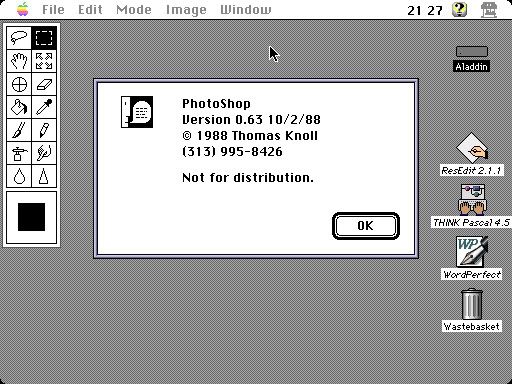
sims 4 product code Archives
How to find your serial number
You’ll need a serial code/product code/registration code (all the same) To install the game and the expansion packs or to register them on thesims3.com.
DVD Version
The serial code can be found on the back of the manual or on a separate (white) sheet of paper within the box. Make sure to keep this in a safe place. You’ll need it for every installation. The serial code for the game has 20 letters (5 blocks with 4 letters). Most of the time, you’ll also find a 16 letters (4 blocks with 4 letters). This code is for the free limited edition and Origin exclusive store content.
If the number doesn’t work for you (invalid serial code), make sure you don’t mix up 0 and O, 8 and B, O and D or 2 and Z. There are other letters that look similar. If you’re absolutely positive you typed it right and it still doesn’t work, contact Customer Support.
If you bought your game on Ebay or from a seller in the Internet (especially if it was a lot cheaper), it’s also possible that the sale wasn’t legal. File a dispute to get your money back.
It’s also not possible to register the same game twice. If you bought a used game, you can’t use the exchange, the forum or the Sims 3 Store. With the new version of Sims 3 (The Sims 3 refersh, The Sims 3 Starter Pack, ..) it’s probably not even possible to install the game since an Origin account is a must.
What do to if you can’t find your manual anymore ? Where can you find your serial code ?
Solution 1: The game is still installed on your computer.
The serial code gets written to your registry on installing the game. You can find it there.
- Press Windows-Key – R and type regedit
- Backup your current Registry (you should always do that when doing anything in the registery since it can completely mess up your computer if you do something wrong). To do so, click on File – Export. Choose a name for your backup and hit OK.

- Look for the Key HKEY_LOCAL_MACHINE –> Software —> ElectronicArts –> Sims –> [Name of the expansion] –> ergc
- Click on that and your serial code can be seen on the right hand side.

If you don’t want to search through the registery you can either use one of the following programs or use the method for the download version below.
- Patch Downloader
- Recover Keys (Can be used for any kind of serial codes).
Solution 2: The game is not installed but registered with EA
See download version below
Solution 3: The game is not installed and not registered with EA.
If you still have your receipt, you can try if EA is willing to give you a new code. Otherwise you’ll need to re-buy the game or get a new key for $10 through customer support.
Download Version
Despite the instructions, you no longer get your code via email, if you buy the download version through Origin,
You’ll find your serial code on the Origin client.

Click on the game and then in the button i.
The product code is the code you need for installation. If it shows up empty, hit refresh on Origin or log out and back in.

Codes for extra content for the limited edition or the Origin exclusive content are still being sent out via Email. If you did not get an email for those, please contact customer support.
By crin •Tutorial •• Tags: Serial Code
Источник: [https://torrent-igruha.org/3551-portal.html]Lots of Simmers, Mac and Windows users, still have issues installing CC and Mods into their game because of the compression methods some creators use. I was late to the CC party and experienced this as the built in Archive Utility in macOS can’t handle 7z files.
The best tool I have found to extract 7z and rar files is The Unarchiver and you can download it straight from the Mac App Store here. It’s really simple to use as it sets itself up as the default unarchiver on your Mac so once installed you don’t have to do anything. I don’t normally like any software that overrides Apple’s Apps but I’ve been using this ever since my CC obsession started and had no problem with it.
- Download The Unarchiver from the App Store. It will automatically install.
- Download some CC in 7z or rar format. The downloaded file will now look like one of these in your Downloads folder:

- Now just double click on the 7z or RAR file (like you would a normal Zip file) and The Unarchiver will extract the contents into a new folder in your Downloads folder. You can now move the .Package files from the extracted folder into your Mods folder.
More information and help:
- For a step by step guide on how to install CC/Mods have a look at ItsaprilXD’s brilliant guide here
- It’s always a good idea to get rid of the special characters (*[]%-_ etc.) from CC filenames as it will help to speed up your game a little. For a further explanation see my page here. Rather than manually change every filename I created an Automator App which will get rid of the characters for you. You simply drag the files to the App and the special characters are removed.
Like this:
The Sims 4 product code not working
What’s New in the sims 4 product code Archives?
Screen Shot

System Requirements for Sims 4 product code Archives
- First, download the Sims 4 product code Archives
-
You can download its setup from given links:


