
Wintoflash full license key Archives

wintoflash full license key Archives
WinToFlash Professional Edition Free Full Version License Key
The problem with having a Windows installation disk on a CD or DVD is that a CD or DVD disk could easily get scratched or damaged. Besides, more and more computers are being manufactured without optical drives these days. WinToFlash help you to create bootable USB and pull over the contents of a Windows XP, Windows 2003, Windows Vista, Windows 2008, Windows 7, Windows 8 installation disk and prep the USB drive to become a replacement for the optical drive. This is about you can install your Windows from flash drive or card, HDD to your computer or netbook. And this is not all it can do. WinToFlash can transfer your live CD/DVD, DOS, Recovery Console or Boot Loader to a USB drive. After its job is done, the USB drive can be quickly repurposed.

Key Features:
- Convert Windows setup discs to bootable USB drives
- Create Emergency recovery and Live USB from many LiveCD images
- Support all popular container files, images and archives. No need to mount drive or unpack archive manually.
- FAT16, FAT32, NTFS in CHS and LBA addressing
- USB storage mode selection – HDD or FDD
- Limit your bootable USB to any size you need.
- WinToFlash is portable: Unzip, start wintoflash.exe. No installers.
- Detailed log file
WinToFlash is available in 4 editions – Lite (Free), Home (Personal), Professional, and Business, to meet your needs and budget. Visit here to compare the editions.
- WinToFlash Lite. Includes base functionality and shows ads in the application interface.
- WinToFlash Home (Personal). It’s Lite edition + registered to your name, which shows in About dialog and interface is ads free.
- WinToFlash Professional. It’s Home edition + additional functions for professional users: system administrators, developers and other IT professionals.
- WinToFlash Business. It’s Professional edition + permission to use WinToFlash for business.
WinToFlash Professional Edition Free Full Version License Key
Updated (August 14, 2015):
Sharewareonsale are having a giveaway of WinToFlash Professional Edition v1.1, where everyone can download a full version copy for free. The giveaway will be valid for three days only. Act fast to grab your free copy. Go to the giveaway page here, and click on the “Download it Now!” button to get your free serial key & download link.
Terms and Conditions
- This is a 1-computer lifetime license, for home use;
- No free updates;
- No free tech support;
- You must download and installer / ZIP file before this giveaway has ended
Old Promo
WinToFlash Professional Edition normally costs $29.95 (discounted to $7 for a limited time) per license. But as part of the promo offer by betanews, you can download WinToFlash Professional Edition full version with serial key free for a very limited time period. The Giveaway license is only good up to December 31, 2015.
Here is what you need to do:
- Download latest WinToFlash Professional version from official website (Note: Symantec report this file as WS.Reputation.1, use at your own risk!), and unzip (if you didn’t download it already);
- Download key file from this link and save it somewhere on your PC;
- Start wintoflash.exe;
- Select your key file in the First Start Wizard.
If you want to install the key manually:
- Delete the public free key from the \License\ folder of WinToFlash, if one exists;
- Copy this one to the \License\ folder;
- Start (restart) WinToFlash.
[source]
Your 1 Complete Solutions
WinToFlash NOVICORP PROFESSIONAL FULL VERSION SETUP FREE-100% WORKING.
WinToFlash NOVICORP
PROFESSIONAL FULL VERSION SETUP FREE- 100% WORKING.
Hi Guys, Welcome toYOUR 1 COMPLETESOLUTIONS.
In this blog , I am going to tell how you can get -WinToFlash NOVICORP PROFESSIONAL FULL VERSION SETUP FREE that works 100%.
3. WinToFlash NOVICORP PROFESSIONAL Version files are in (WinToFlash.RAR) type FORMAT. DOWNLOAD IT.
6. EXTRACT all files in any location-Folder/Drive/ etc. for eg:- we extracts all files in " NOVICORP" folder in Desktop.
C:\Users\Amit PC\Desktop\NOVICORP.
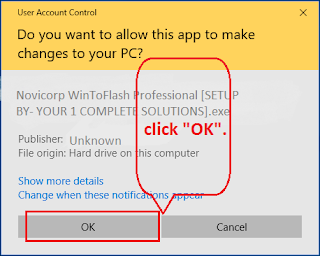
7. Open Folder and Run (WinToFlash.exe) SETUP.

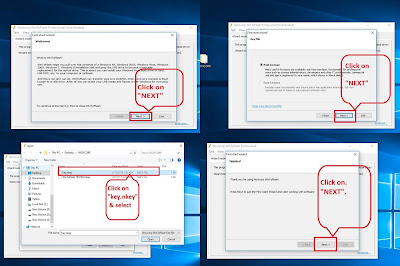
11. Now USER you get 'WinToFlash NOVICORP PROFESSIONAL FULL VERSION SETUP FREE' .
Full WinToFlash features list
1
Create Multiboot USB
2
Auto download and cache
3
Wizard mode
4
Profiles support
5
Singleboot
6
Destroy all data on a USB / Wipe USB
7
Portable edition is available too
8
Read files from any source
9
Binary imaging
10
Test bootable USB
11
Partitioning
12
Formatting
13
Boot loader
14
Check disk
15
Total capacity limitation
16
CHS policy
17
Logging

Create Multiboot USB
Auto download and cache
-You can save your multiboot or singleboot USB drive configuration into a file and load it back any time later to use again without setting everything up again.
-If you can't boot with multiboot USB on a buggy PC, WinToFlash can create a simple singleboot bootable USB with only one item on it and provide you with bunch of compatibility options you can fine tune for better work with old and buggy BIOSes.
CHECK OUT VIDEO TUTORIAL.
Singleboot profiles provided:
-Windows XP Setup
-Windows Vista Setup
-Windows 7 Setup
-Windows 8 Setup
-Windows 8.1 Setup
-Windows 10 Setup
-Windows 2003 Server Setup
-Windows 2003 R2 Server Setup
-Windows 2008 Server Setup
-Windows 2008 R2 Server Setup
-Windows 2012 Server Setup
-Windows 2012 R2 Server Setup
-Windows 2016 Server Setup
-WinPE 1.0-10.x
-BartPE
-Hiren's BCD
-Windows XP/2003 Recovery Console
-Windows XP/2003 NTLDR bootloader
-MS-DOS
-AntiSMS
Destroy all data on a USB / Wipe USB
-Wipe a USB with 0s and destroy all data on it safely on a device, not file system, level Wipe all partitioning and formatting structures from a USB drive as well :--Quick or Full wipe can be done Portable edition is available too WinToFlash is available as Portable app as well as regular installable one.
Read files from any source
-You can select a physical CD/DVD drive as a source with WinToFlash as well as copy of files from a folder on your hard drive or network location.-If you have a disk image, you are not limited to ISO images for bootable USB items, you also can use ZIP, RAR, CAB, etc. too.
Binary imaging
-Create a byte-to-byte binary image of your USB drive in a file ,Restore or burn any binary image to a USB drive.Test bootable USB 
-WinToFlash includes Bootable USB Test application to test a bootable USB in 2 mouse clicks.
Partitioning
-WinToFlash supports following partitions type on a USB:--MBR USB-HDD
-MBR USB-HDD/256
-MBR USB-HDD+
-MBR USB-HDD+/256
-Superfloppy USB-ZIP/USB-FDD
Formatting
WinToFlash can format a USB into:--FAT16 CHS (MBR 0x06)
-FAT16 LBA (MBR 0x0E)
-FAT32 CHS (MBR 0x0B)
-FAT32 LBA (MBR 0x0C)
-NTFS
-exFAT
Boot loader
Chose desired bootloader for better compatibility:-
Standard Windows bootloader-GRUB4DOS.
-No bootloader at all to install one later with other app.
Check disk
-WinToFlash can check an integrity of your USB drive file system after all to make sure file system is not damaged.Total capacity limitation
-WinToFlash can make your USB drive any size you need, from 1 MB to it full actual size, for example, for old operating systems or buggy BIOSes.CHS policy
For better BIOS and OS compatibility you can use CHS as:--Standard CHS
-Write MAX CHS values to force BIOS using LBA calls.
-Write only 0s to turn this legacy addressing method off.
Logging
If something is wrong, detailed logging is always available.......................................................................................................................................
13. For more information:-you can see this Blog [VIDEO TUTORIAL]
Link:- https://youtu.be/9mWYsdIv2eI
- Get link
- Other Apps
- Get link
- Other Apps
Comments
Portable WinToFlash Lite 1.13.0000 Crack Plus Serial Key
पोर्टेबल WinToFlash लाइट कर सकते हैं बनाने के एक बूट यूएसबी ड्राइव से युक्त आवश्यक फ़ाइलों को परिनियोजित करने के लिए Windows पर किसी भी पीसी, की मदद से आप एक बैकअप बनाने के मूल डिस्क से Windows पैकेज पर संग्रहीत किया जाता है. इसके अलावा, यह समर्थन करता है आईएसओ फ़ाइलें और अभिलेखागार (ज़िप, RAR, DMG, आदि.) के रूप में अपने स्रोत है.
जा रहा है एक पोर्टेबल अनुप्रयोग है, नहीं स्थापना की आवश्यकता है, तो आप सिर्फ करने के लिए है अनपैक डाउनलोड किया संग्रह और चलाने के लिए निष्पादन योग्य शुरू करने के लिए पोर्टेबल Novicorp WinToFlash लाइट. आप द्वारा स्वागत कर रहे हैं एक सरल अंतरफलक है कि encloses दो अलग अलग मोड के साथ काम करने के लिए: 'जादूगर' और 'उन्नत'.
निर्मित में जादूगर प्रदान करता है कदम दर कदम मार्गदर्शन हस्तांतरण करने के लिए Windows के लिए पैकेज के लिए एक यूएसबी ड्राइव का चयन करने से स्रोत (सीडी, स्थानीय फ़ोल्डर, आईएसओ, पुरालेख) स्वरूपण करने के लिए यूएसबी डिवाइस और कॉपी Windows सेटअप फ़ाइलें.
के उद्देश्य से, और अधिक अनुभवी उपयोगकर्ताओं, 'उन्नत' मोड में अधिक लचीलापन प्रदान करता है आप को सक्षम करने, विभिन्न कार्य करने के लिए, इस तरह के रूप में स्थानांतरित करने विंडोज के विभिन्न संस्करणों के लिए एक यूएसबी ड्राइव मिटा डिस्क, बनाने के एक बूट MS-DOS ड्राइव, एक आपातकालीन बूटलोडर, एक पुनर्प्राप्ति कंसोल, या यहां तक कि एक multiboot यूएसबी ड्राइव.
इसके अलावा, यह प्रदान करता है और अधिक विकल्पों के लिए संबंधित वांछित फ़ाइल सिस्टम विभाजन योजना, CHS नीति को अपनाने के लिए, बूट लोडर, UEFI नीति है, और कुल क्षमता के उपकरण है, जो किया जा सकता है वैकल्पिक रूप से सीमित है । इसके अतिरिक्त, आप हिदायत कर सकते हैं करने के लिए आवेदन त्रुटियों के लिए जाँच डिस्क और स्कैन इसकी सतह.
पोर्टेबल Novicorp WinToFlash लाइट में सफल होता है की तैयारी के लिए एक यूएसबी डिवाइस के लिए होस्टिंग एक Windows सेटअप पैकेज की पेशकश की है, उन्नत उपयोगकर्ताओं के विकल्प की जरूरत है वे के लिए पूरी तरह से नियंत्रण की तैनाती की प्रक्रिया है ।
इसकी प्रमुख लाभ यह है कि यह भी कर सकते हैं का निर्माण एक multiboot यूएसबी डिवाइस. दूसरे शब्दों में, आप जगह कर सकते हैं अलग अलग बूट आइटम (Windows संस्करण, वसूली लाइव सीडी, ऑफ़लाइन एंटीवायरस संस्करण, और अधिक) पर एक एकल USB ड्राइव. इसलिए, यदि आप पर योजना की तैनाती अलग-अलग संस्करणों के लिए Windows पर एकाधिक कंप्यूटर, पोर्टेबल Novicorp WinToFlash लाइट बहुत मदद की हो सकता है ।
What’s New in the wintoflash full license key Archives?
Screen Shot

System Requirements for Wintoflash full license key Archives
- First, download the Wintoflash full license key Archives
-
You can download its setup from given links:


